filmov
tv
Raspberry Pi 5 Tablet. Now with Cooling and KDE Plasma mobile

Показать описание
Standard Raspad 3 with 8GB Raspberry Pi 5 and official active cooler.
No power warnings at all throughout the tests I have done
Official cooler available through approved resellers
Installation instructions below
As an Amazon Associate I earn from qualifying purchases
Amazon US & other Countries Links
My Amazon UK store
Amazon UK Links
My videos
Raspad 3. One Tablet, Multiple Operating systems. Windows 11, Linux, Android & ChromeOS
My Linux setup Raspberry Pi 5 Part 2. KDE Plasma
My Playlists
Everything Raspberry Pi. Over 600 Videos
Raspberry Pi NEWS
------------------INSTALLATION----------------
Easier with 64bit Raspberry Pi OS or my KDE build
Also works with
Raspberry Pi os 64bit lite. extra steps below
sudo apt update
sudo apt upgrade
sudo apt-get install plasma-mobile
pick plasma mobile from login screen
---------------------
Extra steps if you installed using a lite version without gut
sudo apt install lxterminal
Startplasmamobile
Cm4 legacy can’t find plasm-mobile
No power warnings at all throughout the tests I have done
Official cooler available through approved resellers
Installation instructions below
As an Amazon Associate I earn from qualifying purchases
Amazon US & other Countries Links
My Amazon UK store
Amazon UK Links
My videos
Raspad 3. One Tablet, Multiple Operating systems. Windows 11, Linux, Android & ChromeOS
My Linux setup Raspberry Pi 5 Part 2. KDE Plasma
My Playlists
Everything Raspberry Pi. Over 600 Videos
Raspberry Pi NEWS
------------------INSTALLATION----------------
Easier with 64bit Raspberry Pi OS or my KDE build
Also works with
Raspberry Pi os 64bit lite. extra steps below
sudo apt update
sudo apt upgrade
sudo apt-get install plasma-mobile
pick plasma mobile from login screen
---------------------
Extra steps if you installed using a lite version without gut
sudo apt install lxterminal
Startplasmamobile
Cm4 legacy can’t find plasm-mobile
Комментарии
 0:06:37
0:06:37
 0:29:03
0:29:03
 0:12:38
0:12:38
 0:13:41
0:13:41
 0:26:31
0:26:31
 0:00:32
0:00:32
 0:04:27
0:04:27
 0:15:04
0:15:04
 0:11:40
0:11:40
 0:09:29
0:09:29
 0:15:55
0:15:55
 0:10:11
0:10:11
 0:14:07
0:14:07
 0:17:57
0:17:57
 0:21:54
0:21:54
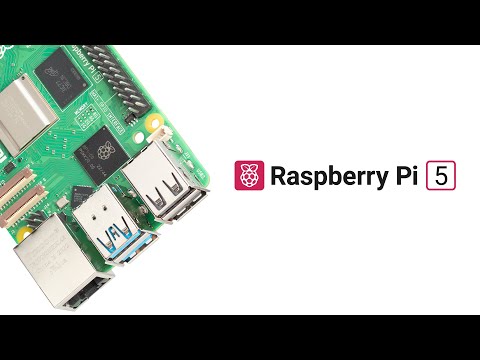 0:00:56
0:00:56
 0:00:29
0:00:29
 0:08:03
0:08:03
 0:08:06
0:08:06
 0:18:39
0:18:39
 0:09:42
0:09:42
 0:00:13
0:00:13
 0:00:13
0:00:13
 0:00:46
0:00:46