filmov
tv
Digital Painting Tutorial Adobe Photoshop

Показать описание
In this video, we will be reviewing how to paint in Photoshop using Donjazzy picture as refrence! Convert your images into digital paintings with just few steps. Besides, Digital painting is easy using Photoshop.
In this episode, we will see how good the results of this Application is when it comes to transforming pictures into paintings. Also, we will learn how to customize to make the painting look more vibrant, appealing, and realistic.
I'll also show you how you can 'cheat' a bit and skip the initial sketching fase by tracing a photo. It's a great way to practice your painting skills. Besides, it might encourage you a bit and keep you motivated.
This video is also related to:
--------------------------------------------
Create a Vector Style Illustration in Photoshop.
Photoshop tutorial: Create vector portraits in Photoshop.
Convert JPG image into Vector Art.
Easily Create a Cartoon Vector Art from a Photo.
Photoshop Tutorial: Easily Create a Cartoon Vector Art from a Photo
Photoshop Tutorial: Making a Nice Vector Graphic from an Image
Vector Art with Photoshop
Vector Photoshop Tutorials
vector art photoshop tutorial
photoshop vector tutorial beginner
vector art tutorial illustrator
vector style art
vector portrait tutorial photoshop
Photoshop CC - Cartoon Vector Effect
How To Create a Realistic Painted Effect in Photoshop
Oil Painting Photo Effects | Photoshop CC Tutorial
How to turn a photo into a painting in Adobe Photoshop
Photoshop Watercolor Painting Effect Tutorial
How to Turn a Photo Into a Painting with Photoshop
How to Turn a Photo Into a Painting with Photoshop
photoshop oil painting effect
photoshop painting effect plugin free download
how to make a photo look like a painting in photoshop
paint brush effect photoshop
photo to painting photoshop tutorial
photoshop painting effect tutorial
oil paint effect in photoshop cc
oil painting effect in photoshop cs6
Photoshop Tutorial: Transform Photos into Beautiful, Impressionist Paintings
Photoshop Tutorial Photo Effects - Digital Painting Effect
SOFTWARES I USE:
- Adobe Photoshop
- Filmora 9
- OBS Studio
- Handbrake
I'll attend to all questions.
Thank you...
Комментарии
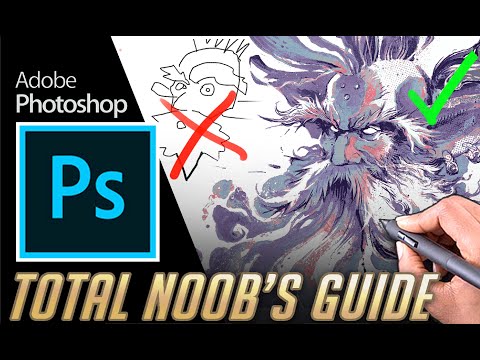 0:22:32
0:22:32
 0:10:11
0:10:11
 0:05:50
0:05:50
 0:52:30
0:52:30
 0:01:58
0:01:58
 0:14:09
0:14:09
 0:27:37
0:27:37
 0:21:08
0:21:08
 0:17:54
0:17:54
 0:15:34
0:15:34
 0:10:46
0:10:46
 0:19:38
0:19:38
 0:08:31
0:08:31
 0:05:33
0:05:33
 0:10:18
0:10:18
 0:26:18
0:26:18
 0:04:27
0:04:27
 0:08:13
0:08:13
 0:13:46
0:13:46
 0:17:40
0:17:40
 0:21:39
0:21:39
 0:11:20
0:11:20
 0:16:44
0:16:44
 0:00:29
0:00:29