filmov
tv
How to Display Stock Status Availability for External Product in WooCommerce WordPress

Показать описание
In this woocommerce tutorial for beginners you will learn how to show stock status for single external product page using custom php snippet in wordpress website.
So first enable custom fields from screen options in products page then add text " externalstock " in name field and " 1 or 0 " in value field.
then we will use that externalstock text in custom code.
* Find Code in Top Pinned Comment Section.
In code 1 for in stock text and 0 for out of stock.
#woocommerce #instock #outofstock #stock #externalproduct #product #wordpress #wordpresstutorial #webtaskwithhassan #hassangilani
So first enable custom fields from screen options in products page then add text " externalstock " in name field and " 1 or 0 " in value field.
then we will use that externalstock text in custom code.
* Find Code in Top Pinned Comment Section.
In code 1 for in stock text and 0 for out of stock.
#woocommerce #instock #outofstock #stock #externalproduct #product #wordpress #wordpresstutorial #webtaskwithhassan #hassangilani
How to display the WooCommerce stock status on shop & category pages
How to Display Stock Status Availability for External Product in WooCommerce WordPress
How to Display Product Stock Quantity / Status in WooCommerce Shop in WordPress
How To Display Color Stock Status with Woo Product Table Plugin by CodeAstrology
How to Display Inventory Status on your Shopify Product page | Foxify pagebuilder Shopify tutorial
Check stock-status of configurable product (display OutOfStock when all child products are out...
Magento 2 Custom Stock Status Extension | Display Product Stock Quantity
Magento 2 Custom Stock Status Extension | Display Product Stock Quantity
Magento: Display stock status on product detail page (2 Solutions!!)
Excel Macro - How to display processing progress in status bar
Excel Quick Tip: How to Make Charts Auto Update
7-BUSY SOFTWARE DISPLAY OPTION CLASS- 7(My Dashboard,Stock Status,Inventory Book,Inventory Summary)
Led based Patient Status Display
How is the Stock Price Determined? | Stock Market for Beginners (Part 1) | Lumovest
Learn Fetch API In 6 Minutes
How to use the SUMIF function in Excel
How to display battery percentage in status bar Android
The Impact Will Be Real
Always Check for the Hidden API when Web Scraping
How to Pull Data from Another Sheet based on Criteria in Excel & Google Sheets?
ENG20090505 A report calculates the Shortate Status on all Sales Orders, display
Magento: Display 'only X left threshold' and stock status on category view (2 Solutions!!)
Movie Status Information Display by Photonplay
Showing actuals and forecasts in the same chart with Power BI
Комментарии
 0:07:57
0:07:57
 0:03:58
0:03:58
 0:01:23
0:01:23
 0:01:10
0:01:10
 0:02:56
0:02:56
 0:01:48
0:01:48
 0:02:13
0:02:13
 0:05:59
0:05:59
 0:01:54
0:01:54
 0:02:18
0:02:18
 0:01:31
0:01:31
 0:26:19
0:26:19
 0:00:14
0:00:14
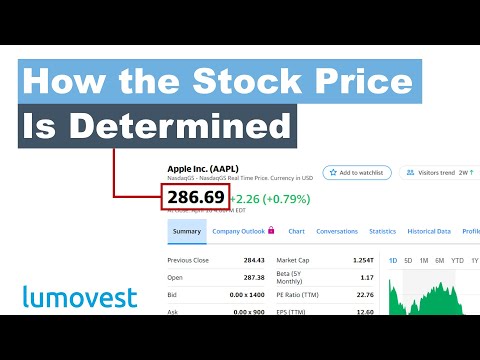 0:12:29
0:12:29
 0:06:35
0:06:35
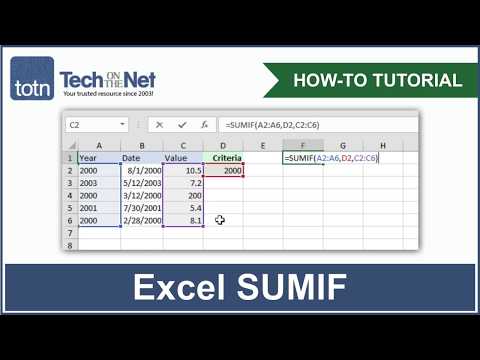 0:02:34
0:02:34
 0:01:10
0:01:10
 0:00:31
0:00:31
 0:11:50
0:11:50
 0:08:27
0:08:27
 0:00:55
0:00:55
 0:02:26
0:02:26
 0:00:41
0:00:41
 0:09:33
0:09:33