filmov
tv
App Side Menu with Routes using Ant Design Menu and React Router DOM in ReactJS | Side Bar Tutorial

Показать описание
#reactjs #antd #sidebar
In this video tutorial I have explained how to create App Side Menu with Routes using Ant Design Menu and React Router DOM in ReactJS.
This video focuses on
- How to create app side bar using antd menu and react-router-dom in ReactJS
- How to add icon in app side bar or menu options
- How to create Routes for different side menu options
- How to route to different components or pages using react router dom routing
- How to layout an application page that contains Header, footer, side menu or side bar and main page content
- How to use antd menu key to navigate to a particular page using useNavigate hook
- How to show menu item selected on page refresh or user directly moving to a direct link using current browser location path name
- How to add application pages routes using react router dom v6
- How to highlight a link or side bar item
- How to define antd menu items
- How to show sub menu using antd menu component in ReactJS
- How to add an option like sign out in side menu without its routing
- How to create ReactJS components to add in different page elements
- How to add BrowserRouter around the main App component
- How to add style to div to make it render children horizontally or vertically
- How to move footer to stick at bottom of page
Happy Coding!
In this video tutorial I have explained how to create App Side Menu with Routes using Ant Design Menu and React Router DOM in ReactJS.
This video focuses on
- How to create app side bar using antd menu and react-router-dom in ReactJS
- How to add icon in app side bar or menu options
- How to create Routes for different side menu options
- How to route to different components or pages using react router dom routing
- How to layout an application page that contains Header, footer, side menu or side bar and main page content
- How to use antd menu key to navigate to a particular page using useNavigate hook
- How to show menu item selected on page refresh or user directly moving to a direct link using current browser location path name
- How to add application pages routes using react router dom v6
- How to highlight a link or side bar item
- How to define antd menu items
- How to show sub menu using antd menu component in ReactJS
- How to add an option like sign out in side menu without its routing
- How to create ReactJS components to add in different page elements
- How to add BrowserRouter around the main App component
- How to add style to div to make it render children horizontally or vertically
- How to move footer to stick at bottom of page
Happy Coding!
Комментарии
 0:22:13
0:22:13
 0:14:10
0:14:10
 0:20:26
0:20:26
 0:08:38
0:08:38
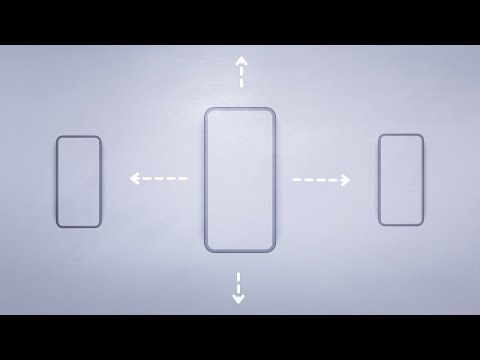 0:02:34
0:02:34
 0:19:16
0:19:16
 0:19:32
0:19:32
 0:00:16
0:00:16
 0:24:56
0:24:56
 0:11:22
0:11:22
 0:08:56
0:08:56
 0:08:13
0:08:13
 0:14:08
0:14:08
 0:10:27
0:10:27
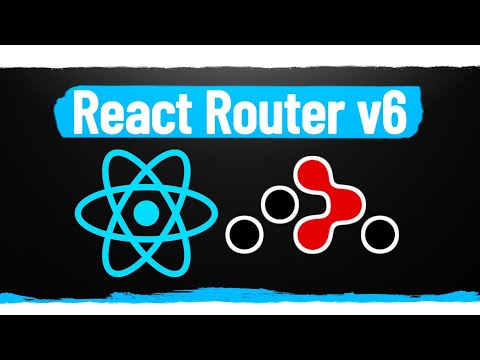 0:46:20
0:46:20
 0:33:48
0:33:48
 0:10:59
0:10:59
 0:16:02
0:16:02
 0:00:39
0:00:39
 0:00:28
0:00:28
 0:08:22
0:08:22
 0:14:52
0:14:52
 0:07:55
0:07:55
 0:17:18
0:17:18