filmov
tv
How to Replace Your PC's GPU in 1 Minute

Показать описание
How to remove and replace your PC's GPU in under a minute. Please leave any questions you have below. I will help where I can. Thanks for watching!
Specifications of this build:
Case: AeroCool Cylon RGB Mid Tower with Acrylic Side Window, Black
PSU: Thermaltake Toughpower GX1 RGB 700W Gold
Motherboard: Intel ASRock Z390 Phantom Gaming 4 LGA 1151
RAM: Corsair Vengeance RGB PRO 16GB (2x8GB) DDR4 3200MHz C16
CPU: Intel Core i7-9700F 8 Core 3 GHz LGA1151 300 Series 65W
GPU: ZOTAC GeForce RTX 3060 Twin Edge OC 12GB GDDR6 192-bit 15 Gbps
Woah, you found an easter egg! 🥚 Congrats!
Specifications of this build:
Case: AeroCool Cylon RGB Mid Tower with Acrylic Side Window, Black
PSU: Thermaltake Toughpower GX1 RGB 700W Gold
Motherboard: Intel ASRock Z390 Phantom Gaming 4 LGA 1151
RAM: Corsair Vengeance RGB PRO 16GB (2x8GB) DDR4 3200MHz C16
CPU: Intel Core i7-9700F 8 Core 3 GHz LGA1151 300 Series 65W
GPU: ZOTAC GeForce RTX 3060 Twin Edge OC 12GB GDDR6 192-bit 15 Gbps
Woah, you found an easter egg! 🥚 Congrats!
how to replace your cpu in 30 seconds #cpu #howto #gaming
How to SWAP your PC Case - A Complete WALKTHROUGH
How Difficult is Motherboard Swapping?
How to Replace Your PC Power Supply Step-By-Step!
How to upgrade you PC Storage
How to replace your PC’s motherboard in 8 easy steps | Hardware
How to update and install drivers? | #pc #computer #update
GPU Upgrading Checklist ✅
Remove / Replace your Graphics Card in Under 60 Seconds
You need to install your PC fans like this!
NO Display After CPU Upgrade! #pcrepair #pc #computerrepair #gamingpc #pcbuild
How to Remove a GPU
How to Setup PC Case Fans as a Beginner
How to install A SSD/HDD! 🤩 #howtotech #installation #pcrepair #gamingpc #pcgaming
How to Install a Case Fan!
installing a Ryzen CPU into an Intel motherboard #shorts
How to install Ram sticks in your pc (For pc beginners) #shorts
How to Replace Laptop CPU | Laptop Processor@macnitesh #laptop #CPU
First 5 Things to Do with a New PC
abandoned PC restoration
3 Simple PC Upgrades You Should Make
Replacing an Internal Hard Drive - Tech Tips from Best Buy
Your Old PC is Your New Server
Best Method for Thermal Paste on a CPU?
Комментарии
 0:00:35
0:00:35
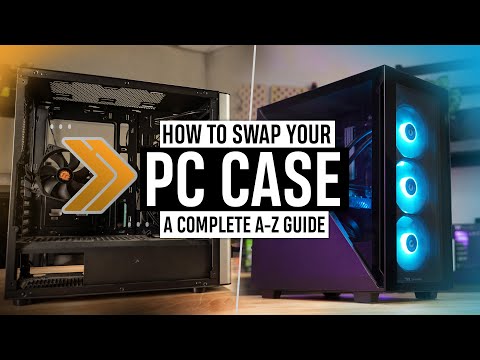 0:18:39
0:18:39
 0:00:57
0:00:57
 0:09:00
0:09:00
 0:00:48
0:00:48
 0:08:38
0:08:38
 0:00:18
0:00:18
 0:00:52
0:00:52
 0:00:58
0:00:58
 0:00:38
0:00:38
 0:01:01
0:01:01
 0:00:37
0:00:37
 0:00:54
0:00:54
 0:00:37
0:00:37
 0:00:35
0:00:35
 0:00:28
0:00:28
 0:00:29
0:00:29
 0:00:15
0:00:15
 0:01:00
0:01:00
 0:00:06
0:00:06
 0:00:28
0:00:28
 0:08:55
0:08:55
 0:11:07
0:11:07
 0:00:58
0:00:58