filmov
tv
Sims 4 ReShade: Installing v4.9.1 + Dove 2.0 Preset!

Показать описание
Hi hi! I'm back with another Reshade video, this time updating to the latest version and showing you all how to install my new re-release of the Dove preset! Also for this tutorial, I've gone in-game to show you guys how to fix the errors, as well as demonstrate how the preset should look and how to use some functions of the Reshade menu.
***this new version is still very similar to the old version with a few small quality of life changes + new optional shaders***
i mostly created this new version so i could have upgraded installation information for tumblr lol
shoutout to the activate windows reminder in the corner :p
~*:+~*:+~*:+~*:+~*:+~*:+~*:+~*:+~*:+
Here are some timestamps for you to use to more easily navigate the video!
0:00 Introductory Ramble
2:53 Installing Reshade 4.9.1 + Dove
* 8:21 - Initial Reshade Settings
* 9:47 - Where to Put the Preset
* 10:39 - Fixing Effect Search Path
11:22 Going In-game
* 11:41 - Reshade Menu
* 13:49 - Reshade Menu Home Screen
* 14:28 - Ugly Black Shadow Fix
* 15:59 - In-game Settings + Glowing/Transparent UI
17:09 MXAO In depth
* 17:21 - MXAO Shadow Strength Varies + How to Increase/Decrease Strength
* 18:36 - MXAO Preprocessor Definitions (different looking shadows)
* 21:21 - Blocky Shadows on Sims Faces
* 22:50 - MXAO is the devil :)
23:06 Depth of Field... In Depth (the blurry stuff)
* 24:20 - Ring DoF vs. GP DoF
25:25 What's New in Dove 2.0?
* 26:10 - Ambient Light
* 26:40 - Colorfulness
* 27:11 - Clarity
* 27:46 - Film Grain
* 28:13 - they're all optional!
28:34 The End!
29:59 bonus funny story
~*:+~*:+~*:+~*:+~*:+~*:+~*:+~*:+~*:+
~*:+~*:+~*:+~*:+~*:+~*:+~*:+~*:+~*:+
***this new version is still very similar to the old version with a few small quality of life changes + new optional shaders***
i mostly created this new version so i could have upgraded installation information for tumblr lol
shoutout to the activate windows reminder in the corner :p
~*:+~*:+~*:+~*:+~*:+~*:+~*:+~*:+~*:+
Here are some timestamps for you to use to more easily navigate the video!
0:00 Introductory Ramble
2:53 Installing Reshade 4.9.1 + Dove
* 8:21 - Initial Reshade Settings
* 9:47 - Where to Put the Preset
* 10:39 - Fixing Effect Search Path
11:22 Going In-game
* 11:41 - Reshade Menu
* 13:49 - Reshade Menu Home Screen
* 14:28 - Ugly Black Shadow Fix
* 15:59 - In-game Settings + Glowing/Transparent UI
17:09 MXAO In depth
* 17:21 - MXAO Shadow Strength Varies + How to Increase/Decrease Strength
* 18:36 - MXAO Preprocessor Definitions (different looking shadows)
* 21:21 - Blocky Shadows on Sims Faces
* 22:50 - MXAO is the devil :)
23:06 Depth of Field... In Depth (the blurry stuff)
* 24:20 - Ring DoF vs. GP DoF
25:25 What's New in Dove 2.0?
* 26:10 - Ambient Light
* 26:40 - Colorfulness
* 27:11 - Clarity
* 27:46 - Film Grain
* 28:13 - they're all optional!
28:34 The End!
29:59 bonus funny story
~*:+~*:+~*:+~*:+~*:+~*:+~*:+~*:+~*:+
~*:+~*:+~*:+~*:+~*:+~*:+~*:+~*:+~*:+
Комментарии
 0:30:51
0:30:51
 0:04:51
0:04:51
 0:03:34
0:03:34
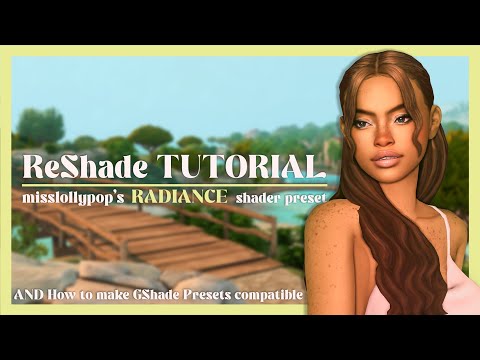 0:38:36
0:38:36
 0:11:03
0:11:03
 0:10:36
0:10:36
 0:05:39
0:05:39
 0:15:44
0:15:44
 0:02:03
0:02:03
 0:22:11
0:22:11
 0:03:31
0:03:31
 0:12:29
0:12:29
 0:08:28
0:08:28
 0:11:15
0:11:15
 0:00:10
0:00:10
 0:03:34
0:03:34
 0:10:30
0:10:30
 0:18:01
0:18:01
 0:14:04
0:14:04
 0:10:31
0:10:31
 0:00:16
0:00:16
 0:00:25
0:00:25
 0:11:17
0:11:17
 0:00:25
0:00:25