filmov
tv
Introduction to RTOS Part 6 - Mutex | Digi-Key Electronics

Показать описание
A mutex, short for MUTual EXclusion, is a locking mechanism that is used to prevent other threads from interrupting or overwriting a section of shared data (such as a global variable or common buffer).
FreeRTOS implements mutexes and semaphores with queues, and operations to read, increment, and decrement these kernel objects are all atomic (meaning other threads cannot interrupt or modify the variables during those operations).
We use a mutex as a locking mechanism to protect a shared resource or critical section of code. When a thread or task takes a mutex, the value of the mutex is decremented from 1 to 0, and other tasks may not take the mutex while it is 0.
When the task is done working in the critical section, it gives the mutex back, which increments it from 0 to 1. This action of taking and giving a mutex allows only one thread to operate in a critical section of code at a time (it is mutually exclusive: no other threads may execute that section or take the mutex during that time).
In the video, we give an example of a race condition and how a mutex can be used to prevent it from happening. We provide a demonstration of using a mutex in FreeRTOS and then issue a challenge to use a mutex to allow parameters to be passed to tasks (note: this is a hack!).
Product Links:
Related Videos:
Related Project Links:
Related Articles:
Learn more:
FreeRTOS implements mutexes and semaphores with queues, and operations to read, increment, and decrement these kernel objects are all atomic (meaning other threads cannot interrupt or modify the variables during those operations).
We use a mutex as a locking mechanism to protect a shared resource or critical section of code. When a thread or task takes a mutex, the value of the mutex is decremented from 1 to 0, and other tasks may not take the mutex while it is 0.
When the task is done working in the critical section, it gives the mutex back, which increments it from 0 to 1. This action of taking and giving a mutex allows only one thread to operate in a critical section of code at a time (it is mutually exclusive: no other threads may execute that section or take the mutex during that time).
In the video, we give an example of a race condition and how a mutex can be used to prevent it from happening. We provide a demonstration of using a mutex in FreeRTOS and then issue a challenge to use a mutex to allow parameters to be passed to tasks (note: this is a hack!).
Product Links:
Related Videos:
Related Project Links:
Related Articles:
Learn more:
Комментарии
 0:13:44
0:13:44
 0:12:07
0:12:07
 0:12:01
0:12:01
 0:06:00
0:06:00
 0:12:59
0:12:59
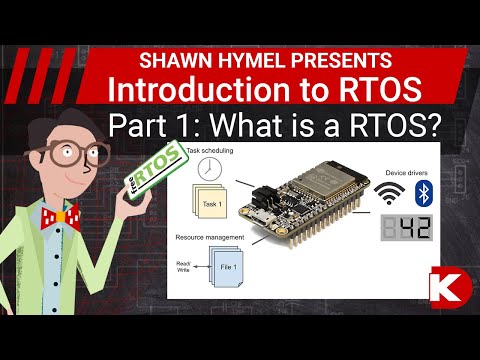 0:11:34
0:11:34
 0:10:40
0:10:40
 0:04:52
0:04:52
 0:12:18
0:12:18
 0:10:59
0:10:59
 0:15:10
0:15:10
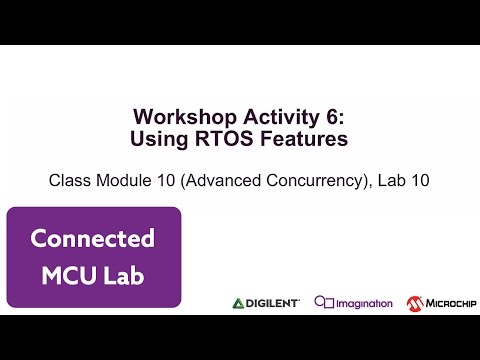 0:15:21
0:15:21
 0:16:27
0:16:27
 0:19:57
0:19:57
 0:11:46
0:11:46
 0:06:28
0:06:28
 0:47:10
0:47:10
 0:19:49
0:19:49
 0:43:04
0:43:04
 0:12:35
0:12:35
 0:06:49
0:06:49
 0:03:38
0:03:38
 0:06:51
0:06:51
 0:00:15
0:00:15