filmov
tv
Introduction to RTOS Part 2 - Getting Started with FreeRTOS | Digi-Key Electronics

Показать описание
FreeRTOS is a free and open source real-time operating system (RTOS) owned and maintained by Amazon.
In this video, we talk about how a task is created in FreeRTOS using the ESP32 and Arduino. A task in FreeRTOS is similar to a thread in other multi-threaded environments (e.g. POSIX). It is a unit of CPU utilization designed to accomplish some goal. For our purposes, we just want to create a new thread and toggle an LED.
The ESP32 that comes with many development boards (including the Adafruit Feather HUZZAH32 shown in the video) runs a modified version of FreeRTOS (if you are using the ESP32 package for Arduino or the Espressif SDK). Most importantly, the ESP32 version (named ESP-IDF) supports the dual-core processor on the ESP32. Tasks created with the regular xTaskCreate() can run on either core as chosen by the scheduler.
For demo purposes, we want to run all tasks on a single core. This will allow us to experiment with prioritization and shared resources later in this series. To do this on the ESP32, we use the xTaskCreatePinnedToCore() function instead and specify which core to use. If you are using vanilla FreeRTOS in your own build system, you will want to use xTaskCreate() instead.
Product Links:
Related Videos:
Related Project Links:
Related Articles:
Learn more:
In this video, we talk about how a task is created in FreeRTOS using the ESP32 and Arduino. A task in FreeRTOS is similar to a thread in other multi-threaded environments (e.g. POSIX). It is a unit of CPU utilization designed to accomplish some goal. For our purposes, we just want to create a new thread and toggle an LED.
The ESP32 that comes with many development boards (including the Adafruit Feather HUZZAH32 shown in the video) runs a modified version of FreeRTOS (if you are using the ESP32 package for Arduino or the Espressif SDK). Most importantly, the ESP32 version (named ESP-IDF) supports the dual-core processor on the ESP32. Tasks created with the regular xTaskCreate() can run on either core as chosen by the scheduler.
For demo purposes, we want to run all tasks on a single core. This will allow us to experiment with prioritization and shared resources later in this series. To do this on the ESP32, we use the xTaskCreatePinnedToCore() function instead and specify which core to use. If you are using vanilla FreeRTOS in your own build system, you will want to use xTaskCreate() instead.
Product Links:
Related Videos:
Related Project Links:
Related Articles:
Learn more:
Комментарии
 0:11:46
0:11:46
 0:19:49
0:19:49
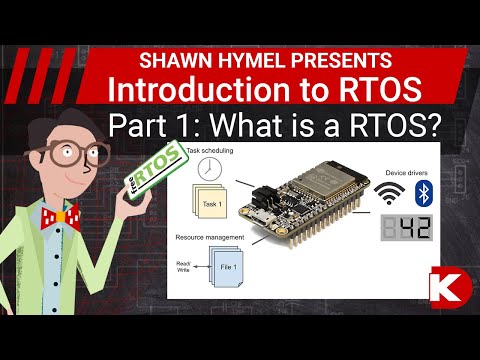 0:11:34
0:11:34
 0:12:01
0:12:01
 0:10:59
0:10:59
 0:13:44
0:13:44
 0:12:07
0:12:07
 0:12:59
0:12:59
 0:12:40
0:12:40
 0:19:57
0:19:57
 0:10:40
0:10:40
 0:11:09
0:11:09
 0:19:05
0:19:05
 0:00:28
0:00:28
 0:12:18
0:12:18
 0:15:10
0:15:10
 0:07:54
0:07:54
 0:37:37
0:37:37
 1:34:05
1:34:05
 0:00:13
0:00:13
 0:13:45
0:13:45
 0:16:27
0:16:27
 0:06:49
0:06:49
 0:02:36
0:02:36