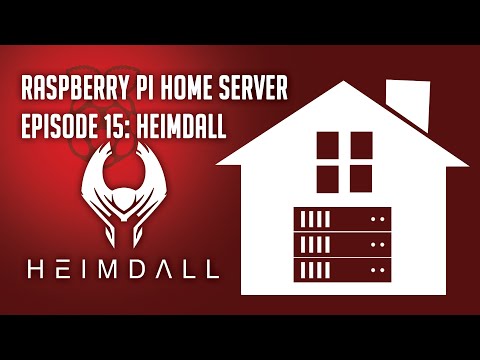filmov
tv
Raspberry Pi Home Server Episode 15: Install Heimdall Dashboard

Показать описание
In this video we'll look at how to install the Heimdall dashboard for your Raspberry Pi Docker Home Server.
Heimdall Application Dashboard is a dashboard for all your web applications. It doesn't need to be limited to applications though, you can add links to anything you like. There are no iframes here, no apps within apps, no abstraction of APIs. if you think something should work a certain way, it probably does.
I took out port 443 as we'll be accessing this locally without SSL.
The hardware I'm using in my Raspberry Pi Home Server:
- Raspberry Pi 4 8GB
- Argon One M.2 Case
- Silicon Power 256GB Boot Drive
- Sabrent 2TB Rocket NVMe PCIe M.2 Storage Drive
- Sabrent USB 3.2 Tool-Free NVMe Enclosure
AFFILIATE LINKS:
Porkbun .click and .link domains for $0.99!
Limit 3 per customer.
Good through 12-31-2020
Sponsor Links:
More Raspberry Pi Home Server Videos:
/=========================================/
Remember to leave a like on this video and subscribe if you want to see more!
/=========================================/
Like what I do? Want to be generous and help support my channel? Here are some ways to support:
/=========================================/
Here's my YouTube Merch Store:
/=========================================/
Here's my Amazon Influencer Shop Link:
/=========================================/
Follow Me:
Heimdall Application Dashboard is a dashboard for all your web applications. It doesn't need to be limited to applications though, you can add links to anything you like. There are no iframes here, no apps within apps, no abstraction of APIs. if you think something should work a certain way, it probably does.
I took out port 443 as we'll be accessing this locally without SSL.
The hardware I'm using in my Raspberry Pi Home Server:
- Raspberry Pi 4 8GB
- Argon One M.2 Case
- Silicon Power 256GB Boot Drive
- Sabrent 2TB Rocket NVMe PCIe M.2 Storage Drive
- Sabrent USB 3.2 Tool-Free NVMe Enclosure
AFFILIATE LINKS:
Porkbun .click and .link domains for $0.99!
Limit 3 per customer.
Good through 12-31-2020
Sponsor Links:
More Raspberry Pi Home Server Videos:
/=========================================/
Remember to leave a like on this video and subscribe if you want to see more!
/=========================================/
Like what I do? Want to be generous and help support my channel? Here are some ways to support:
/=========================================/
Here's my YouTube Merch Store:
/=========================================/
Here's my Amazon Influencer Shop Link:
/=========================================/
Follow Me:
Комментарии