filmov
tv
How to move a chart axis in Excel #Shorts
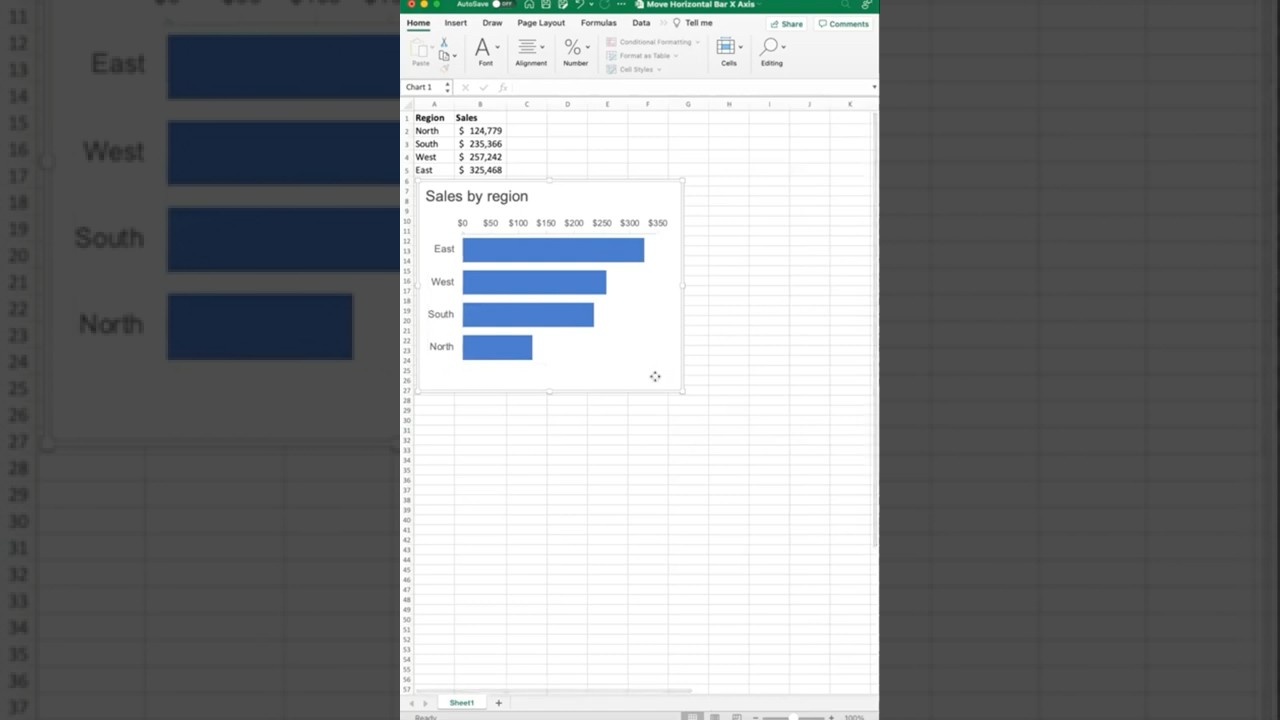
Показать описание
Excel automatically places the x-axis of a horizontal bar chart at the bottom. Consider moving the x-axis to the top of your horizontal bar chart—especially when you've ordered your bars from biggest to smallest (top to bottom).
Step 1: Click on the horizontal axis
Step 2: Right click: format axis
Step 3: Select 'high' for label position
Step 4: Click on the vertical axis
Step 5: Right click: format axis
Step 6: Choose at 'maximum category' for where the horizontal axis crosses
HONE YOUR DATA VISUALIZATION & DATA STORYTELLING SKILLS
STAY CONNECTED
#shorts #datavisualization #excel
Step 1: Click on the horizontal axis
Step 2: Right click: format axis
Step 3: Select 'high' for label position
Step 4: Click on the vertical axis
Step 5: Right click: format axis
Step 6: Choose at 'maximum category' for where the horizontal axis crosses
HONE YOUR DATA VISUALIZATION & DATA STORYTELLING SKILLS
STAY CONNECTED
#shorts #datavisualization #excel
How to Move a Chart to a New Sheet
How To Drag Chart Up And Down In TradingView (2022)
chart Right and left
Move a chart/table in Microsoft Word
How to move a chart axis in Excel #Shorts
How to Change Position of a Chart in a document in Word 2016
Excel Move a chart to a new chart or sheet
How to move the chart on MT5 desktop
Is The NAS100 Set For Possible Bullish Move? Key Price Action Signals to Watch For
How to Move a Chart to Its Own Sheet in Excel
How to add, remove or reposition chart legend? | Excel 2007
405 How to move and resize a Pie Chart in Excel 2016
cTrader Tips - How To Drag The Chart To The Left
How To Move A Chart To Another Worksheet In An Excel
How to Move All Column Labels to the Top of a Chart
408 How format the pie chart legend in Excel 2016
Excel Chart Flip: Right-to-Left & Top-to-Bottom Plot Flip
Sierra Chart Guides - How to Move a Chart Like In TradingView
How to move chart X axis below negative values / zero / bottom in Excel
Copy and Paste a Chart from Excel to Word
Excel Charts - How to reverse the order of data in the chart
Add a Legend to a Chart in Excel
424 How to add data label to line chart in Excel 2016
How to Embed an Excel chart into Word 2019 document (2020)
Комментарии
 0:02:14
0:02:14
 0:00:14
0:00:14
 0:00:43
0:00:43
 0:01:01
0:01:01
 0:00:51
0:00:51
 0:01:19
0:01:19
 0:01:10
0:01:10
 0:00:41
0:00:41
 0:05:00
0:05:00
 0:02:09
0:02:09
 0:00:21
0:00:21
 0:00:33
0:00:33
 0:00:17
0:00:17
 0:02:33
0:02:33
 0:01:47
0:01:47
 0:00:17
0:00:17
 0:02:44
0:02:44
 0:12:43
0:12:43
 0:02:22
0:02:22
 0:03:52
0:03:52
 0:01:48
0:01:48
 0:00:47
0:00:47
 0:00:29
0:00:29
 0:01:03
0:01:03