filmov
tv
Master SOLIDWORKS 2018 | Create Stunning 'Pyramid Textures on Cylinder' | Pro CAD Tips and Tricks!
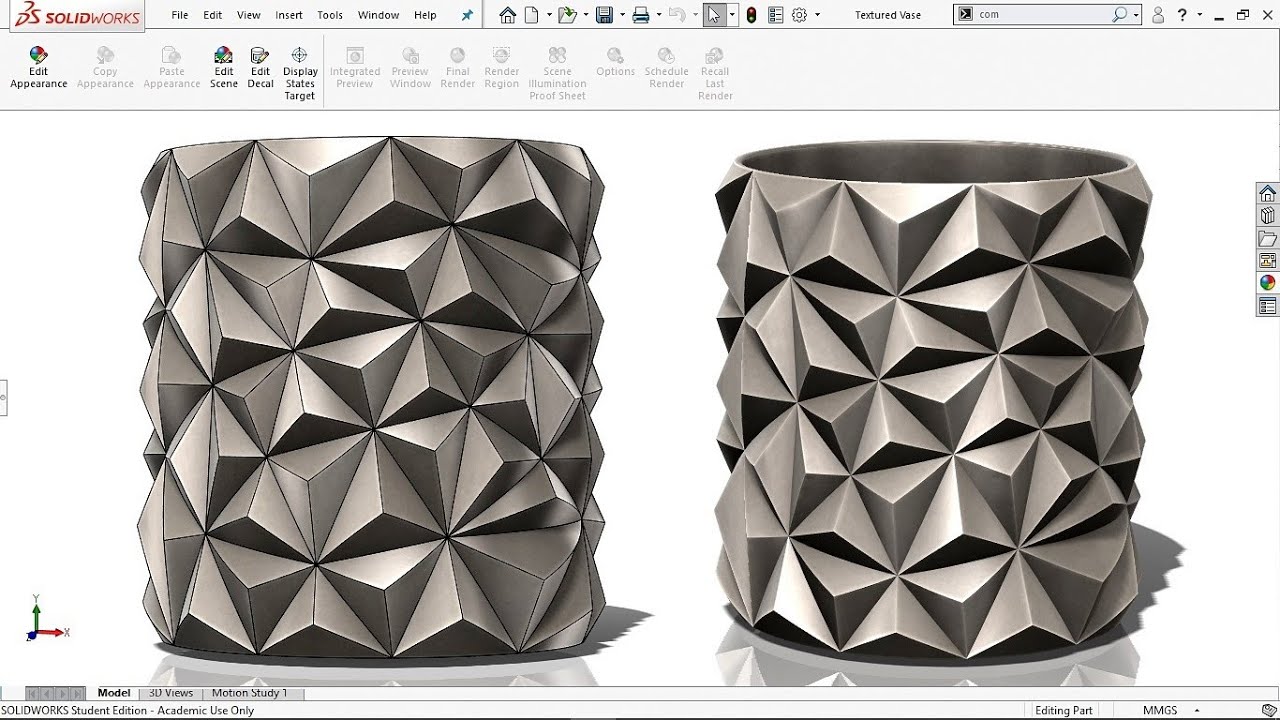
Показать описание
Unlock Your Creative Potential in SOLIDWORKS 2018!
Elevate your CAD skills to new heights with our comprehensive tutorial on creating breathtaking pyramid textures on cylinders in SOLIDWORKS 2018. Are you ready to take your designs from ordinary to extraordinary effortlessly? This step-by-step guide is designed for everyone—from students to industry professionals—who aspire to produce professional-quality models quickly and efficiently.
# Why Master Pyramid Textures?
Pyramid textures can revolutionize your designs. Not only do they add aesthetic value, but they also serve crucial functionalities in various applications, from industrial design to product modeling. By mastering this technique, you not only augment your portfolio but also gain an edge in competitive job markets, showcasing innovative ideas that stand out in every application or interview.
# What You'll Learn!
In this detailed tutorial, you will discover
## - Step-by-Step Guide:
Learn to create visually stunning pyramid textures from the ground up with easy-to-follow instructions.
## - Key SOLIDWORKS Features:
Get familiarized with essential tools within SOLIDWORKS 2018, including
- Extrude Boss (Thin Extrude)
- Extrude Boss (with Drafts)
- Deform
- Move/Copy Body
- Combine
- Extrude Cut
- Fillet
- Change Appearance
## - Master Non-Uniform Patterns:
Acquire expert tips for creating non-uniform patterns without the frustration of tedious trial and error.
## - Efficiency Tips:
Discover how to streamline your design process for precision without wasting valuable time or resources.
# Benefits of Following This Tutorial
- Learn Efficiently: Ditch the unnecessary theory and focus on actionable skills that will deliver immediate results.
- Save Significant Time With our straightforward steps, master intricate designs in a matter of days rather than years.
- Hands-On Learning Experience: Apply what you learn immediately—transform theory into practice with real-world applications.
# Meet the Instructor Nishant Gautam
Nishant is a seasoned CAD professional with over a decade of experience in mechanical design, technical drawing, and parametric modeling. Passionate about empowering learners, he provides invaluable insights and hands-on techniques that refine your mastery of SOLIDWORKS.
# Join Our Workshop
Don’t forget to check out our FREE SOLIDWORKS workshop where you will discover the 10 Best Practices to Become a SOLIDWORKS Pro in Days! This workshop is perfect for anyone looking to rapidly enhance their design skills without the frustration of lengthy practice sessions.
# Contact Us for Freelance Services or Personalized Guidance
-WhatsApp: +919793662583
# Final Thoughts!
Don’t miss out on this opportunity to harness the power of SOLIDWORKS 2018 and elevate your design abilities. If you find this video beneficial, please like, comment, and subscribe to our channel for more insightful CAD tutorials! Help us spread the knowledge by sharing this video with others eager to enhance their SOLIDWORKS skills today!
Let’s embark on this journey of creating stunning 3D designs together and become renowned experts in SOLIDWORKS!
Elevate your CAD skills to new heights with our comprehensive tutorial on creating breathtaking pyramid textures on cylinders in SOLIDWORKS 2018. Are you ready to take your designs from ordinary to extraordinary effortlessly? This step-by-step guide is designed for everyone—from students to industry professionals—who aspire to produce professional-quality models quickly and efficiently.
# Why Master Pyramid Textures?
Pyramid textures can revolutionize your designs. Not only do they add aesthetic value, but they also serve crucial functionalities in various applications, from industrial design to product modeling. By mastering this technique, you not only augment your portfolio but also gain an edge in competitive job markets, showcasing innovative ideas that stand out in every application or interview.
# What You'll Learn!
In this detailed tutorial, you will discover
## - Step-by-Step Guide:
Learn to create visually stunning pyramid textures from the ground up with easy-to-follow instructions.
## - Key SOLIDWORKS Features:
Get familiarized with essential tools within SOLIDWORKS 2018, including
- Extrude Boss (Thin Extrude)
- Extrude Boss (with Drafts)
- Deform
- Move/Copy Body
- Combine
- Extrude Cut
- Fillet
- Change Appearance
## - Master Non-Uniform Patterns:
Acquire expert tips for creating non-uniform patterns without the frustration of tedious trial and error.
## - Efficiency Tips:
Discover how to streamline your design process for precision without wasting valuable time or resources.
# Benefits of Following This Tutorial
- Learn Efficiently: Ditch the unnecessary theory and focus on actionable skills that will deliver immediate results.
- Save Significant Time With our straightforward steps, master intricate designs in a matter of days rather than years.
- Hands-On Learning Experience: Apply what you learn immediately—transform theory into practice with real-world applications.
# Meet the Instructor Nishant Gautam
Nishant is a seasoned CAD professional with over a decade of experience in mechanical design, technical drawing, and parametric modeling. Passionate about empowering learners, he provides invaluable insights and hands-on techniques that refine your mastery of SOLIDWORKS.
# Join Our Workshop
Don’t forget to check out our FREE SOLIDWORKS workshop where you will discover the 10 Best Practices to Become a SOLIDWORKS Pro in Days! This workshop is perfect for anyone looking to rapidly enhance their design skills without the frustration of lengthy practice sessions.
# Contact Us for Freelance Services or Personalized Guidance
-WhatsApp: +919793662583
# Final Thoughts!
Don’t miss out on this opportunity to harness the power of SOLIDWORKS 2018 and elevate your design abilities. If you find this video beneficial, please like, comment, and subscribe to our channel for more insightful CAD tutorials! Help us spread the knowledge by sharing this video with others eager to enhance their SOLIDWORKS skills today!
Let’s embark on this journey of creating stunning 3D designs together and become renowned experts in SOLIDWORKS!
Комментарии
 0:14:49
0:14:49
 0:10:30
0:10:30
 0:17:39
0:17:39
 0:10:45
0:10:45
 0:10:24
0:10:24
 0:00:16
0:00:16
 0:13:33
0:13:33
 0:00:52
0:00:52
 0:00:26
0:00:26
 0:11:19
0:11:19
 0:08:23
0:08:23
 0:05:44
0:05:44
 0:28:36
0:28:36
 0:14:34
0:14:34
 0:13:05
0:13:05
 0:10:05
0:10:05
 0:04:42
0:04:42
 0:20:25
0:20:25
 0:09:17
0:09:17
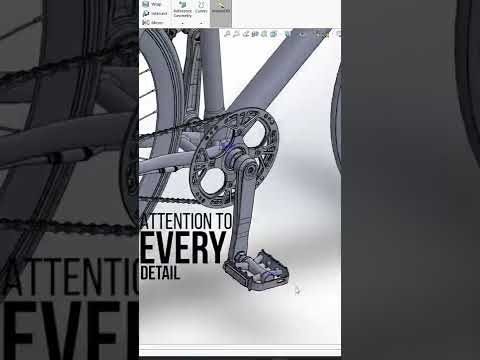 0:00:23
0:00:23
 0:00:35
0:00:35
 0:00:07
0:00:07
 0:15:32
0:15:32
 0:06:16
0:06:16