filmov
tv
How to Debug Your Game in Godot (Breakpoints, debugger, print statements, and more)

Показать описание
Debugging your game is an important part of game development. Godot provides an easy-to-use debugger to help you debug. In this video, I'll teach you how to use the debugger, use print statements, and set breakpoints to fix issues and bugs in your Godot game.
00:00 Intro
00:30 Overview of Godot's debugger
01:20 Errors and warnings
03:27 How to use print statements
06:47 How to set breakpoints
10:17 Using breakpoints
16:18 Step Into and Step Over
20:05 Recap
20:56 Fixing our shoot bug
24:15 Outro
🖥 MY GEAR*
WASD V2 87-Key Keyboard
* These are Amazon Affiliate links, so I may earn a commission if you use them to make a purchase. Thanks for supporting the channel!
🎵 MUSIC
"BETTER DAYS" by LAKEY INSPIRED
License for commercial use: Creative Commons Attribution 3.0 Unported "Share Alike" (CC BY-SA 3.0)
00:00 Intro
00:30 Overview of Godot's debugger
01:20 Errors and warnings
03:27 How to use print statements
06:47 How to set breakpoints
10:17 Using breakpoints
16:18 Step Into and Step Over
20:05 Recap
20:56 Fixing our shoot bug
24:15 Outro
🖥 MY GEAR*
WASD V2 87-Key Keyboard
* These are Amazon Affiliate links, so I may earn a commission if you use them to make a purchase. Thanks for supporting the channel!
🎵 MUSIC
"BETTER DAYS" by LAKEY INSPIRED
License for commercial use: Creative Commons Attribution 3.0 Unported "Share Alike" (CC BY-SA 3.0)
Videogame Debugging - the Basics
This is how EASY it is to DEBUG your GAME
How to Debug your Games in Clickteam Fusion 2.5
How To Debug Your Game
Visual Studio & Unity: Debugging Your Game
How to Debug Your Game in Godot (Breakpoints, debugger, print statements, and more)
How to debug your game | Live from HQ | Inside Unreal
Essential DEBUG TOOLS for your game
How To Get Better at GODOT - 5 TIPS
Learn to debug your game and code in Unity (Tips & Tricks)
How to debug your game
How to Debug Your Code
5 Tips on How To Debug Your Code (2021)
Debug your Godot game with this simple trick! 🤖 #shorts
How to debug Rust like a PRO
HOW TO DEBUG CODE - GAME PROGRAMMING TUTORIAL
How I Debug Graphics Code | Game Engine Concepts #6
Watch This if You Want to Learn How to Debug Your Code
how to DEBUG the PROPER way - ROBLOX Studio
Breakpoints + Stepping Through Code! | How To DEBUG Your UE4 Game! | Unreal and C++ Tips, Part 2
How To DEBUG Your UE4 Game! | Unreal Engine and C++ Tutorial and Tips, Part 1
How to Debug your Code in 4 Simple Steps! | Coding for Kids | STEM MC
Coding Live Stream - Learn How To Debug Projects (Game Development)
Improve Performance in Unity: Disable Debug Logs when Testing Game in Editor
Комментарии
 0:06:48
0:06:48
 0:15:26
0:15:26
 0:12:46
0:12:46
 0:17:30
0:17:30
 0:04:37
0:04:37
 0:24:53
0:24:53
 1:37:25
1:37:25
 0:03:48
0:03:48
 0:03:22
0:03:22
 0:10:23
0:10:23
 0:09:42
0:09:42
 0:05:46
0:05:46
 0:07:40
0:07:40
 0:00:59
0:00:59
 0:11:51
0:11:51
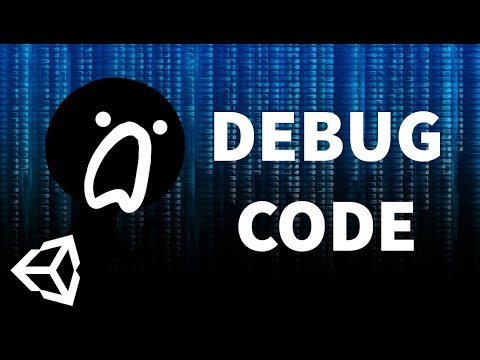 0:09:22
0:09:22
 0:11:56
0:11:56
 0:03:47
0:03:47
 0:15:49
0:15:49
 0:22:45
0:22:45
 0:19:16
0:19:16
 0:03:26
0:03:26
 0:31:33
0:31:33
 0:00:49
0:00:49