filmov
tv
Breakpoints + Stepping Through Code! | How To DEBUG Your UE4 Game! | Unreal and C++ Tips, Part 2

Показать описание
Here is the second installment of the Unreal Engine 4 and C++ debugging series. In this episode, I go over stepping through code, attaching the Visual Studio debugger to our Unreal Engine process, and looking at values in code when a breakpoint is hit.
Debugging is insanely useful in programming and game development, as it helps speed up your workflow, fix bugs, and better understand how coding works behind the scenes!
Thanks for watching my video. Please let me know your thoughts and feel free to reach out to me!
OTHER PROGRAMMING VIDEOS:
JOIN MY CHANNEL:
FOLLOW MY OTHER CHANNELS:
A HUGE THANKS TO:
► Character Avatar: David Marshall (MalthaelsMight).
► Music: Mitchell Hartwell.
CONNECT WITH ME:
PLAY MY GAMES:
#DebugUE4 #Debug #Debugging #CodingPractices #MadeWithUnreal #MadeWithUE4 #Shawnthebro #STB
Debugging is insanely useful in programming and game development, as it helps speed up your workflow, fix bugs, and better understand how coding works behind the scenes!
Thanks for watching my video. Please let me know your thoughts and feel free to reach out to me!
OTHER PROGRAMMING VIDEOS:
JOIN MY CHANNEL:
FOLLOW MY OTHER CHANNELS:
A HUGE THANKS TO:
► Character Avatar: David Marshall (MalthaelsMight).
► Music: Mitchell Hartwell.
CONNECT WITH ME:
PLAY MY GAMES:
#DebugUE4 #Debug #Debugging #CodingPractices #MadeWithUnreal #MadeWithUE4 #Shawnthebro #STB
Breakpoints + Stepping Through Code! | How To DEBUG Your UE4 Game! | Unreal and C++ Tips, Part 2
How to Use a Debugger - Debugger Tutorial
11-1. Debugging - Breakpoints and Code Stepping | C# Programming for Absolute Beginners
05 Setting Breakpoints, Watchers And Stepping Through Code
Debugging with Breakpoints in Visual Studio
JS Breakpoints and Stepping Through Code
vba-15 debugging tools part -1 Breakpoints and Step Through Code
Debugger basics in IntelliJ IDEA (Mala Gupta)
Windows Dev Chat - October 24, 2024
Debugging JavaScript - Are you doing it wrong?
Debugging JavaScript - Chrome DevTools 101
Pycharm Tutorial #2 - Debugging
GDB is REALLY easy! Find Bugs in Your Code with Only A Few Commands
3 - Step Through Code | Basic Visual Studio Debugging
Debugging in Android Studio | Set and view breakpoints | Step through code | Examine Variables
Excel VBA Online Course - 1.2.1 Stepping Through Code
How to step through Python code to help debug issues?
Step into my code - Debugging Using Pycharm
Stepping through code line by line
Debug Java Like a Pro in IntelliJ IDEA
Tips and Tricks for Debugging JavaScript
How to DEBUG C++ in VISUAL STUDIO
Are you debugging JavaScript in VSCode? | YOU SHOULD!
Step-by-Step Guide to Debugging in VS Code
Комментарии
 0:22:45
0:22:45
 0:17:01
0:17:01
 0:29:31
0:29:31
 0:04:51
0:04:51
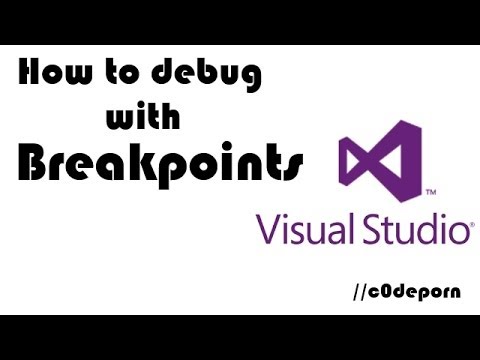 0:16:16
0:16:16
 0:12:22
0:12:22
 0:15:14
0:15:14
 0:09:34
0:09:34
 0:53:57
0:53:57
 0:04:44
0:04:44
 0:07:28
0:07:28
 0:11:53
0:11:53
 0:07:29
0:07:29
 0:12:33
0:12:33
 0:16:23
0:16:23
 0:05:05
0:05:05
 0:06:03
0:06:03
 0:05:33
0:05:33
 0:01:03
0:01:03
 0:17:28
0:17:28
 0:13:03
0:13:03
 0:19:20
0:19:20
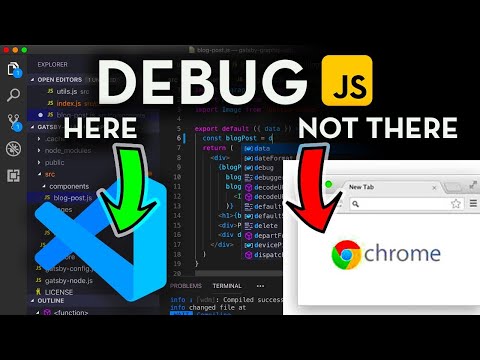 0:07:06
0:07:06
 0:06:08
0:06:08