filmov
tv
Block Application Using Applocker In Windows Server 2019

Показать описание
Welcome to my channel KapTechPro.
Description:- In this video tutorial of Block Application Using Applocker In Windows Server 2019 by kaptechpro, We will learn how to block application by applocker in windows server 2019.
Configuring applocker in windows server 2019 provides the best result in blocking access of application using group policy.
After watching this video i can assure you that you will be able to configure applocker group policy to block application in windows server 2019.
How to configure applocker in windows server 2019
Brief steps:-
1- On Server Manager, Open Active Directory users and computers wizard and create OU and move computer account inside it.
2- Then create a group policy and give it a name and later configure applocker to block application using gpo.
3- Test on the client computer.
Using applocker you can block software using group policy or block specific application.
If you feel any problem in understanding the above steps please feel free to contact Kaptechpro
About This Channel
The intentions of this channel are to provide practical knowledge about the Exchange Server, windows server, MCSA, MCSE, CCNA, SSCM, Cloud with AWS, and Microsoft Azure.
For more upcoming videos subscribe to my channel.
Description:- In this video tutorial of Block Application Using Applocker In Windows Server 2019 by kaptechpro, We will learn how to block application by applocker in windows server 2019.
Configuring applocker in windows server 2019 provides the best result in blocking access of application using group policy.
After watching this video i can assure you that you will be able to configure applocker group policy to block application in windows server 2019.
How to configure applocker in windows server 2019
Brief steps:-
1- On Server Manager, Open Active Directory users and computers wizard and create OU and move computer account inside it.
2- Then create a group policy and give it a name and later configure applocker to block application using gpo.
3- Test on the client computer.
Using applocker you can block software using group policy or block specific application.
If you feel any problem in understanding the above steps please feel free to contact Kaptechpro
About This Channel
The intentions of this channel are to provide practical knowledge about the Exchange Server, windows server, MCSA, MCSE, CCNA, SSCM, Cloud with AWS, and Microsoft Azure.
For more upcoming videos subscribe to my channel.
Комментарии
 0:11:48
0:11:48
 0:07:35
0:07:35
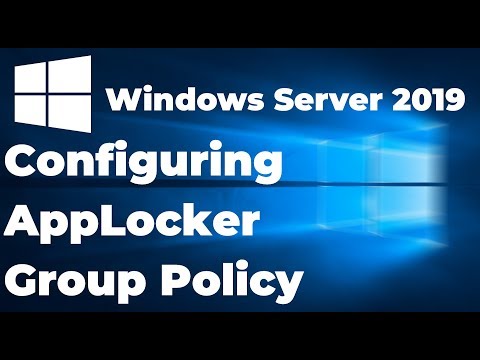 0:13:56
0:13:56
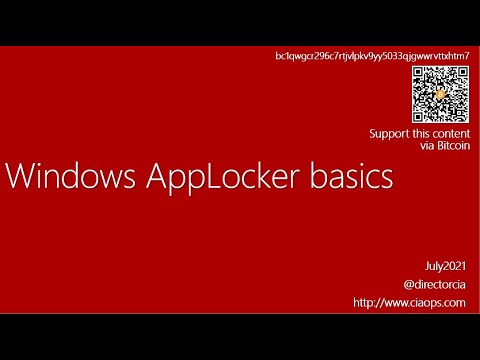 0:11:27
0:11:27
 0:05:27
0:05:27
 0:07:23
0:07:23
 0:03:00
0:03:00
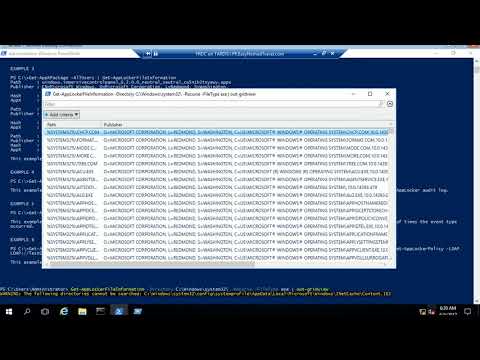 0:06:26
0:06:26
 0:04:57
0:04:57
 0:19:21
0:19:21
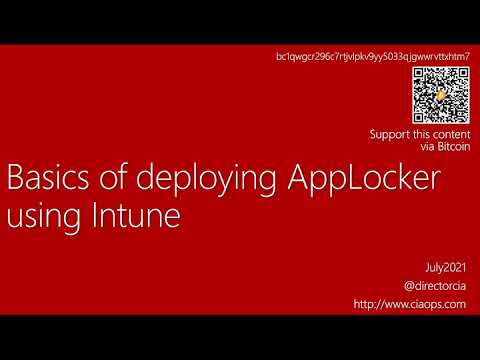 0:15:23
0:15:23
 0:00:42
0:00:42
 0:03:23
0:03:23
 0:02:30
0:02:30
 0:13:46
0:13:46
 0:10:34
0:10:34
 0:07:44
0:07:44
 0:09:07
0:09:07
 0:03:40
0:03:40
 0:09:58
0:09:58
 0:06:18
0:06:18
 0:00:13
0:00:13
 0:00:28
0:00:28
 0:00:28
0:00:28