filmov
tv
IF Formula for LETTER GRADES Calculation in Excel

Показать описание
👍👍If you have found this content useful and want to show your appreciation, please use this link to buy me a beer 🍺.
Thank you! 👍👍
This video explores three different ways to calculate letter grades in Microsoft Excel:
1) Nested IF
2) IFS
3) VLOOKUP
This video will be useful to you if you are asking the following questions:
How do I write a grade formula in an Excel marksheet?
How do I compute grades in Excel?
How do I create a nested IF function to calculates grades in Excel?
How do I perform less than / greater than calculations using VLOOKUP?
------------------------
Thank you! 👍👍
This video explores three different ways to calculate letter grades in Microsoft Excel:
1) Nested IF
2) IFS
3) VLOOKUP
This video will be useful to you if you are asking the following questions:
How do I write a grade formula in an Excel marksheet?
How do I compute grades in Excel?
How do I create a nested IF function to calculates grades in Excel?
How do I perform less than / greater than calculations using VLOOKUP?
------------------------
MS Excel, the 'IF' Function, & Letter Grades
IF Formula for LETTER GRADES Calculation in Excel
MS Excel Grading using IF function
How to Assign Letter Grades in Excel #shorts (forget IF function)
[EASY] Calculate a Letter Grade for Students: IF Formula for LETTER GRADES Calculation in Excel
How to assign letter grades in Excel using Vlookup #shorts
How to Assign Letter Grades in Excel using #vlookup #youtubeshorts (forget IF function)
Assign Letter Grades in Excel Without IF Function #shorts#letter grades#financetips
Master the Excel IF Function: Step-by-Step Tutorial for Beginners
How to Assign Letter Grades in Microsoft Excel
How to Convert Number Grades to Letter Grades in Excel
Grade formula in Excel | Give grades to mark without If function in Excel | Approximate Vlookup
MASTERING EXCEL IF FORMULA - Part 1 Grading System Example
Excel IF function trick ( In 20 seconds)| Pass/Fail #shorts #exceltricks
student grading system in excel #short #shorts #Excel #exceltips #excelworld
Excel Tutorial: Easily Assign Letter Grades to Test Scores
How to assign letter grades in Excel
How to Assign Letter Grades in Excel using VLOOKUP formula
IFS - Function to assign Letter Grade in Excel and RANK - Function to assign position✍️
IF Function with 4 Criteria in Excel | IF Formula with many Conditions
How to calculate students grades in Excel
How to Assign Letter Grades in Excel forget IF function #shorts
Nested IF in Excel [PROPERLY USED] for Letter grading.
Grade formula in Excel | How to Calculate Grade use Microsoft Excel 💻 MS Excel
Комментарии
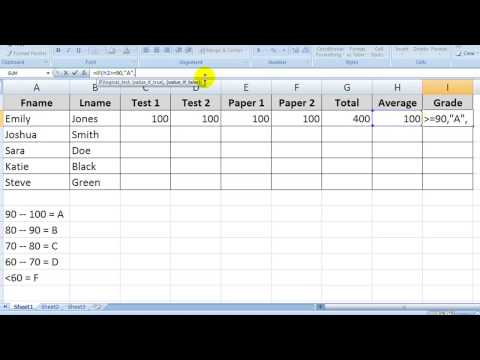 0:06:08
0:06:08
 0:06:22
0:06:22
 0:08:36
0:08:36
 0:00:58
0:00:58
![[EASY] Calculate a](https://i.ytimg.com/vi/nuU5EbpGo94/hqdefault.jpg) 0:10:19
0:10:19
 0:00:47
0:00:47
 0:00:59
0:00:59
 0:00:38
0:00:38
 0:17:48
0:17:48
 0:00:59
0:00:59
 0:03:03
0:03:03
 0:00:45
0:00:45
 0:00:46
0:00:46
 0:00:20
0:00:20
 0:00:17
0:00:17
 0:05:28
0:05:28
 0:08:58
0:08:58
 0:02:20
0:02:20
 0:18:56
0:18:56
 0:07:17
0:07:17
 0:14:46
0:14:46
 0:01:00
0:01:00
 0:02:49
0:02:49
 0:00:29
0:00:29