filmov
tv
Automatically Load Graphic with Camera Angle Switch - ATEM Mini Pro, ATEM Mini Tips 02

Показать описание
Want 4+ hours of pure ATEM training?
If you want a different graphic to come up with each camera angle automatically, you'll need to build a Macro on your ATEM Mini or ATEM Mini Pro to do that. And I'm going to show you how!
Blackmagic ATEM Mini Complete Tour
Need an ATEM Mini? Here's the current lineup…
Subscribe to the new @PhotoJosephLIVE channel!
Join the channel! @photojoseph
If you have time when producing a live show to load the next shot into the Preview, load the graphic into the Preview, and then bring it to live — that's great. But you don't always have the time or luxury to do that! Plus, if you only have one Media Player (like the ATEM Mini, ATEM Mini Pro, and ATEM Mini Pro ISO have), then you can't preview a different graphic anyway. So, macros to the rescue!
In this video tip, I'll show you how to create a macro that simultaneously changes camera angle and loads up the graphic you want. This could be a lower third (someone's name), a team name, a logo, or anything else you can put in the Media Player!
When creating macros, there are some rules you need to obey. For example, macro assumes nothing. For example… just because you're on CAM1 when you start recording the macro, that doesn't mean you don't have to record switching to CAM1. The macro only records what you do, so if you don't switch to CAM1 (even if you have to switch away first, then come back), the macro won't include that command!
Creating multiple similar macros, though, can get tedious and are prone to error. In the next ATEM (mini) Tips, I will show you how to record just one macro and then build the other three using an XML editor!
The “ATEM (mini) Tips” collection is an ongoing series of small tips for your @BlackmagicDesignOfficial ATEM hardware — no matter which model you use. Offering answers and solutions to common questions and problems, these tips are bite-sized videos to help you get the most from your investment.
Check out the Playlist:
⚠️ DISCLAIMER ⚠️ I am a professional content creator, a photographer, YouTuber, filmmaker, and ALSO a Panasonic LUMIX Ambassador. This means I am SPONSORED by Panasonic and therefore am naturally biased towards their gear. I regularly state this in my videos, but in case I don't say it, it's still true. Thanks for watching!
► AFFILIATE DISCLAIMER: This channel is an affiliate, partner, or associate with many participating retailers and companies, including Amazon, B&H, Adorama, and others. As an Amazon Associate, I earn from qualifying purchases, as I do from other affiliate links.
- PhotoJoseph
#atemmini #atemminipro #blackmagicdesign
.
.
.
Keywords:
atem mini
atem mini pro
multi camera live streaming
easy live stream process
blackmagic design atem mini pro
blackmagic atem mini
blackmagic atem mini pro
live stream processing
blackmagic atem
professional live stream setup
live stream video switcher
atem mini live stream
live streaming
atem mini setup
production switcher tutorial
atem mini pro setup
atem tips
atem tutorial
atem mini extreme
atem mini extreme iso
atem mini tutorial
atem mini tips
If you want a different graphic to come up with each camera angle automatically, you'll need to build a Macro on your ATEM Mini or ATEM Mini Pro to do that. And I'm going to show you how!
Blackmagic ATEM Mini Complete Tour
Need an ATEM Mini? Here's the current lineup…
Subscribe to the new @PhotoJosephLIVE channel!
Join the channel! @photojoseph
If you have time when producing a live show to load the next shot into the Preview, load the graphic into the Preview, and then bring it to live — that's great. But you don't always have the time or luxury to do that! Plus, if you only have one Media Player (like the ATEM Mini, ATEM Mini Pro, and ATEM Mini Pro ISO have), then you can't preview a different graphic anyway. So, macros to the rescue!
In this video tip, I'll show you how to create a macro that simultaneously changes camera angle and loads up the graphic you want. This could be a lower third (someone's name), a team name, a logo, or anything else you can put in the Media Player!
When creating macros, there are some rules you need to obey. For example, macro assumes nothing. For example… just because you're on CAM1 when you start recording the macro, that doesn't mean you don't have to record switching to CAM1. The macro only records what you do, so if you don't switch to CAM1 (even if you have to switch away first, then come back), the macro won't include that command!
Creating multiple similar macros, though, can get tedious and are prone to error. In the next ATEM (mini) Tips, I will show you how to record just one macro and then build the other three using an XML editor!
The “ATEM (mini) Tips” collection is an ongoing series of small tips for your @BlackmagicDesignOfficial ATEM hardware — no matter which model you use. Offering answers and solutions to common questions and problems, these tips are bite-sized videos to help you get the most from your investment.
Check out the Playlist:
⚠️ DISCLAIMER ⚠️ I am a professional content creator, a photographer, YouTuber, filmmaker, and ALSO a Panasonic LUMIX Ambassador. This means I am SPONSORED by Panasonic and therefore am naturally biased towards their gear. I regularly state this in my videos, but in case I don't say it, it's still true. Thanks for watching!
► AFFILIATE DISCLAIMER: This channel is an affiliate, partner, or associate with many participating retailers and companies, including Amazon, B&H, Adorama, and others. As an Amazon Associate, I earn from qualifying purchases, as I do from other affiliate links.
- PhotoJoseph
#atemmini #atemminipro #blackmagicdesign
.
.
.
Keywords:
atem mini
atem mini pro
multi camera live streaming
easy live stream process
blackmagic design atem mini pro
blackmagic atem mini
blackmagic atem mini pro
live stream processing
blackmagic atem
professional live stream setup
live stream video switcher
atem mini live stream
live streaming
atem mini setup
production switcher tutorial
atem mini pro setup
atem tips
atem tutorial
atem mini extreme
atem mini extreme iso
atem mini tutorial
atem mini tips
Комментарии
 0:05:25
0:05:25
![[PAMTEK] Automatic Loading](https://i.ytimg.com/vi/qpDOGIaeruc/hqdefault.jpg) 0:02:20
0:02:20
 0:00:30
0:00:30
 0:05:26
0:05:26
 0:00:09
0:00:09
 0:05:54
0:05:54
 0:00:07
0:00:07
 0:00:53
0:00:53
 0:10:25
0:10:25
 0:01:04
0:01:04
 0:00:25
0:00:25
 0:00:25
0:00:25
 0:01:01
0:01:01
 0:06:52
0:06:52
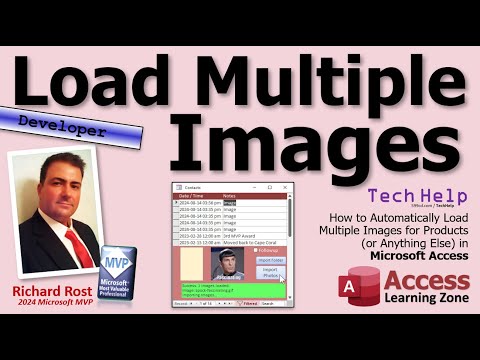 0:18:09
0:18:09
 0:01:26
0:01:26
 0:08:38
0:08:38
 0:01:01
0:01:01
 0:01:09
0:01:09
 0:01:00
0:01:00
 0:00:32
0:00:32
 0:19:01
0:19:01
 0:00:43
0:00:43
 0:07:04
0:07:04