filmov
tv
Integrating Entity Framework with ASP.NET Core Web Applications in C#

Показать описание
Disclaimer/Disclosure: Some of the content was synthetically produced using various Generative AI (artificial intelligence) tools; so, there may be inaccuracies or misleading information present in the video. Please consider this before relying on the content to make any decisions or take any actions etc. If you still have any concerns, please feel free to write them in a comment. Thank you.
---
Summary: Learn how to seamlessly integrate Entity Framework with ASP.NET Core web applications in C#. Explore the steps involved in setting up Entity Framework to interact with a database, performing CRUD operations, and leveraging EF Core's features within your ASP.NET Core projects.
---
Entity Framework (EF) is a powerful object-relational mapping (ORM) framework that simplifies data access in .NET applications. When combined with ASP.NET Core, it becomes a robust solution for building web applications. In this guide, we'll explore the process of integrating Entity Framework with ASP.NET Core web applications using C.
Setting Up Entity Framework in ASP.NET Core:
Install Entity Framework Core Package:
Begin by installing the Entity Framework Core package via NuGet Package Manager or the .NET CLI:
[[See Video to Reveal this Text or Code Snippet]]
Define DbContext:
Create a class that inherits from DbContext to represent the database context. This class will contain DbSet properties for each entity you want to interact with.
Configure Connection String:
[[See Video to Reveal this Text or Code Snippet]]
Register DbContext:
[[See Video to Reveal this Text or Code Snippet]]
Performing CRUD Operations:
Once Entity Framework is set up, you can perform CRUD (Create, Read, Update, Delete) operations:
Creating Data:
Use the Add method to add new entities to the context and then call SaveChanges to persist changes to the database.
Reading Data:
EF Core provides LINQ (Language-Integrated Query) queries for retrieving data. Use methods like FirstOrDefault, ToList, or Where to fetch data from the database.
Updating Data:
Retrieve an entity, modify its properties, and then call SaveChanges to persist the changes.
Deleting Data:
Use the Remove method to mark an entity for deletion and then call SaveChanges to apply the deletion to the database.
Leveraging EF Core Features:
Entity Framework Core offers various features to enhance data access:
Migrations:
EF Core Migrations enable you to evolve the database schema over time using code-first development. Run dotnet ef migrations add <Name> to create a new migration and dotnet ef database update to apply it.
Query Optimization:
EF Core optimizes queries by generating SQL that retrieves only the necessary data. Utilize methods like Include and ThenInclude to eagerly load related data and prevent lazy loading pitfalls.
Transactions:
EF Core supports transactions, allowing you to perform multiple operations as a single atomic unit. Use BeginTransaction, Commit, and Rollback methods to manage transactions.
Conclusion:
Integrating Entity Framework with ASP.NET Core web applications empowers developers to efficiently interact with databases and focus on building robust, scalable solutions. By following the steps outlined in this guide, you can seamlessly incorporate EF Core into your C projects, perform CRUD operations, and leverage its advanced features for enhanced data access.
---
Summary: Learn how to seamlessly integrate Entity Framework with ASP.NET Core web applications in C#. Explore the steps involved in setting up Entity Framework to interact with a database, performing CRUD operations, and leveraging EF Core's features within your ASP.NET Core projects.
---
Entity Framework (EF) is a powerful object-relational mapping (ORM) framework that simplifies data access in .NET applications. When combined with ASP.NET Core, it becomes a robust solution for building web applications. In this guide, we'll explore the process of integrating Entity Framework with ASP.NET Core web applications using C.
Setting Up Entity Framework in ASP.NET Core:
Install Entity Framework Core Package:
Begin by installing the Entity Framework Core package via NuGet Package Manager or the .NET CLI:
[[See Video to Reveal this Text or Code Snippet]]
Define DbContext:
Create a class that inherits from DbContext to represent the database context. This class will contain DbSet properties for each entity you want to interact with.
Configure Connection String:
[[See Video to Reveal this Text or Code Snippet]]
Register DbContext:
[[See Video to Reveal this Text or Code Snippet]]
Performing CRUD Operations:
Once Entity Framework is set up, you can perform CRUD (Create, Read, Update, Delete) operations:
Creating Data:
Use the Add method to add new entities to the context and then call SaveChanges to persist changes to the database.
Reading Data:
EF Core provides LINQ (Language-Integrated Query) queries for retrieving data. Use methods like FirstOrDefault, ToList, or Where to fetch data from the database.
Updating Data:
Retrieve an entity, modify its properties, and then call SaveChanges to persist the changes.
Deleting Data:
Use the Remove method to mark an entity for deletion and then call SaveChanges to apply the deletion to the database.
Leveraging EF Core Features:
Entity Framework Core offers various features to enhance data access:
Migrations:
EF Core Migrations enable you to evolve the database schema over time using code-first development. Run dotnet ef migrations add <Name> to create a new migration and dotnet ef database update to apply it.
Query Optimization:
EF Core optimizes queries by generating SQL that retrieves only the necessary data. Utilize methods like Include and ThenInclude to eagerly load related data and prevent lazy loading pitfalls.
Transactions:
EF Core supports transactions, allowing you to perform multiple operations as a single atomic unit. Use BeginTransaction, Commit, and Rollback methods to manage transactions.
Conclusion:
Integrating Entity Framework with ASP.NET Core web applications empowers developers to efficiently interact with databases and focus on building robust, scalable solutions. By following the steps outlined in this guide, you can seamlessly incorporate EF Core into your C projects, perform CRUD operations, and leverage its advanced features for enhanced data access.
 0:53:30
0:53:30
 0:50:44
0:50:44
 0:14:47
0:14:47
 0:18:58
0:18:58
 0:00:56
0:00:56
 0:00:20
0:00:20
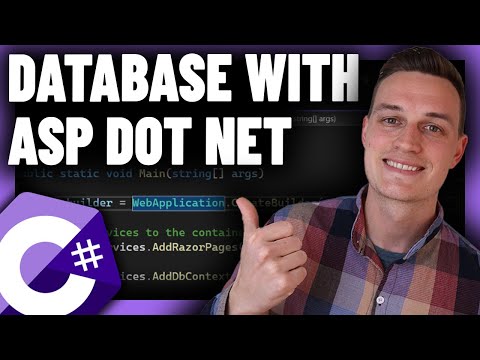 0:18:11
0:18:11
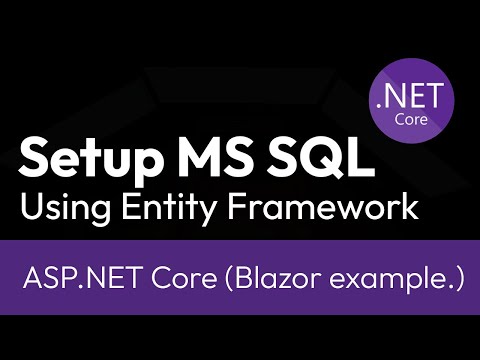 0:18:49
0:18:49
 0:12:38
0:12:38
 0:08:03
0:08:03
 0:13:13
0:13:13
 0:17:47
0:17:47
 0:20:39
0:20:39
 0:08:45
0:08:45
 0:13:57
0:13:57
 0:13:13
0:13:13
 0:27:48
0:27:48
 1:51:02
1:51:02
 0:24:08
0:24:08
 0:08:40
0:08:40
 0:12:58
0:12:58
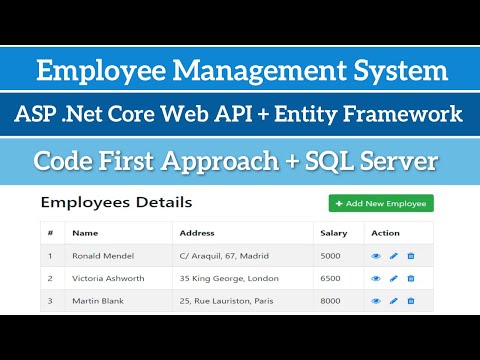 0:27:01
0:27:01
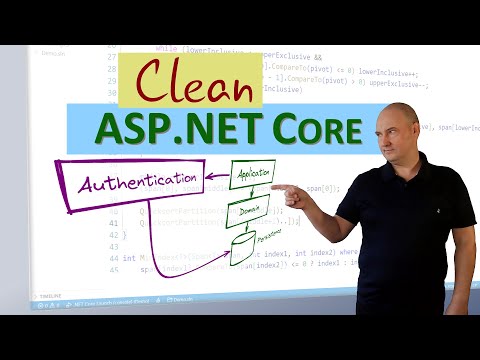 0:11:38
0:11:38
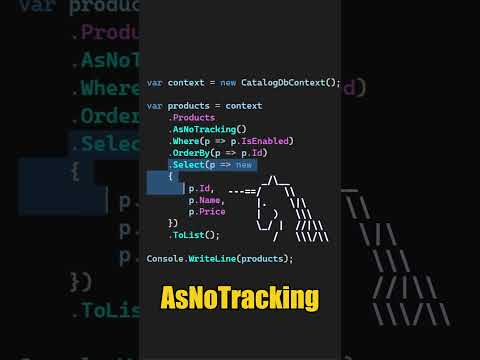 0:00:18
0:00:18