filmov
tv
Your iPhone Isn't Secure - Do This Now!

Показать описание
David & David tell you about every iPhone security setting you NEED to change. Changing these settings will protect your iPhone and your data, not just in this life, but into the next.
0. Intro [0:00]
1. Two-Factor Authentication [0:22]
2. Advanced Data Protection [1:09]
3. Trusted Devices [2:36]
4. Account Recovery Contacts [3:39]
5. Legacy Contacts [5:22]
6. Keep Your iPhone Up To Date [7:19]
7. Security Keys [8:27]
🎁 Join this channel to get access to perks:
👋 Get Social With Payette Forward:
0. Intro [0:00]
1. Two-Factor Authentication [0:22]
2. Advanced Data Protection [1:09]
3. Trusted Devices [2:36]
4. Account Recovery Contacts [3:39]
5. Legacy Contacts [5:22]
6. Keep Your iPhone Up To Date [7:19]
7. Security Keys [8:27]
🎁 Join this channel to get access to perks:
👋 Get Social With Payette Forward:
Your iPhone Isn't Secure - Do This Now!
Your iPhone has a MAJOR security problem (5 tips to keep you safe)
iPhone Security Keys: Why You Aren't Safe Without One
Apple’s iPhone Passcode Problem: Thieves Can Ruin Your Entire Digital Life in Minutes | WSJ
The Complete iOS Privacy & Security Guide: Your Best Protection!
#1 Most Important iPhone PRIVACY Setting (You Need To Know This!)
Recreating Government Security Standards at Home (Hardened iPhone)
Weak Security On iPhone? Here's The Fix!
iOS 18.2: The Future of Mobile Tech #ios18.2 #ios182beta #ios182update
15 Signs Someone Is TRACKING Your iPhone & How To Stop It
Make your iPhone Even More Secure
How to Check If Your iPhone Has Been Hacked and How to Remove Hacks
3 Settings to Protect your iPhone from Theft #shorts
7 Signs Your iPhone Has Been Hacked - Don't Miss These!
Secret iPhone security feature you NEED to know about
How iPhone Thieves Lock You Out Of Your Apple Account | WSJ
How To Delete All Viruses On iPhone
DON'T USE GMAIL unless you make these 5 Critical Security Changes
Apple’s Craig Federighi Explains New iPhone Security Features | WSJ
How to secure your iPhone from Hackers! [Privacy and Security]
How to Protect Your iPhone From Thieves + What To Do If You Lost It!
Ist dein iPhone unsicher ?! 🥶 #iphone #iphonepasscode#appleid #beta #apple #sicherheit #tech
How To Protect Your iPhone Privacy and Security
Every iPhone Privacy Setting You NEED To Change
Комментарии
 0:09:31
0:09:31
 0:13:18
0:13:18
 0:16:58
0:16:58
 0:09:00
0:09:00
 0:18:13
0:18:13
 0:03:36
0:03:36
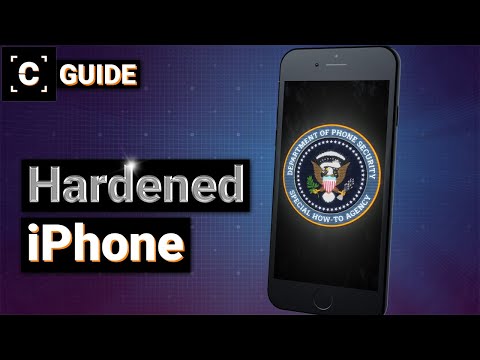 0:08:58
0:08:58
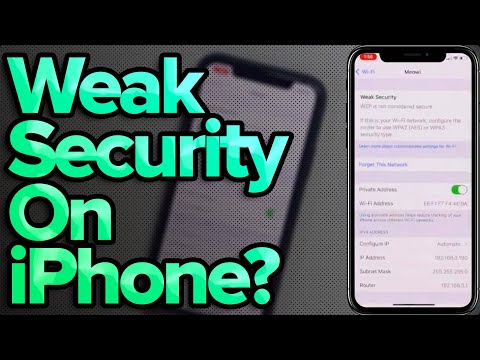 0:03:19
0:03:19
 0:00:42
0:00:42
 0:22:02
0:22:02
 0:06:14
0:06:14
 0:05:33
0:05:33
 0:00:37
0:00:37
 0:07:38
0:07:38
 0:00:40
0:00:40
 0:05:45
0:05:45
 0:02:40
0:02:40
 0:07:23
0:07:23
 0:06:26
0:06:26
 0:05:13
0:05:13
 0:10:02
0:10:02
 0:00:53
0:00:53
 0:06:57
0:06:57
 0:16:30
0:16:30