filmov
tv
How To Turn Your Photos into Watercolor Paintings
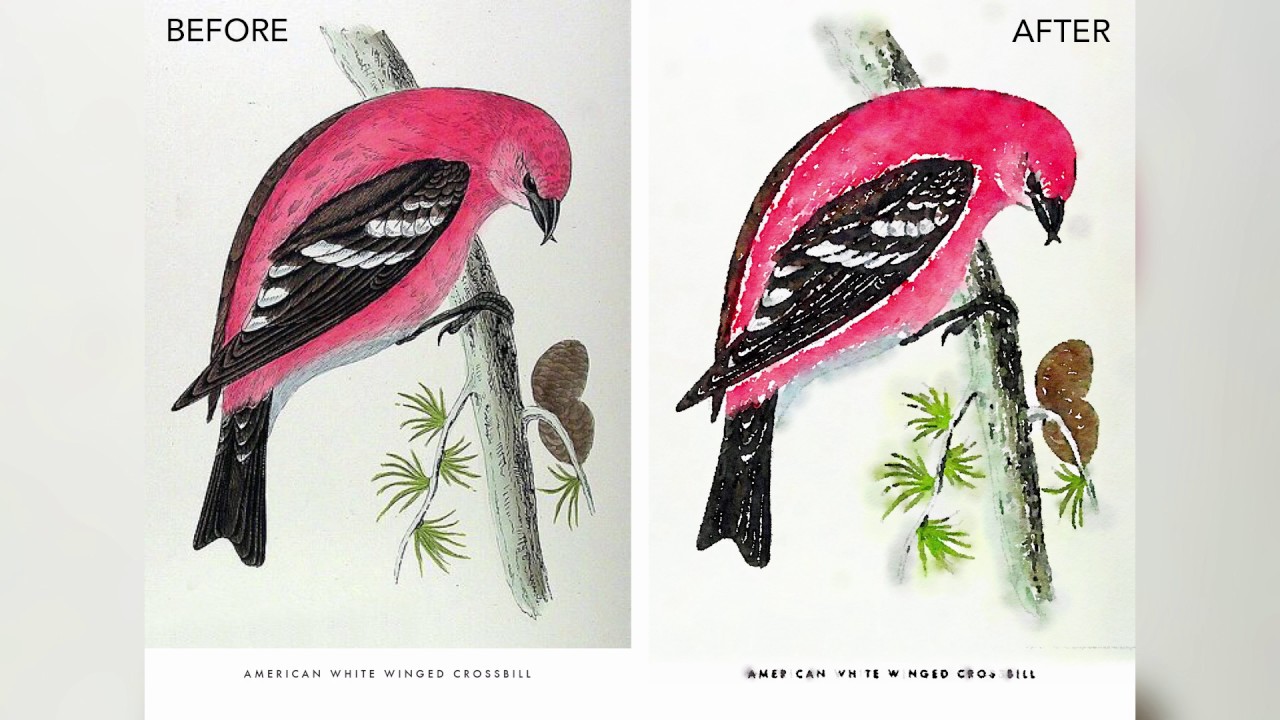
Показать описание
Hi this is Eric with Canvas Press.
I want to show you how you can turn the photos on your phone into watercolor paintings using the Waterlogue app.
Search for “Waterlogue” in the App store to find and download. Last I checked it cost 3.99 but is worth that in the quality it delivers
Once you have downloaded the app open in up and tap the camera icon then “Photo Library” to upload a photo from your phone.
When you choose a photo the app will immediately begin its water color painting. Very cool to see watch this happen.
One of the features I love about this app is that it gives you the option of export size. The higher the number the greater the detail of the painting and the better resolution you can download for print.
Waterlogue has different filters to play with just like other photo editing apps. My two favorite effects are Color Bloom and Vibrant.
When you have an image you love tap on the export icon and then tap “save to photos” or email it to yourself.
Use that version to make any prints for yourself or as a gift.
Here are some before and after photos from a few of my photos along with a few of my favorite I’ve done with the Waterlogue app.
We have printed samples of saved Waterlogue images as large as 18”x24” on canvas and photo paper.
Thanks, we will see you soon.
I want to show you how you can turn the photos on your phone into watercolor paintings using the Waterlogue app.
Search for “Waterlogue” in the App store to find and download. Last I checked it cost 3.99 but is worth that in the quality it delivers
Once you have downloaded the app open in up and tap the camera icon then “Photo Library” to upload a photo from your phone.
When you choose a photo the app will immediately begin its water color painting. Very cool to see watch this happen.
One of the features I love about this app is that it gives you the option of export size. The higher the number the greater the detail of the painting and the better resolution you can download for print.
Waterlogue has different filters to play with just like other photo editing apps. My two favorite effects are Color Bloom and Vibrant.
When you have an image you love tap on the export icon and then tap “save to photos” or email it to yourself.
Use that version to make any prints for yourself or as a gift.
Here are some before and after photos from a few of my photos along with a few of my favorite I’ve done with the Waterlogue app.
We have printed samples of saved Waterlogue images as large as 18”x24” on canvas and photo paper.
Thanks, we will see you soon.
 0:01:09
0:01:09
 0:00:22
0:00:22
 0:04:33
0:04:33
 0:00:16
0:00:16
 0:04:27
0:04:27
 0:04:32
0:04:32
 0:02:15
0:02:15
 0:06:22
0:06:22
 2:11:43
2:11:43
 0:51:06
0:51:06
 0:05:52
0:05:52
 0:00:37
0:00:37
 0:07:57
0:07:57
 0:01:05
0:01:05
 0:00:53
0:00:53
 0:01:59
0:01:59
 0:00:41
0:00:41
 0:02:25
0:02:25
 0:00:24
0:00:24
 0:01:30
0:01:30
 0:00:16
0:00:16
 0:05:47
0:05:47
 0:10:28
0:10:28
 0:00:53
0:00:53