filmov
tv
Raspberry Pi 5 Mastery: Create a Powerful Home Server/Home lab

Показать описание
Learn how to become a Raspberry Pi 5 Master. Create a Powerful Home Server/Home lab using just a Pi 4 or 5 using Docker.
🎖To join the membership at 🥉bronze, 🥈silver or 🥇gold levels, head over to
#RaspberryPi #Docker #HomeLab
Mastering Home Lab Server Building with Raspberry Pi 5: Community Shoutouts and Showcase
This educational video guide, hosted by Kevin, provides a detailed walkthrough of constructing a home lab and server utilizing a Raspberry Pi 5. It includes instructions for installing Docker and running various applications like Home Assistant, Homer, Mealy, and Dash. Information about Docker containers and volumes, networking, port forwarding, and domain routing is also elaborated on. There's a segment dedicated to acknowledging the YouTube live chat and membership community with special mentions. Items from the Raspberry Pi shop are also reviewed, and viewers are directed to related content about Robotics Python Raspberry Pis. The host closes with a thank you message for replay viewers and the promise of more in upcoming episodes.
00:00 Introduction and Welcome
00:27 Building the Ultimate Home Lab and Home Server
01:20 Understanding the Difference Between a Home Lab and a Home Server
02:32 Exploring Home Server Applications
10:27 Setting Up a Home Server with Docker
18:40 Understanding Docker and Its Benefits
23:42 Installing Docker and Running Applications
29:00 Setting Up a Home Server and Home Lab
35:37 Troubleshooting Docker Installation
37:16 Running Commands in Terminal
37:30 Installing Packages and Docker
39:23 Dealing with Installation Errors
40:52 Running Docker and Installing Applications
44:40 Exploring Pre-configured Stacks
45:44 Setting Up Home Assistant
57:35 Understanding Domain and Routing
01:04:11 Setting Up Nginx Server
01:05:19 Supporting the Show and Joining the Community
01:07:10 Acknowledging Supporters and Wrapping Up
🎖To join the membership at 🥉bronze, 🥈silver or 🥇gold levels, head over to
#RaspberryPi #Docker #HomeLab
Mastering Home Lab Server Building with Raspberry Pi 5: Community Shoutouts and Showcase
This educational video guide, hosted by Kevin, provides a detailed walkthrough of constructing a home lab and server utilizing a Raspberry Pi 5. It includes instructions for installing Docker and running various applications like Home Assistant, Homer, Mealy, and Dash. Information about Docker containers and volumes, networking, port forwarding, and domain routing is also elaborated on. There's a segment dedicated to acknowledging the YouTube live chat and membership community with special mentions. Items from the Raspberry Pi shop are also reviewed, and viewers are directed to related content about Robotics Python Raspberry Pis. The host closes with a thank you message for replay viewers and the promise of more in upcoming episodes.
00:00 Introduction and Welcome
00:27 Building the Ultimate Home Lab and Home Server
01:20 Understanding the Difference Between a Home Lab and a Home Server
02:32 Exploring Home Server Applications
10:27 Setting Up a Home Server with Docker
18:40 Understanding Docker and Its Benefits
23:42 Installing Docker and Running Applications
29:00 Setting Up a Home Server and Home Lab
35:37 Troubleshooting Docker Installation
37:16 Running Commands in Terminal
37:30 Installing Packages and Docker
39:23 Dealing with Installation Errors
40:52 Running Docker and Installing Applications
44:40 Exploring Pre-configured Stacks
45:44 Setting Up Home Assistant
57:35 Understanding Domain and Routing
01:04:11 Setting Up Nginx Server
01:05:19 Supporting the Show and Joining the Community
01:07:10 Acknowledging Supporters and Wrapping Up
Комментарии
 1:08:58
1:08:58
 0:00:10
0:00:10
 0:07:13
0:07:13
 0:12:11
0:12:11
 0:13:57
0:13:57
 0:04:14
0:04:14
 0:00:24
0:00:24
 0:00:15
0:00:15
 0:00:52
0:00:52
 0:01:00
0:01:00
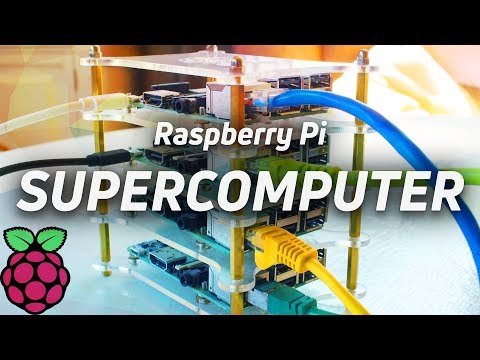 0:12:33
0:12:33
 0:08:45
0:08:45
 0:02:40
0:02:40
 0:00:55
0:00:55
 0:03:02
0:03:02
 0:00:59
0:00:59
 0:05:34
0:05:34
 0:00:13
0:00:13
 0:00:16
0:00:16
 0:01:15
0:01:15
 0:16:27
0:16:27
 0:14:54
0:14:54
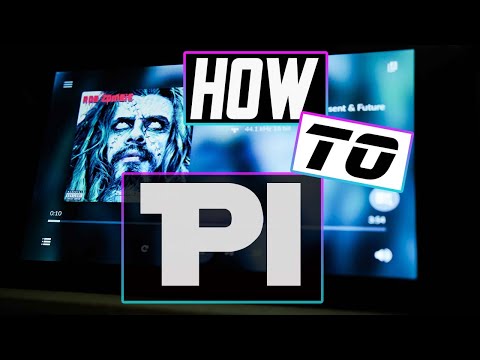 0:24:26
0:24:26
 0:11:07
0:11:07