filmov
tv
Setting Up Your Development Environment

Показать описание
🛠️ Tools for the Course:
For this course, ensure you have the following tools ready:
Code Editor:
Choose from options like:
- 🔍 Visual Studio Code (VS Code)
- 🔍 Sublime Text
- 🔍 Atom
- 🔍 Notepad, and more.
🔧 Extensions in VS Code:
Prettier Code Formatter:
1. Search for "prettier" in the extensions panel.
2. Install the "Prettier Code Formatter" extension.
- This extension, with over 39 million downloads, ensures your code is formatted elegantly.
Live Server:
1. Search for "live server" in the extensions panel.
2. Install the "Live Server" extension.
- With over 43 million downloads, this extension allows you to launch your website in a development web server.
🌐 Web Browser:
While any browser works, Google Chrome is recommended for this course.
- Using the same browser will enhance your learning experience.
🚀 Web Development Journey:
- Each section covers new aspects of web development.
- By the course end, integrate your knowledge to build a beautiful web page.
📚 Fundamentals of Web Development Section:
Covering essential topics like:
- 🖥️ Languages and tools in web development.
- 🔑 Key concepts (URL, HTTP, DOM, etc.).
- 🔄 How websites work.
- 🔍 Inspecting network traffic with Chrome Dev Tools.
- 📝 Basics of HTML and CSS.
Get set for an exciting web development journey! 🚀
For this course, ensure you have the following tools ready:
Code Editor:
Choose from options like:
- 🔍 Visual Studio Code (VS Code)
- 🔍 Sublime Text
- 🔍 Atom
- 🔍 Notepad, and more.
🔧 Extensions in VS Code:
Prettier Code Formatter:
1. Search for "prettier" in the extensions panel.
2. Install the "Prettier Code Formatter" extension.
- This extension, with over 39 million downloads, ensures your code is formatted elegantly.
Live Server:
1. Search for "live server" in the extensions panel.
2. Install the "Live Server" extension.
- With over 43 million downloads, this extension allows you to launch your website in a development web server.
🌐 Web Browser:
While any browser works, Google Chrome is recommended for this course.
- Using the same browser will enhance your learning experience.
🚀 Web Development Journey:
- Each section covers new aspects of web development.
- By the course end, integrate your knowledge to build a beautiful web page.
📚 Fundamentals of Web Development Section:
Covering essential topics like:
- 🖥️ Languages and tools in web development.
- 🔑 Key concepts (URL, HTTP, DOM, etc.).
- 🔄 How websites work.
- 🔍 Inspecting network traffic with Chrome Dev Tools.
- 📝 Basics of HTML and CSS.
Get set for an exciting web development journey! 🚀
 0:20:39
0:20:39
 0:04:41
0:04:41
 0:02:49
0:02:49
 0:09:57
0:09:57
 0:03:55
0:03:55
 0:49:48
0:49:48
 0:30:09
0:30:09
 0:08:02
0:08:02
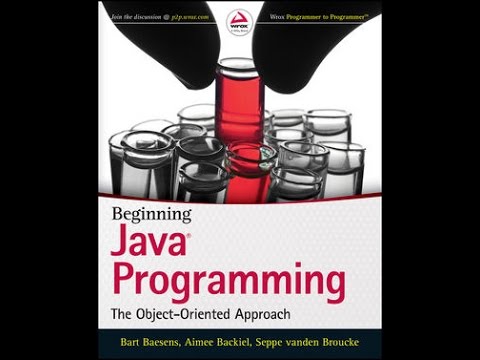 0:11:42
0:11:42
 0:03:05
0:03:05
 0:10:43
0:10:43
 0:17:26
0:17:26
 0:06:52
0:06:52
 0:11:39
0:11:39
 0:04:30
0:04:30
 0:04:25
0:04:25
 0:12:29
0:12:29
 0:04:27
0:04:27
 0:16:59
0:16:59
 0:12:33
0:12:33
 0:02:32
0:02:32
 0:00:57
0:00:57
 0:11:31
0:11:31
 0:01:36
0:01:36