filmov
tv
FS2020: Flying Using the Keyboard Only?? + My settings and Tips!

Показать описание
Since a number of people have requested that I make a video about Flying with the Keyboard only in MSFS 2020 - 'et Voila'!
Apologies for the shakiness of the camera near the beginning of this video; I'm recovering from a minor operation.
⌚Timestamps⌚
Intro and Overview: (0:00)
Tip to make the Keyboard 'less sensitive': (3:54)
My setting/assignments in the Sim: (6:59)
Full Flight using the Keyboard Only: (13:50)
#MSFS2020 #MSFS2020Keyboardsettings #MSFS2020flyingwiththekeyboard
Apologies for the shakiness of the camera near the beginning of this video; I'm recovering from a minor operation.
⌚Timestamps⌚
Intro and Overview: (0:00)
Tip to make the Keyboard 'less sensitive': (3:54)
My setting/assignments in the Sim: (6:59)
Full Flight using the Keyboard Only: (13:50)
#MSFS2020 #MSFS2020Keyboardsettings #MSFS2020flyingwiththekeyboard
FS2020: Flying Using the Keyboard Only?? + My settings and Tips!
Keyboard and Mouse - How to fly in Microsoft Flight Simulator 2020
Landing With a KEYBOARD in MFS2020
Keyboard and Mouse - How to fly Airbus A320 in Microsoft Flight Simulator 2020
Microsoft Flight Simulator - Part 1 - LEARNING HOW TO FLY
Editors Keys - Flight Simulator 2020 Backlit Controller Keyboard
NEW Flight simulator 2020 keyboard from EditorsKeys
Real Pilot Takes Gamer on a check ride in Microsoft Flight Simulator | Expert VS Expert
🔴 LIVE: Fenix A321 Release | Real Airbus Pilot | Geneva to Ibiza | MSFS2020 #fenixa321 #msfslive
Flying a plane using a KEYBOARD. Does it work?
I played MSFS as a literal car...
12 Beginners Tips And Tricks Microsoft Flight Simulator Doesn't Tell You
Intercepting Random Airliners in Flight Simulator Multiplayer
How to fly in Microsoft Flight Simulator 2020 Keyboard and Mouse (Advanced)
Microsoft Flight Simulator 2020 Keyboard Controls | Intuitive Keyboard Mapping
Microsoft Flight Simulator 2020 Keyboard and Xbox Controller Guide - Slew Commands
Hard vs butter landings | msfs
Use A Mobile Device As A Keyboard For Your Sim | MSFS
Basic Flight Controls - Microsoft Flight Simulator 2020
LANDING A FIGHTER JET ON AN AIRCRAFT CARRIER - Microsoft Flight Simulator Top Gun DLC
Easier Menu Navigation: Using A Mouse & Xbox Controller On MS Flight Simulator With Series S
Microsoft Flight Simulator - 3 Reasons To Use A Keyboard on Xbox
The Best Flight Controllers - Budget to Best
Microsoft Flight Simulator 2020| How to do a Full IFR Flight
Комментарии
 0:24:18
0:24:18
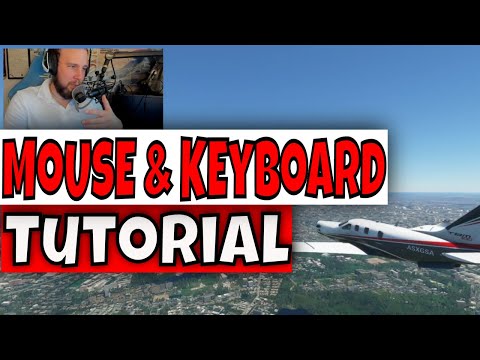 0:04:43
0:04:43
 0:04:57
0:04:57
 0:21:07
0:21:07
 0:31:12
0:31:12
 0:01:24
0:01:24
 0:00:37
0:00:37
 0:10:54
0:10:54
 2:40:14
2:40:14
 0:11:08
0:11:08
 0:05:03
0:05:03
 0:06:19
0:06:19
 0:08:51
0:08:51
 0:08:05
0:08:05
 0:03:10
0:03:10
 0:08:28
0:08:28
 0:00:39
0:00:39
 0:11:59
0:11:59
 0:25:14
0:25:14
 0:19:38
0:19:38
 0:03:23
0:03:23
 0:27:31
0:27:31
 0:08:01
0:08:01
 0:33:11
0:33:11