filmov
tv
Light Snacks: Maverick Moving Heads Software Update with a USB | CHAUVET Professional
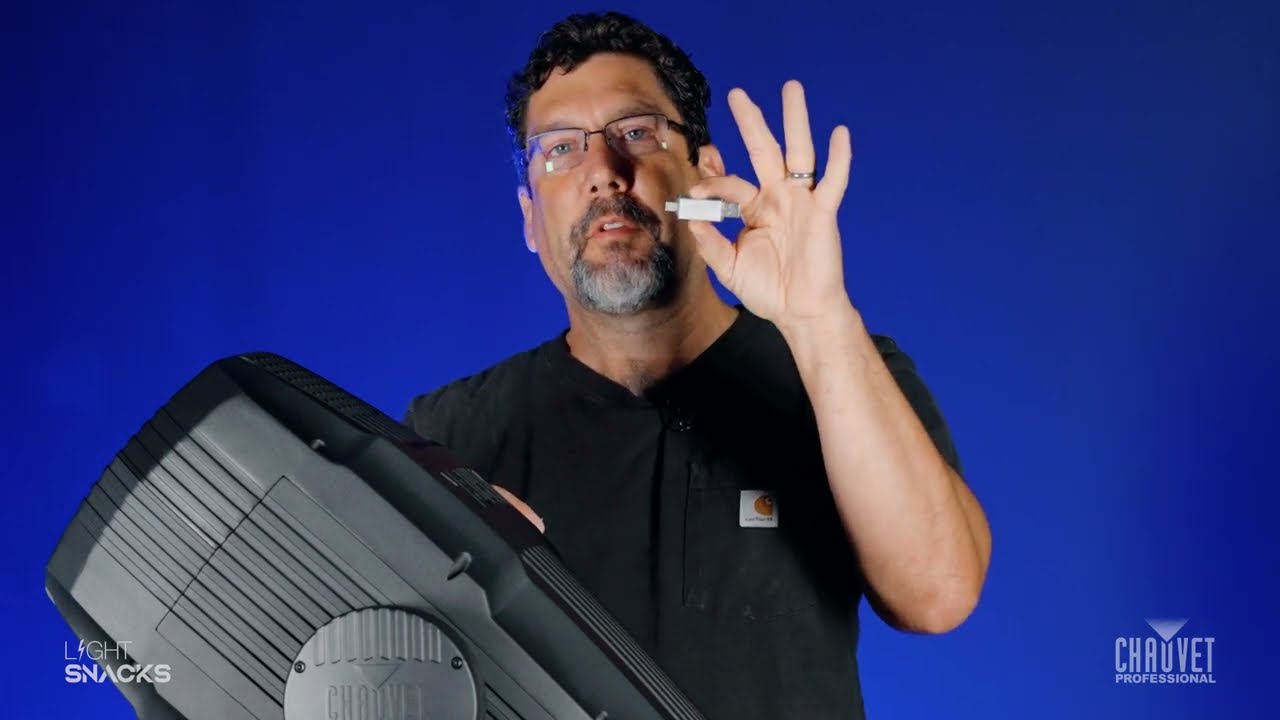
Показать описание
First, make sure you have downloaded the software update to your USB stick. Using a USB-C stick will work for any fixture that fits both USB and USB-C thumb drives. You can load all Maverick software to your thumb drive, since the fixture will choose which software it needs!
As soon as you put your USB stick into the fixture the LED display will prompt you to confirm the USB update. Say "YES." The fixture will select the right software - and then confirm the update again. "YES." The screen will go blank with a message at the bottom showing "Update in progress. Please wait."
DO NOT TURN THE FIXTURE OFF.
Once the update is complete the LED display will show you the USB update screen and you can remove the USB stick. The LED screen will confirm the USB has been disconnected. Go back to your Main Menu screen.
If you want to confirm that the correct software has been updated you can navigate options on the LED screen... Information... Enter... Fixture Information... Check the version number of the software... If it matches the software version for your intended update, you're good to go!
***
Interested in learning more about CHAUVET Professional?
Take YOUR place in our non-conformist tribe!
SUBSCRIBE to the CHAUVET Professional Channel
CLICK the bell for notifications when new content is added!
Hungry for more from the CHAUVET Professional crew?
Looking for premium stage lighting solutions?
Schedule a DEMO!
Explore the CHAUVET Professional global sales network!
Find these options and more
Follow CHAUVET Professional on Social!
***
About CHAUVET Professional
***
#ChauvetProfessional #softwareupdate #movingheadlight
.
#concertlighting #stagelightingproduction #lightingproduction #lightingdesign #lightingtechnician #usbledlight #usb #prolighting
 0:02:11
0:02:11
 0:01:16
0:01:16
 0:02:12
0:02:12
 0:01:20
0:01:20
 0:02:08
0:02:08
 0:01:54
0:01:54
 0:01:03
0:01:03
 0:04:05
0:04:05
 0:02:37
0:02:37
 0:00:55
0:00:55
 0:02:43
0:02:43
 0:00:36
0:00:36
 0:01:12
0:01:12
 0:00:38
0:00:38
 0:02:42
0:02:42
 0:01:11
0:01:11
 0:05:55
0:05:55
 0:00:47
0:00:47
 0:01:24
0:01:24
 0:01:36
0:01:36
 0:00:39
0:00:39
 0:01:37
0:01:37
 0:02:36
0:02:36
 0:01:17
0:01:17