filmov
tv
Windows 11: Change Brightness

Показать описание
Easy to follow tutorial on changing the brightness on windows 11. Its usually possible to change the brightness using the keyboard, but every keyboard is different so I’ll show you how to do it in the settings.
If you find this tutorial helpful please consider liking the video and subscribing to my channel! 🦊
#windows11 #brightness #Tutorial
----------
🦊
🦊
----------
Steps:
From the windows 11 desktop, click the “Start Menu” button from the bottom toolbar.
In the search bar, search for “settings” and open them.
In settings, select “System” from the left sidebar.
Now select “Display”.
In display settings you will see a brightness slider. Move this back and forth to adjust your screen brightness.
If you find this tutorial helpful please consider liking the video and subscribing to my channel! 🦊
#windows11 #brightness #Tutorial
----------
🦊
🦊
----------
Steps:
From the windows 11 desktop, click the “Start Menu” button from the bottom toolbar.
In the search bar, search for “settings” and open them.
In settings, select “System” from the left sidebar.
Now select “Display”.
In display settings you will see a brightness slider. Move this back and forth to adjust your screen brightness.
How To Adjust Screen Brightness In Windows 11
Cannot Adjust Brightness In Windows 11? Here Is The Fix
Windows 11 Brightness Problem [ How to Fix ] 100% Working
How to Change Brightness in Windows 11
Windows 11 - How To Adjust Screen Brightness
How to Fix Missing Screen Brightness Slider Option in Windows 11
How to adjust brightness on hp monitor windows 11
How change brightness in windows 11
Windows 11: Change Brightness
How To Adjust Screen Brightness In Windows 11
[FIXED] Brightness Not Working in Windows 11 (in 2 Minutes)
How to Adjust Brightness on External Monitor in Windows 11
Fix Screen Brightness Won't Change | Fix Brightness Problem In Windows 11/10 (2023 Updated)
Windows 11 Laptop Brightness Not Working? Here's How to Fix It!
How to Fix Brightness Not Changing in Windows 11
How To Fix Brightness Control Slider Is Missing In Windows 10 /11
Change Brightness in Windows 11 from Quick Settings
Windows 11 Brightness Problem - How To Fix
How To Change Brightness On PC Desktop Windows 11 & 10 - Full Guide
How to change brightness on Windows 11 (adjust brightness)
How to change Brightness on Windows 11
3 Ways to Change Brightness in Windows 11
How To Fix Brightness Problems on Windows 11 - Tutorial
100% Working : Easily Fix Windows 11 Brightness Not Working | How to Fix | Learn With Sazzad
Комментарии
 0:01:59
0:01:59
 0:04:42
0:04:42
 0:02:57
0:02:57
 0:01:05
0:01:05
 0:01:46
0:01:46
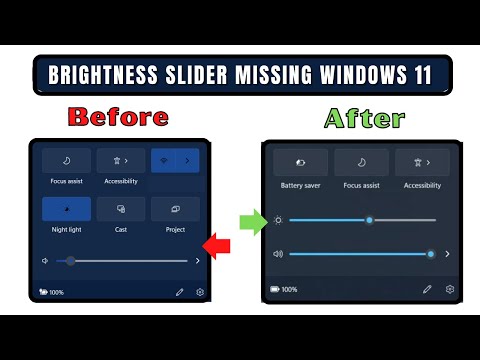 0:04:24
0:04:24
 0:01:00
0:01:00
 0:01:00
0:01:00
 0:01:31
0:01:31
 0:01:30
0:01:30
![[FIXED] Brightness Not](https://i.ytimg.com/vi/9I8EuQAKJeY/hqdefault.jpg) 0:02:00
0:02:00
 0:02:20
0:02:20
 0:05:18
0:05:18
 0:02:29
0:02:29
 0:02:19
0:02:19
 0:06:31
0:06:31
 0:00:31
0:00:31
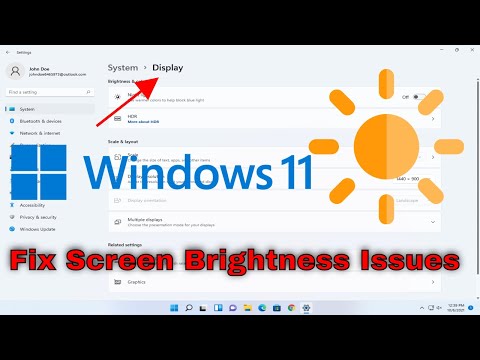 0:02:03
0:02:03
 0:01:20
0:01:20
 0:01:25
0:01:25
 0:00:51
0:00:51
 0:01:35
0:01:35
 0:04:40
0:04:40
 0:05:13
0:05:13