filmov
tv
HOW TO TURN ON YOUR SONY XPERIA WITHOUT POWER BUTTON.

Показать описание
turn on your phone without power button / turn on your android phone without power button / broken power button / damaged power button ./ sony xperia / sony xperia z5 / sony xperia z4 / sony smartphone / sony xperia x / sony xperia m2 / エクスペリア /
Hello there, am gonna show u how to turn on your phone without using power button, crashed power button.
1. phone is off, with battery on, insert charger cable slightly and remove it quickly enough to power it on, the red led will lit up.
2. wait for sony logo then remove battery while in the logo.
3. wait for 10 secs before putting back the battery.
4. do again the first step 1. but this time the red led must not lit up, but a sony logo only will appear then it will turn on, if the red led lit up means it will not turn on but a battery icon will just show up, so repeat the step 1, and be ready to remove the battery when the sony logo appears. just do it repeatedly, sometimes it takes 3 times to make it work.
Sony xperia without power button.
turn on your phone without power button / xprexia with broken power button. / turn on your phone without power button / sony xperia z4 / sony xperia z5 / エクスペリア / damaged power button
Hello there, am gonna show u how to turn on your phone without using power button, crashed power button.
1. phone is off, with battery on, insert charger cable slightly and remove it quickly enough to power it on, the red led will lit up.
2. wait for sony logo then remove battery while in the logo.
3. wait for 10 secs before putting back the battery.
4. do again the first step 1. but this time the red led must not lit up, but a sony logo only will appear then it will turn on, if the red led lit up means it will not turn on but a battery icon will just show up, so repeat the step 1, and be ready to remove the battery when the sony logo appears. just do it repeatedly, sometimes it takes 3 times to make it work.
Sony xperia without power button.
turn on your phone without power button / xprexia with broken power button. / turn on your phone without power button / sony xperia z4 / sony xperia z5 / エクスペリア / damaged power button
Комментарии
 0:00:50
0:00:50
 0:13:19
0:13:19
 0:30:28
0:30:28
 0:00:30
0:00:30
 0:03:24
0:03:24
 0:01:08
0:01:08
 0:02:56
0:02:56
 0:00:16
0:00:16
 0:42:54
0:42:54
 0:00:28
0:00:28
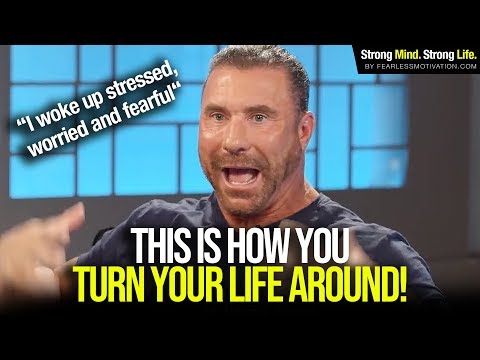 0:07:35
0:07:35
 0:01:32
0:01:32
 0:00:59
0:00:59
 0:03:00
0:03:00
 0:13:49
0:13:49
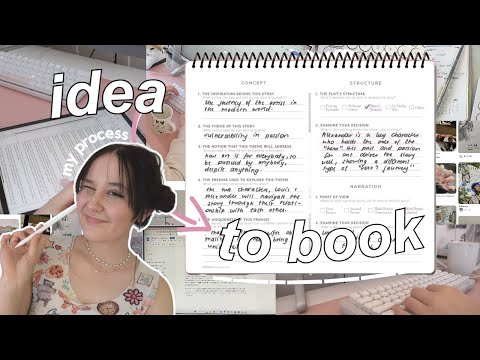 0:17:08
0:17:08
 0:00:34
0:00:34
 0:06:31
0:06:31
 0:01:26
0:01:26
 0:03:40
0:03:40
 0:05:15
0:05:15
 0:11:26
0:11:26
 0:15:20
0:15:20
 0:04:26
0:04:26