filmov
tv
10 PC settings to lower latency in Destiny 2

Показать описание
If you want to get the lowest latency possible in destiny 2 or any game, here are 10 more tips to reduce pc latency or system latency. My tech-savvy friend Varv knows his stuff, and after our first video was well-received he wanted to provide some more tips, so here you go.
Here are the things you may need to copy & paste:
-high -USEALLAVAILABLECORES
Get-AppxPackage -allusers XboxApp | Remove-AppxPackage
Get-AppxPackage -allusers Microsoft.XboxGamingOverlay | Remove-AppxPackage
Get-AppxPackage -allusers Xbox | Remove-AppxPackage
0:00 introduction
1:19 how to adjust windows for best performance
3:22 how to make destiny use all of your cpu cores
5:47 how to reduce chrome strain on your pc
7:59 how to reduce discord strain on your pc
10:47 how to optimize your destiny 2 screen bounds
13:10 how to reduce stuttering in destiny 2
15:34 how to end random pc tasks
24:00 how to end the gamebarpresencewriter
28:18 how to eliminate xbox gamebar
30:55 how to disable steam overlay
~
I play Destiny 2 PvP and PvE like Trials of Osiris, Survival, Nightfalls, Raids and more. Then I make Destiny 2 gameplay videos to make you laugh or say "cool." And that's about it I just enjoy playing the game.
#destiny2pc #settings #latency
Best pc settings for Destiny 2
How to get Low Latency in Destiny 2
Best settings for Destiny 2 PC
Here are the things you may need to copy & paste:
-high -USEALLAVAILABLECORES
Get-AppxPackage -allusers XboxApp | Remove-AppxPackage
Get-AppxPackage -allusers Microsoft.XboxGamingOverlay | Remove-AppxPackage
Get-AppxPackage -allusers Xbox | Remove-AppxPackage
0:00 introduction
1:19 how to adjust windows for best performance
3:22 how to make destiny use all of your cpu cores
5:47 how to reduce chrome strain on your pc
7:59 how to reduce discord strain on your pc
10:47 how to optimize your destiny 2 screen bounds
13:10 how to reduce stuttering in destiny 2
15:34 how to end random pc tasks
24:00 how to end the gamebarpresencewriter
28:18 how to eliminate xbox gamebar
30:55 how to disable steam overlay
~
I play Destiny 2 PvP and PvE like Trials of Osiris, Survival, Nightfalls, Raids and more. Then I make Destiny 2 gameplay videos to make you laugh or say "cool." And that's about it I just enjoy playing the game.
#destiny2pc #settings #latency
Best pc settings for Destiny 2
How to get Low Latency in Destiny 2
Best settings for Destiny 2 PC
Комментарии
 0:10:42
0:10:42
 0:00:20
0:00:20
 0:00:22
0:00:22
 0:10:07
0:10:07
 0:01:55
0:01:55
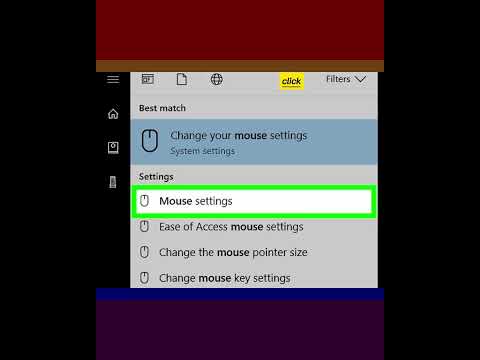 0:00:36
0:00:36
 0:10:11
0:10:11
 0:05:47
0:05:47
 0:08:47
0:08:47
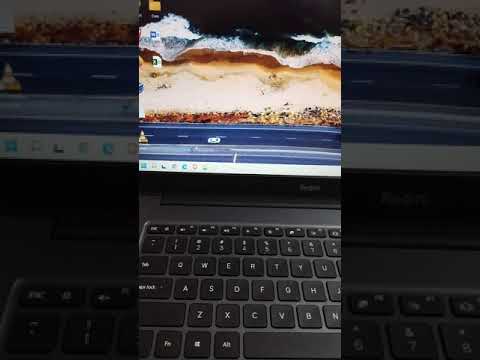 0:00:28
0:00:28
 0:09:45
0:09:45
 0:02:23
0:02:23
 0:00:23
0:00:23
 0:00:36
0:00:36
 0:00:57
0:00:57
 0:00:27
0:00:27
 0:09:14
0:09:14
 0:04:42
0:04:42
 0:05:48
0:05:48
 0:04:04
0:04:04
 0:02:17
0:02:17
 0:02:21
0:02:21
 0:17:14
0:17:14
 0:00:21
0:00:21