filmov
tv
How to plot LONG SECTION of road in AutoCAD by EXCEL

Показать описание
In this video I have shown how to plot / draw long section of any alignment like road, pipe line, tunnel, irrigation in autocad. I have prepared an formula based excel sheet by which you can plot l section in autocad within a couple of second. If I get 1000 likes in this video in youtube then I will upload the full version of this excel sheet and also upload how to create a cross section of road by excel and autocad. Aready I have started working on making road cross section with just a single cliclk in autocad. I hope you will support us and encourage us.
I used a sample data like chainage ogl frl in three columns and generated a formula which includes combination of autocad commands sequencely and then pasted it in autocad. The L section will be plotted automatically.
And please be sure the input data is correct otherwise excel file may not work.
If you think this tutorial is helpful please Like & Share this video and Subscribe our channel to get free notifications.
Your one comment is valuable for us!
With best wishes
L&E Team!
I used a sample data like chainage ogl frl in three columns and generated a formula which includes combination of autocad commands sequencely and then pasted it in autocad. The L section will be plotted automatically.
And please be sure the input data is correct otherwise excel file may not work.
If you think this tutorial is helpful please Like & Share this video and Subscribe our channel to get free notifications.
Your one comment is valuable for us!
With best wishes
L&E Team!
Комментарии
 0:07:40
0:07:40
 0:01:30
0:01:30
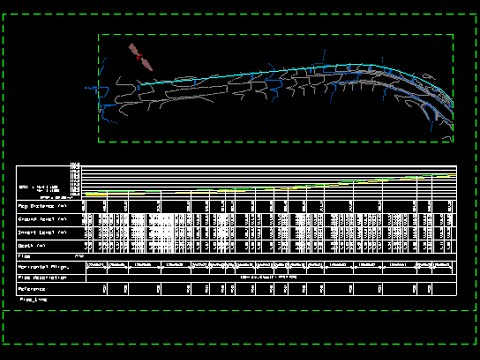 0:07:06
0:07:06
 0:06:35
0:06:35
 0:08:18
0:08:18
 0:30:02
0:30:02
 0:02:32
0:02:32
 0:06:27
0:06:27
 0:05:13
0:05:13
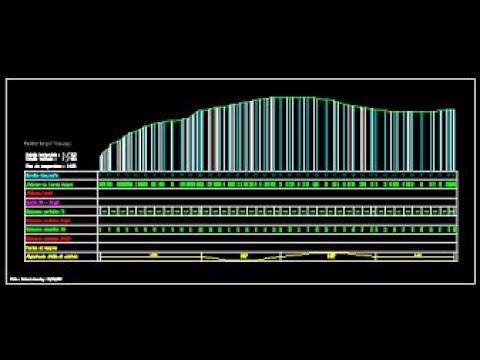 0:08:09
0:08:09
 0:09:58
0:09:58
 0:13:53
0:13:53
 0:10:18
0:10:18
 0:00:57
0:00:57
 0:08:38
0:08:38
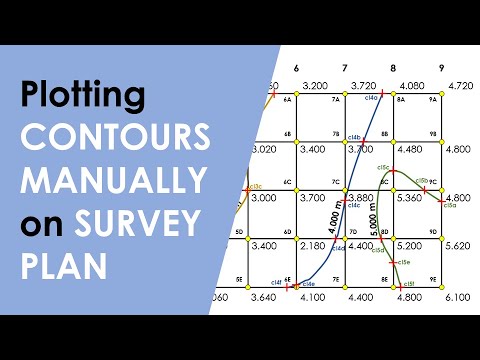 0:12:10
0:12:10
 0:05:57
0:05:57
 0:08:07
0:08:07
 0:18:51
0:18:51
 0:09:41
0:09:41
 0:14:35
0:14:35
 0:03:08
0:03:08
 0:08:09
0:08:09
 0:05:51
0:05:51