filmov
tv
Set permanent DNS nameservers on Ubuntu/Debian with resolv.conf

Показать описание
CODE:
(check to see if resolvconf is installed)
(install resolveconf package)
sudo apt update
sudo apt install resolvconf
(confirm resolveconf is running)
(if resolveconf isn't running, enable then start it)
(check resolveconf status)
(edit the head file)
(enter your nameservers below the comments)
nameserver 8.8.8.8
nameserver 8.8.4.4
sudo resolvconf --enable-updates
sudo resolvconf -u
(check if changes we successful)
Free DNS providers:
Before changing DNS servers, you’ll need to find a third-party DNS provider, there are plenty of good (and free) services available. I recommend Google DNS which is what I use and have never had an issue.
I will list here the most popular DNS providers:
Primary IPv4: 8.8.8.8
Secondary IPv4: 8.8.4.4
Preferred IPv6: 2001:4860:4860::8888
Alternate IPv6: 2001:4860:4860::8844
OPENDNS
Primary: 208.67.222.222
Secondary: 208.67.220.220
Preferred IPv6: 2620:0:ccc::2
Alternate IPv6: 2620:0:ccd::2
DNS.WATCH
Primary: 84.200.69.80
Secondary: 84.200.70.40
LEVEL3
Primary: 209.244.0.3
Secondary: 209.244.0.4
NORTON
Primary: 199.85.126.10
Secondary: 199.85.127.10
COMMODO
Primary: 8.26.56.26
Secondary: 8.20.247.20
VERISIGN
Primary: 64.6.64.6
Secondary: 64.6.65.6
MORE SERVERS…
Комментарии
 0:04:27
0:04:27
 0:03:36
0:03:36
 0:02:57
0:02:57
 0:04:49
0:04:49
 0:04:06
0:04:06
 0:02:44
0:02:44
 0:07:35
0:07:35
 0:04:26
0:04:26
 0:03:08
0:03:08
 0:06:05
0:06:05
 0:00:26
0:00:26
 0:09:08
0:09:08
 0:02:28
0:02:28
 0:09:19
0:09:19
 0:00:16
0:00:16
 0:06:26
0:06:26
 0:05:19
0:05:19
 0:10:25
0:10:25
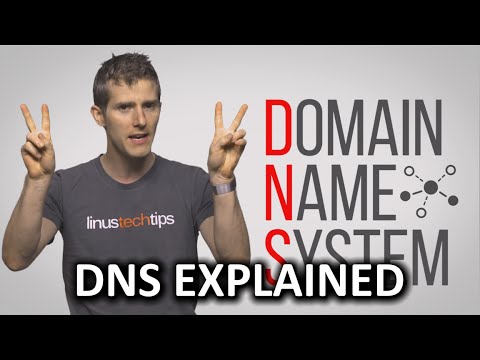 0:05:43
0:05:43
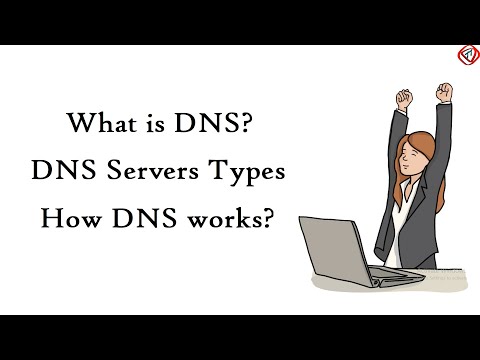 0:07:36
0:07:36
 0:09:52
0:09:52
 0:03:52
0:03:52
 0:03:47
0:03:47
 0:11:53
0:11:53