filmov
tv
Python Pandas Tutorial Part 1 | What is Pandas? | How to Create Series & DataFrames in Pandas?

Показать описание
A Python package called Pandas is used to work with data collections. Its features include data manipulation, cleansing, analysis, and exploration. Wes McKinney came up with the moniker "Pandas" in 2008. It alludes to both "Panel Data" and "Python Data Analysis."
Welcome to the Python Pandas tutorial powered by upGrad. In this extensive tutorial, you will learn:
0:51 - What is Pandas
4:23 - How to Create a Series in Pandas
8:34 - How to Create a DataFrame in Pandas
10:26 - Data Inspection
13:40 - How to Access 1 Column from a DataFrame
15:02 - Difference in dot vs Square Expression
16:10 - How to Access 2 or Multiple Columns?
17:40 - How to Filter Rows in Pandas?
19:42 - How to Filter Rows using Multiple Conditions?
23:38 - Negation
24:38 - Sorting
Join us for an easy-to-follow Pandas tutorial from upGrad! In Part 1, we'll cover all the basics to help you kickstart your Pandas journey. Learn how to create Series and DataFrames, the main building blocks in Pandas. Once your data is organized, discover how to access columns, filter rows, and sort your data to make it easy to analyze. We'll guide you through each step, starting from the basics and gradually introducing more advanced techniques, like accessing multiple columns and applying filters. Whether you're new to Pandas or just want to refresh your skills, this tutorial is perfect for beginners. Stay tuned for more tutorials in this series from upGrad, your ultimate destination for mastering Data Science.
#HowToCreateDataFrame #PandasDataFrame #PythonTutorial #upGrad #PythonProgramming #pandasinpython #OnlineCourses
👍 Don't forget to subscribe for more Python Programming insights!
Get in touch with us (24x7):
Toll-Free number: 1800 210 2020
WhatsApp Chat: +91 8454 888 222
Welcome to the Python Pandas tutorial powered by upGrad. In this extensive tutorial, you will learn:
0:51 - What is Pandas
4:23 - How to Create a Series in Pandas
8:34 - How to Create a DataFrame in Pandas
10:26 - Data Inspection
13:40 - How to Access 1 Column from a DataFrame
15:02 - Difference in dot vs Square Expression
16:10 - How to Access 2 or Multiple Columns?
17:40 - How to Filter Rows in Pandas?
19:42 - How to Filter Rows using Multiple Conditions?
23:38 - Negation
24:38 - Sorting
Join us for an easy-to-follow Pandas tutorial from upGrad! In Part 1, we'll cover all the basics to help you kickstart your Pandas journey. Learn how to create Series and DataFrames, the main building blocks in Pandas. Once your data is organized, discover how to access columns, filter rows, and sort your data to make it easy to analyze. We'll guide you through each step, starting from the basics and gradually introducing more advanced techniques, like accessing multiple columns and applying filters. Whether you're new to Pandas or just want to refresh your skills, this tutorial is perfect for beginners. Stay tuned for more tutorials in this series from upGrad, your ultimate destination for mastering Data Science.
#HowToCreateDataFrame #PandasDataFrame #PythonTutorial #upGrad #PythonProgramming #pandasinpython #OnlineCourses
👍 Don't forget to subscribe for more Python Programming insights!
Get in touch with us (24x7):
Toll-Free number: 1800 210 2020
WhatsApp Chat: +91 8454 888 222
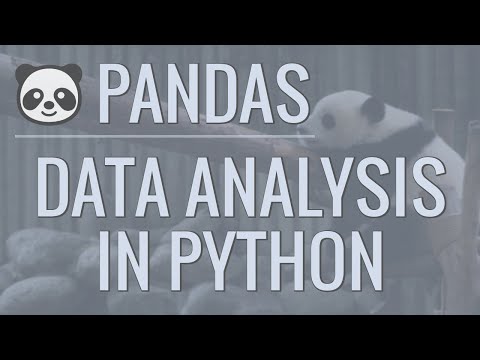 0:23:01
0:23:01
 0:26:50
0:26:50
 1:00:27
1:00:27
 0:22:42
0:22:42
 0:12:05
0:12:05
 1:13:18
1:13:18
 0:16:49
0:16:49
 0:12:07
0:12:07
 11:51:21
11:51:21
 0:33:35
0:33:35
 0:25:19
0:25:19
 2:32:20
2:32:20
 0:21:17
0:21:17
 0:26:09
0:26:09
 1:03:23
1:03:23
 0:53:22
0:53:22
 0:21:28
0:21:28
 0:09:23
0:09:23
 0:22:27
0:22:27
 0:00:58
0:00:58
 2:51:03
2:51:03
 0:00:24
0:00:24
 1:30:23
1:30:23
 0:00:21
0:00:21