filmov
tv
SBC Video Editing: Raspberry Pi 4 vs Odroid N2 & Jetson Nano

Показать описание
Kdenlive video editing on Raspberry Pi 4, Jetson Nano and Odroid N2 low-cost ARM SBCs. Includes tips for best video editing performance on a single board computer, and a comparative render speed test -- with surprising results!
My reviews of the three ARM SBCs featured in this video are as follows:
#SBC #Kdenlive #RaspberryPi #JetsonNano #OdroidN2 #ExplainingComputers
My reviews of the three ARM SBCs featured in this video are as follows:
#SBC #Kdenlive #RaspberryPi #JetsonNano #OdroidN2 #ExplainingComputers
SBC Video Editing: Raspberry Pi 4 vs Odroid N2 & Jetson Nano
I Can Save You Money! – Raspberry Pi Alternatives
Can The New Raspberry Pi 5 Really Replace Your Desktop PC?
Raspberry Pi 5: Video Editing, Video Calling & Passive Cooling
Engineer Explains: Raspberry Pi is FINALLY Dead, Here's Why
Raspberry Pi 5 vs N100 PC (featuring Ubuntu 23.10)
The All New N100 Edge Is A Fast Lower Cost X86 SBC That Runs Windows & Linux! Hands On
When Did Raspberry Pi become the villain?
This Single Board Computer is Faster than a Mac Mini AND a Raspberry Pi
Smarter than a Smart TV! (Raspberry Pi Inside)
This Arm Based SBC Can Run Steam Games! PC Games & EMUs On The Rock Pi 5
Raspberry Pi 4 Week: Desktop PC Replacement?
PC & SBC Power Consumption
Getting a Raspberry Pi 5? 10 things you should know
How Install Diet Pi Raspberry Pi 4 Or Any SBC - Install Set Up Configure
Raspberry Pi 5 Vs Raspberry Pi 4 Model B | Comparison & Benchmarking
the Raspberry Pi 5
Raspberry Pi vs Rock 4 C Plus
Rock Pi X vs Raspberry Pi 4: x86 & ARM Showdown
Raspberry Pi Automation #2: Energenie Wireless Sockets
How to make Youtube videos with SBC's
Rock Pi X: Low-Cost x86 Windows & Linux SBC
Raspberry Pi 4B vs Jetson Nano
DON'T Use Raspberry Pis for Servers! (Use THIS)
Комментарии
 0:16:08
0:16:08
 0:15:04
0:15:04
 0:11:40
0:11:40
 0:20:09
0:20:09
 0:11:47
0:11:47
 0:14:59
0:14:59
 0:10:33
0:10:33
 0:21:54
0:21:54
 0:14:56
0:14:56
 0:09:10
0:09:10
 0:10:11
0:10:11
 0:19:18
0:19:18
 0:17:39
0:17:39
 0:10:11
0:10:11
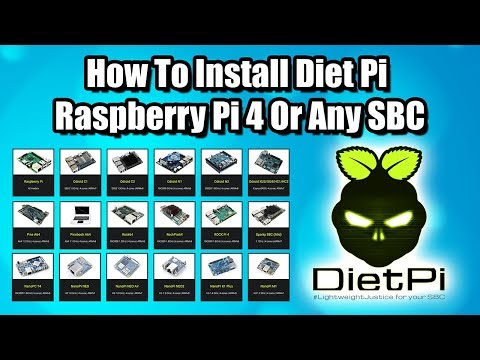 0:11:24
0:11:24
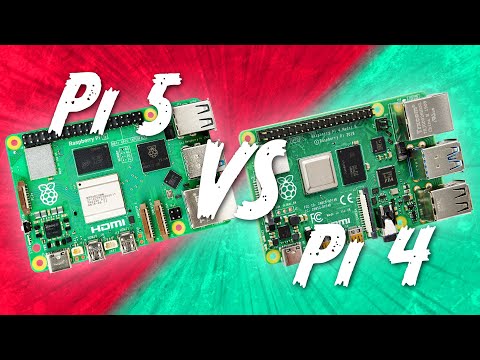 0:10:34
0:10:34
 0:17:57
0:17:57
 0:04:38
0:04:38
 0:14:32
0:14:32
 0:15:17
0:15:17
 0:06:52
0:06:52
 0:18:29
0:18:29
 0:18:47
0:18:47
 0:16:23
0:16:23