filmov
tv
how to draw iPad diagrams | neat & easy ✏️

Показать описание
Happy new year! It's 2021! 💫 Anyways, welcome to today's video about how to draw neat and easy diagrams on your iPad! Super excited to show you guys this video! And I hope you found it useful for your studies :)
→ learn how to take better, organized, and effective notes + FREE Etsy items (templates, stickers, fonts, and more!)
(Learn about notetaking, and get FREE PDF access to ALL my study NOTES!!)
► TIMESTAMPS:
0:00 Intro
0:49 Method 1: Silhouette
2:13 Method 2: Silhouette & Highlight
3:19 Method 3: Color Block
4:37 "Method 4": bonus
5:29 Outro
btw, the app I'm using is Goodnotes, but Notability also works well for this!
► CONNECT WITH ME:
► TECH ESSENTIALS:
► FILMING EQUIPMENT:
🎞️ Editing Software: Final Cut Pro X
► VIDEO BACKGROUND MUSIC:
^^ some of the above links are affiliate, meaning I get a small commission! It helps me continue to make videos for you!
Thanks for watching today! 🎉🎊
→ learn how to take better, organized, and effective notes + FREE Etsy items (templates, stickers, fonts, and more!)
(Learn about notetaking, and get FREE PDF access to ALL my study NOTES!!)
► TIMESTAMPS:
0:00 Intro
0:49 Method 1: Silhouette
2:13 Method 2: Silhouette & Highlight
3:19 Method 3: Color Block
4:37 "Method 4": bonus
5:29 Outro
btw, the app I'm using is Goodnotes, but Notability also works well for this!
► CONNECT WITH ME:
► TECH ESSENTIALS:
► FILMING EQUIPMENT:
🎞️ Editing Software: Final Cut Pro X
► VIDEO BACKGROUND MUSIC:
^^ some of the above links are affiliate, meaning I get a small commission! It helps me continue to make videos for you!
Thanks for watching today! 🎉🎊
How to draw diagrams on the iPad (seriously easy) | GoodNotes 5
how to draw iPad diagrams | neat & easy ✏️
How to draw pretty diagrams on iPad (QUICK & EASY)
QUICK & EASY way to DRAW diagrams on iPad + free anatomy diagrams ✨
Drawing on my iPad 💗✏️ apple pencil | digital art | iPad drawing
Really EASY iPad Drawing Hack | Note Taking on iPad #ipadchallenge
How to Draw and Take Visual Notes | iPad Note Taking HACK
Amazingly Useful Apple Pencil Tips 2023: Transform your iPad Productivity!
My iPad Drawings #digitaldrawing
iPad drawing 💕✏️ apple pencil | procreate app | digital art | iPad accessories
3 art apps you need to download on your ipad ✨🥰💗
New to the ipad and want to explore digital art? Here are my art app recos to download this 2024 💓...
Easy way to draw a Cityscape on iPad - Digital Art
How To Turn Your iPad Into A ⚡️LIGHTBOX⚡️(For Tracing References)! #shorts #procreate #drawing #art...
Learning to Draw Digitally for Beginners
iPad Calculator Math Notes #ipados18
this creative app 🤯💗 3D art | iPad drawing | android app | digital art
Procreate Beginners Series: Part One | The Fundamentals
From sketch to finished character - iPad drawing
Apple's New Freeform App on iPad Makes the Apple Pencil EXTRA Worth It!
How to Draw in Procreate for Beginner iPad Pro
How to draw diagrams & flowcharts | Goodnotes 5 on the iPad Pro
Procreate Tips 1
Save 10,000 hours with this 🤦🏻♀️✍🏻🎨 #ipad #procreate #coloringbook #digitalart #coloring...
Комментарии
 0:03:11
0:03:11
 0:05:43
0:05:43
 0:05:42
0:05:42
 0:02:02
0:02:02
 0:00:20
0:00:20
 0:01:00
0:01:00
 0:09:31
0:09:31
 0:10:20
0:10:20
 0:00:20
0:00:20
 0:00:23
0:00:23
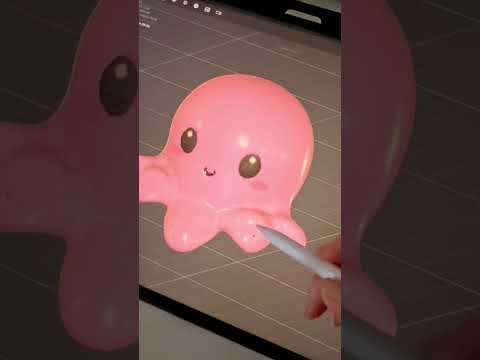 0:00:17
0:00:17
 0:00:24
0:00:24
 0:00:30
0:00:30
 0:00:54
0:00:54
 0:10:12
0:10:12
 0:00:21
0:00:21
 0:00:13
0:00:13
 0:16:08
0:16:08
 0:00:25
0:00:25
 0:08:48
0:08:48
 0:10:54
0:10:54
 0:07:23
0:07:23
 0:00:56
0:00:56
 0:00:36
0:00:36