filmov
tv
🧙♂️ Zoom Mobile Tips & Tricks

Показать описание
In this step-by-step tutorial, learn the top 8 tips and tricks for the Zoom video conferencing mobile app. You'll be able to follow along with these Zoom tips on either iPhone or Android. Learn how to touch up your appearance, auto connect your audio, select custom virtual backgrounds and filters, and much more in this Zoom tutorial.
👋 Additional resources
⌚ Timestamps
0:00 Introduction
0:11 Touch up my appearance
1:29 Auto connect audio
2:21 Custom virtual backgrounds
4:04 Filters
4:55 Share iPhone / iPad screen from PC
6:07 Safe driving mode
6:51 Security
7:36 Auto-copy link invite
8:20 Wrap up
📃 Watch related playlists
🚩 Connect with me on social
🔔 Subscribe to my YouTube channel
🎬 Want to watch again? Navigate back to my YouTube channel quickly
⚖ As full disclosure, I use affiliate links above. Purchasing through these links gives me a small commission to support videos on this channel -- the price to you is the same.
#stratvert
👋 Additional resources
⌚ Timestamps
0:00 Introduction
0:11 Touch up my appearance
1:29 Auto connect audio
2:21 Custom virtual backgrounds
4:04 Filters
4:55 Share iPhone / iPad screen from PC
6:07 Safe driving mode
6:51 Security
7:36 Auto-copy link invite
8:20 Wrap up
📃 Watch related playlists
🚩 Connect with me on social
🔔 Subscribe to my YouTube channel
🎬 Want to watch again? Navigate back to my YouTube channel quickly
⚖ As full disclosure, I use affiliate links above. Purchasing through these links gives me a small commission to support videos on this channel -- the price to you is the same.
#stratvert
🧙♂️ Zoom Mobile Tips & Tricks
HOW TO USE ZOOM MOBILE APP ON YOUR PHONE | Step By Step Tutorial For Beginners (ANDROID & IOS)
🧙♂️ Top 20 Zoom Tips & Tricks
How to use Zoom on iPhone and Android
How to Look Good on ZOOM (5 EASY Tips & Tricks)
7 Zoom Meeting Tips Every User Should Know!
How to Use Whiteboard in Zoom | Tutorial for Beginners | Hacks, Tricks & Tips
HOW TO JOIN A ZOOM MEETING ON YOUR PHONE | Attend Zoom Meetings On Mobile - STEP BY STEP TUTORIAL
Premiere Pro Quick Tips 36 | Zoom to Sequence |
7 Tips for Using Zoom on an iPad or iPhone
100x Zoom test(Is it star/planet?)-Samsung s23 ultra.|Astrophotography.|Camera test.|Photography.
Zoom tips for direct eye contact
HOW TO JOIN ZOOM MEETING ON YOUR PHONE | Attend Zoom Meetings On Mobile
Zoom App | How to use Zoom App in Mobile | Zoom App Tips and Tricks 2020 Hindi | Teach online
12 Zoom meeting tips every host should know #zoom #zoomhost #feisworld
How to blur your Zoom background on an Android phone
Here’s how you turn on original sound in Zoom mobile app
How to Use Zoom Mobile App For Free Video Conferences
ZOOM TUTORIAL | How To Use Zoom STEP BY STEP For Beginners! [COMPLETE GUIDE]
How to Use Zoom Cloud Meeting App in Mobile in Hindi - zoom app kaise use kare | Full Guide in Hindi
Joining a Zoom Meeting by Phone (2020) – Getting Started with the Zoom Mobile App
How to Share Video on Zoom Without Lag (+Smooth Playback Tips!) | Via YouTube, Local or Google Drive
Should You Use Sync ADS FOV to Scope Zoom in CODM?
Top Zoom Tips for Better Videoconferencing in a Locked-Down World
Комментарии
 0:08:51
0:08:51
 0:10:16
0:10:16
 0:20:10
0:20:10
 0:12:28
0:12:28
 0:05:04
0:05:04
 0:12:10
0:12:10
 0:04:05
0:04:05
 0:02:41
0:02:41
 0:01:17
0:01:17
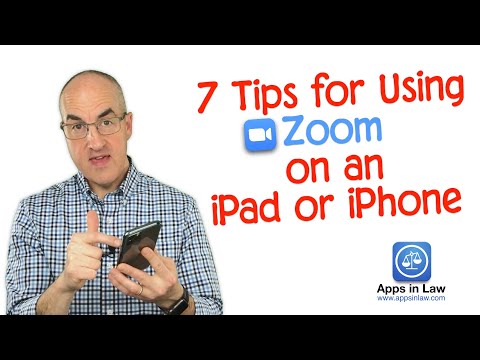 0:10:48
0:10:48
 0:00:32
0:00:32
 0:00:41
0:00:41
 0:01:47
0:01:47
 0:11:45
0:11:45
 0:11:50
0:11:50
 0:00:18
0:00:18
 0:00:27
0:00:27
 0:05:57
0:05:57
 0:12:53
0:12:53
 0:07:59
0:07:59
 0:04:05
0:04:05
 0:08:01
0:08:01
 0:00:55
0:00:55
 0:07:43
0:07:43