filmov
tv
Raspberry Pi Object Detection Tutorial
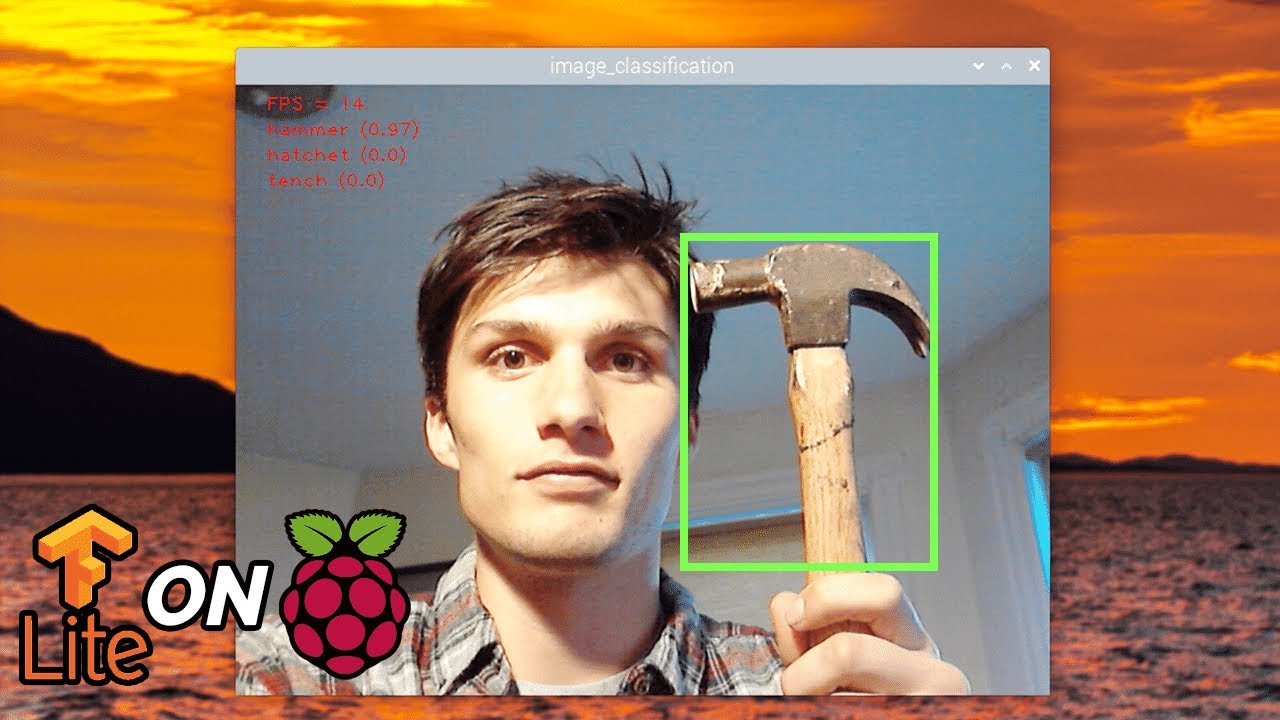
Показать описание
Here's how you can make your Raspberry Pi perform real-time object detection. It's a fun project and I hope you enjoy. Leave a comment if you have any questions or future video requests.
I may earn commission if you purchase from the links below:
0:00 Intro
0:43 Setup Raspberry Pi
ssh into your Pi or open a terminal on your pi
Update
sudo apt-get update
sudo apt-get upgrade -y
python3 -V
sudo -H python3 -m pip install virtualenv
mkdir project
cd project
python3 -m virtualenv env
source env/bin/activate
4:00 Install libraries
python3 -m pip install "picamera[array]"
python3 -m pip install tflite-runtime
python3
import tflite_runtime
tflite_runtime.__version__
# Both of the commands above should execute without errors
quit()
5:25 Install the example code
sudo apt-get install libatlas-base-dev
NOTE:
6:50 Testing!
I may earn commission if you purchase from the links below:
0:00 Intro
0:43 Setup Raspberry Pi
ssh into your Pi or open a terminal on your pi
Update
sudo apt-get update
sudo apt-get upgrade -y
python3 -V
sudo -H python3 -m pip install virtualenv
mkdir project
cd project
python3 -m virtualenv env
source env/bin/activate
4:00 Install libraries
python3 -m pip install "picamera[array]"
python3 -m pip install tflite-runtime
python3
import tflite_runtime
tflite_runtime.__version__
# Both of the commands above should execute without errors
quit()
5:25 Install the example code
sudo apt-get install libatlas-base-dev
NOTE:
6:50 Testing!
Raspberry Pi Object Detection Tutorial
How To Run TensorFlow Lite on Raspberry Pi for Object Detection
Object Identification & Animal Recognition With Raspberry Pi + OpenCV + Python
Raspberry Pi LESSON 63: Object Detection on Raspberry Pi Using Tensorflow Lite
Introduction to object detection on Raspberry Pi
Tensorflow Lite with Object Detection on Raspberry Pi!
Raspberry Pi Installation, Set Up And Object Detection Application- AI In Hardwares
Google Just Turned the RPi into a Supercomputer...
Raspberry Pi Object Detection Using TensorFlow Lite
Raspberry Pi Pet Detector Camera Using Python, TensorFlow, and Twilio
How to Train TensorFlow Lite Object Detection Models Using Google Colab | SSD MobileNet
Object Detection Raspberry Pi using OpenCV Python
Raspberry Pi AI Kit : How to Set Up Real-Time Object Counter
custom object detection tensorflow lite raspberry pi bookworm | raspberry pi os bookworm tflite
Object tracking using a Raspberry Pi 3B
raspberry pi tensorflow lite custom object detection | raspberry pi tensorflow lite custom model
Train a custom object detection model using your data
Raspberry Pi 5 - How fast is OpenCV Face detection?
How to train an object detection model - ML on Raspberry Pi with MediaPipe
Face Recognition With Raspberry Pi + OpenCV + Python
Raspberry Pi based Object Detection using TensorFlow and OpenCV
StudentProject - Robot Arm Technical Vision / Python / OpenCV Raspberry Pi / 4 / 6 DoF
Object Detection in 10 minutes with YOLOv5 & Python!
Live object detection using raspberry pi and Yolo
Комментарии
 0:09:20
0:09:20
 0:10:48
0:10:48
 0:06:15
0:06:15
 1:02:00
1:02:00
 0:10:12
0:10:12
 0:11:31
0:11:31
 0:09:21
0:09:21
 0:05:42
0:05:42
 0:00:37
0:00:37
 0:06:18
0:06:18
 0:23:18
0:23:18
 0:31:34
0:31:34
 0:05:05
0:05:05
 0:48:15
0:48:15
 0:06:50
0:06:50
 0:35:47
0:35:47
 0:12:10
0:12:10
 0:55:32
0:55:32
 0:15:01
0:15:01
 0:07:15
0:07:15
 0:01:26
0:01:26
 0:00:18
0:00:18
 0:10:45
0:10:45
 0:00:30
0:00:30