filmov
tv
Face Recognition With Raspberry Pi + OpenCV + Python

Показать описание
Subscribe For More!
Teach your Pi to spot human faces, train it to know your face and run code so that it will successfully identify you when it sees you. Then use your face to control the GPIO!
Make sure to use the Previous Raspberry Pi 'Buster' OS with this Guide.
Related Information
I will show you exactly how to have your Raspberry Pi credit card sized computer be able to spot human faces, how to train it to know your face and run code so that it will successfully identify you when it sees you. Then I'll take it another step and show you how you can use your face to control a servo attached to the Raspberry Pi. Open Source Software and Raspberry Pi go together hand in hand. Two excellent examples of this are OpenCV which provides a huge free resource to solve real-time computer vision problems and the Python Face Recognition Package which computes bounding boxes around a face in real-time. With it working we can do so many things with this now. Simply to start can now jump into the folders with the Python code and alter some lines of code so that every time a known face is seen it will send out signals via the GPIO pin of the Raspberry Pi. These GPIO pins can be used to control an almost endless amount of sensors and mechanisms. In this video I will get a servo to rotate when the Raspberry Pi system sees my face. If it sees someone else face or nobody's face it will not activate the servo. Huge thanks go to the Open-CV and Facial Recognition Package teams that work on the amazing machine learning software that we have running on the Raspberry Pi. Both are really good Open Source software. Also a huge thank you to Caroline Dunn whose created the amazing software that makes these two systems work so well together. There is just so much potential with this software to take projects to amazing places.
Core Electronics is located in the heart of Newcastle, Australia. We're powered by makers, for makers. Drop by if you are looking for:
0:00 Intro
0:10 OpenCV and Face Recognition Package Overview
0:33 Video Overview
0:54 What You Will Need
1:30 Set Up and Training The Model
4:30 Its Working!
4:50 Experimentation with Facial Detection
5:18 Where to Now? (Face Controlled Servo)
6:08 Demonstration
6:38 Acknowledgments
7:02 Outro
Teach your Pi to spot human faces, train it to know your face and run code so that it will successfully identify you when it sees you. Then use your face to control the GPIO!
Make sure to use the Previous Raspberry Pi 'Buster' OS with this Guide.
Related Information
I will show you exactly how to have your Raspberry Pi credit card sized computer be able to spot human faces, how to train it to know your face and run code so that it will successfully identify you when it sees you. Then I'll take it another step and show you how you can use your face to control a servo attached to the Raspberry Pi. Open Source Software and Raspberry Pi go together hand in hand. Two excellent examples of this are OpenCV which provides a huge free resource to solve real-time computer vision problems and the Python Face Recognition Package which computes bounding boxes around a face in real-time. With it working we can do so many things with this now. Simply to start can now jump into the folders with the Python code and alter some lines of code so that every time a known face is seen it will send out signals via the GPIO pin of the Raspberry Pi. These GPIO pins can be used to control an almost endless amount of sensors and mechanisms. In this video I will get a servo to rotate when the Raspberry Pi system sees my face. If it sees someone else face or nobody's face it will not activate the servo. Huge thanks go to the Open-CV and Facial Recognition Package teams that work on the amazing machine learning software that we have running on the Raspberry Pi. Both are really good Open Source software. Also a huge thank you to Caroline Dunn whose created the amazing software that makes these two systems work so well together. There is just so much potential with this software to take projects to amazing places.
Core Electronics is located in the heart of Newcastle, Australia. We're powered by makers, for makers. Drop by if you are looking for:
0:00 Intro
0:10 OpenCV and Face Recognition Package Overview
0:33 Video Overview
0:54 What You Will Need
1:30 Set Up and Training The Model
4:30 Its Working!
4:50 Experimentation with Facial Detection
5:18 Where to Now? (Face Controlled Servo)
6:08 Demonstration
6:38 Acknowledgments
7:02 Outro
Комментарии
 0:07:15
0:07:15
 0:12:26
0:12:26
 0:04:55
0:04:55
 0:05:42
0:05:42
 0:02:23
0:02:23
 0:06:46
0:06:46
 0:01:52
0:01:52
 0:06:23
0:06:23
 0:02:22
0:02:22
 0:15:19
0:15:19
 0:19:02
0:19:02
 0:55:32
0:55:32
 0:01:25
0:01:25
 0:17:27
0:17:27
 0:04:05
0:04:05
 0:01:18
0:01:18
 0:07:03
0:07:03
 0:41:32
0:41:32
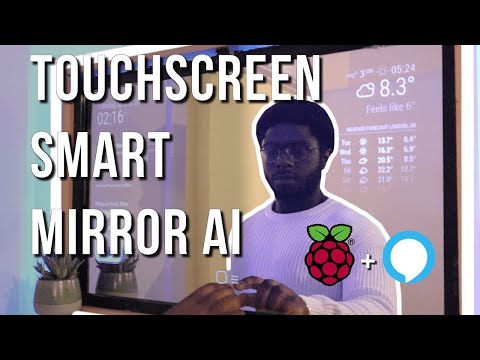 0:12:36
0:12:36
 0:44:59
0:44:59
 0:03:48
0:03:48
 0:04:00
0:04:00
 0:11:26
0:11:26
 0:00:16
0:00:16