filmov
tv
Tkinter Python GUI Tutorial For Beginners 4 - Handle Button Click Event

Показать описание
Welcome to this video on Tkinter Python GUI Tutorial For Beginners. This video shows how to Handle Button Click Event. From this video we will start creating a simple registration form Python GUI project. This video includes How to close a Tkinter window by pressing a Button, Calling function when button is pressed, How to change the Styles and Themes of Button and label.
Python - Tkinter Button : The Button widget is used to add buttons in a Python application. These buttons can display text or images that convey the purpose of the buttons. You can attach a function or a method to a button, which is called automatically when you click the button. Buttons are a simple example of a widget and they Very widely used user-interface component!
Syntax: w = Button ( master, option=value, ... )
Label Can be used as a label for another widget (like an Entry Widget) or as an output only widget on the screen. Use the Label widget to show read-only text in a user interface
So What is Tkinter ? Tkinter is the Python interface to the Tk GUI toolkit shipped with Python. In Python you can use the Tkinter module to create simple GUI programs. Tkinter does not always run reliably under IDLE Use IDLE’s editor to write GUI programs, but for best results run the program from the OS command line. Learn Tkinter In easy and simple steps.
#ProgrammingKnowledge #Tkinter #PythonGUITutorial
★★★Top Online Courses From ProgrammingKnowledge ★★★
★★★ Online Courses to learn ★★★
★★★ Follow ★★★
DISCLAIMER: This video and description contains affiliate links, which means that if you click on one of the product links, I’ll receive a small commission. This help support the channel and allows us to continue to make videos like this. Thank you for the support!
Python - Tkinter Button : The Button widget is used to add buttons in a Python application. These buttons can display text or images that convey the purpose of the buttons. You can attach a function or a method to a button, which is called automatically when you click the button. Buttons are a simple example of a widget and they Very widely used user-interface component!
Syntax: w = Button ( master, option=value, ... )
Label Can be used as a label for another widget (like an Entry Widget) or as an output only widget on the screen. Use the Label widget to show read-only text in a user interface
So What is Tkinter ? Tkinter is the Python interface to the Tk GUI toolkit shipped with Python. In Python you can use the Tkinter module to create simple GUI programs. Tkinter does not always run reliably under IDLE Use IDLE’s editor to write GUI programs, but for best results run the program from the OS command line. Learn Tkinter In easy and simple steps.
#ProgrammingKnowledge #Tkinter #PythonGUITutorial
★★★Top Online Courses From ProgrammingKnowledge ★★★
★★★ Online Courses to learn ★★★
★★★ Follow ★★★
DISCLAIMER: This video and description contains affiliate links, which means that if you click on one of the product links, I’ll receive a small commission. This help support the channel and allows us to continue to make videos like this. Thank you for the support!
Комментарии
 0:38:59
0:38:59
 0:28:39
0:28:39
 0:11:17
0:11:17
 5:37:31
5:37:31
 0:23:56
0:23:56
 18:23:19
18:23:19
 0:54:46
0:54:46
 0:12:03
0:12:03
 0:08:52
0:08:52
 1:18:13
1:18:13
 0:45:54
0:45:54
 0:09:20
0:09:20
 0:00:13
0:00:13
 0:08:07
0:08:07
 0:11:16
0:11:16
 0:15:21
0:15:21
 0:09:10
0:09:10
 2:14:49
2:14:49
 0:11:02
0:11:02
 0:10:53
0:10:53
 0:00:22
0:00:22
 3:23:58
3:23:58
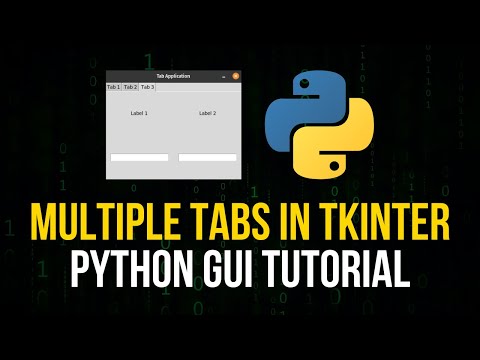 0:09:26
0:09:26
 3:22:12
3:22:12