filmov
tv
How to enlarge and/or move areas in QGIS

Показать описание
Sometimes when you make a map it can be hard to read the data in small areas - like in the example of Greater London in this video. In such cases it's great to be able to enlarge and move your smaller areas to a place where people can see and read the data more clearly.
You can do this really quickly in QGIS using the geometry generator symbology and an expression like the one below. Note that you don't need to enlarge it - you can always set the scaling factor to 1 and 1 and just move it but in my case I have enlarged Greater London 4 or 5 times and moved it to the east of England so it's easier to read.
Here's the expression I used - hope you find it helpful!
CASE
WHEN "LON" = 'Y' THEN
affine_transform( $geometry,-1300000,-500000,0,4,4)
ELSE $geometry
END
You can do this really quickly in QGIS using the geometry generator symbology and an expression like the one below. Note that you don't need to enlarge it - you can always set the scaling factor to 1 and 1 and just move it but in my case I have enlarged Greater London 4 or 5 times and moved it to the east of England so it's easier to read.
Here's the expression I used - hope you find it helpful!
CASE
WHEN "LON" = 'Y' THEN
affine_transform( $geometry,-1300000,-500000,0,4,4)
ELSE $geometry
END
 0:07:42
0:07:42
 0:01:00
0:01:00
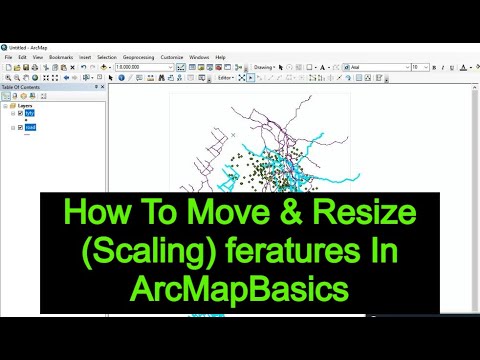 0:05:59
0:05:59
 0:00:33
0:00:33
 0:02:20
0:02:20
 0:00:20
0:00:20
 0:01:54
0:01:54
 0:01:35
0:01:35
 0:03:36
0:03:36
 0:00:48
0:00:48
 0:07:00
0:07:00
 0:07:05
0:07:05
 0:03:07
0:03:07
 0:10:05
0:10:05
 0:03:34
0:03:34
 0:00:18
0:00:18
 0:01:12
0:01:12
 0:01:09
0:01:09
 0:00:50
0:00:50
 0:02:02
0:02:02
 0:00:18
0:00:18
 0:00:51
0:00:51
 0:01:06
0:01:06
 0:00:21
0:00:21