filmov
tv
Openstack Multi Node Deployment Tutorial - How to Install Openstack Horizon Dashboard

Показать описание
This video shows you how to install and configure Openstack Horizon Dashboard for Openstack Management.
Subscribe our channel "LearnITGuide Tutorials for more updates and stay connected with us on social networking sites,
Introduction to OpenStack, What is OpenStack - Detailed Explanation | OpenStack Beginners Tutorial
Openstack Installation on RHEL 7 / CentOS 7 using RDO | OpenStack Tutorial for Beginners
Openstack Multi-Node Deployment Tutorial 1 - Install & Configure MariaDB and RabbitMQ Services
Openstack Multi-Node Deployment Tutorial 2 - Install Openstack keystone service for Authentication
Openstack Multi Node Deployment Tutorial 3 - Install Openstack Glance for Image Service
Install & Configure Openstack Nova Computing Service - Openstack Multi Node Installation Tutorial 4
Openstack Neutron Installation for Networking Service - Openstack Multi Node Installation Tutorial 5
COMPLETE FULL TRAINING AND TUTORIAL VIDEOS
RHCSA and RHCE Tutorial & RHCSA and RHCE Online Training - rhce-linux-full-tutorial-videos
Incoming Searches related to Openstack Multi Node Deployment and Openstack horizon dashboard Node Installation.
Openstack MultiNode Deployment
Openstack Multi Node installation
Openstack Multi-Node Deployment tutorial
openstack horizon installation
Configure horizon openstack service
installing horizon openstack component
installing openstack horizon dashboard node
openstack horizon configuration
how to configure openstack horizon node
openstack tutorial
openstack tutorials for beginners
openstack beginners tutorials
horizon openstack tutorial
Installing horizon in OpenStack
step by step horizon openstack installation
understanding OpenStack dashboard
OpenStack horizon dashboard Explained
OpenStack horizon dashboard service
horizon OpenStack dashboard Service
openstack horizon tutorial
openstack horizon dashboard
Configure horizon dashboard
Configure horizon dashboard Service
configure horizon service
openstack two node architecture
openstack two node installation centos
Install horizon dashboard Openstack Deployment
openstack multi node setup
openstack multi node installation centos
openstack 2 node setup
openstack multi node deployment centos
openstack multi node installation centos
openstack horizon
openstack horizon architecture
openstack tutorial
openstack tutorials for beginners
openstack beginners tutorials
openstack tips and tricks
openstack learning videos
best openstack tutorials
Subscribe our channel "LearnITGuide Tutorials for more updates and stay connected with us on social networking sites,
Introduction to OpenStack, What is OpenStack - Detailed Explanation | OpenStack Beginners Tutorial
Openstack Installation on RHEL 7 / CentOS 7 using RDO | OpenStack Tutorial for Beginners
Openstack Multi-Node Deployment Tutorial 1 - Install & Configure MariaDB and RabbitMQ Services
Openstack Multi-Node Deployment Tutorial 2 - Install Openstack keystone service for Authentication
Openstack Multi Node Deployment Tutorial 3 - Install Openstack Glance for Image Service
Install & Configure Openstack Nova Computing Service - Openstack Multi Node Installation Tutorial 4
Openstack Neutron Installation for Networking Service - Openstack Multi Node Installation Tutorial 5
COMPLETE FULL TRAINING AND TUTORIAL VIDEOS
RHCSA and RHCE Tutorial & RHCSA and RHCE Online Training - rhce-linux-full-tutorial-videos
Incoming Searches related to Openstack Multi Node Deployment and Openstack horizon dashboard Node Installation.
Openstack MultiNode Deployment
Openstack Multi Node installation
Openstack Multi-Node Deployment tutorial
openstack horizon installation
Configure horizon openstack service
installing horizon openstack component
installing openstack horizon dashboard node
openstack horizon configuration
how to configure openstack horizon node
openstack tutorial
openstack tutorials for beginners
openstack beginners tutorials
horizon openstack tutorial
Installing horizon in OpenStack
step by step horizon openstack installation
understanding OpenStack dashboard
OpenStack horizon dashboard Explained
OpenStack horizon dashboard service
horizon OpenStack dashboard Service
openstack horizon tutorial
openstack horizon dashboard
Configure horizon dashboard
Configure horizon dashboard Service
configure horizon service
openstack two node architecture
openstack two node installation centos
Install horizon dashboard Openstack Deployment
openstack multi node setup
openstack multi node installation centos
openstack 2 node setup
openstack multi node deployment centos
openstack multi node installation centos
openstack horizon
openstack horizon architecture
openstack tutorial
openstack tutorials for beginners
openstack beginners tutorials
openstack tips and tricks
openstack learning videos
best openstack tutorials
Комментарии
 0:23:26
0:23:26
 0:12:48
0:12:48
 0:14:56
0:14:56
 0:18:25
0:18:25
 0:34:14
0:34:14
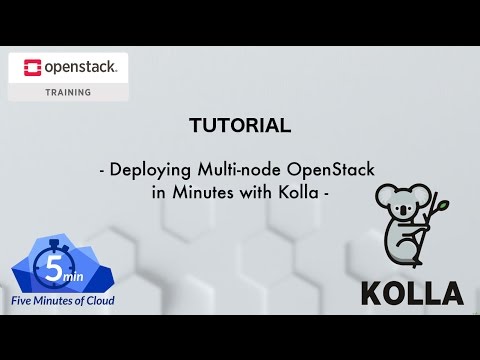 0:54:07
0:54:07
 0:18:32
0:18:32
 0:14:40
0:14:40
 0:37:26
0:37:26
 0:34:28
0:34:28
 0:23:00
0:23:00
 0:37:21
0:37:21
 0:32:58
0:32:58
 0:23:33
0:23:33
 0:17:40
0:17:40
 0:30:13
0:30:13
 0:59:56
0:59:56
 0:08:29
0:08:29
 0:11:05
0:11:05
 1:16:51
1:16:51
 1:04:07
1:04:07
 0:59:11
0:59:11
 0:51:22
0:51:22
 0:18:17
0:18:17