filmov
tv
How to Use Auto format in Excel
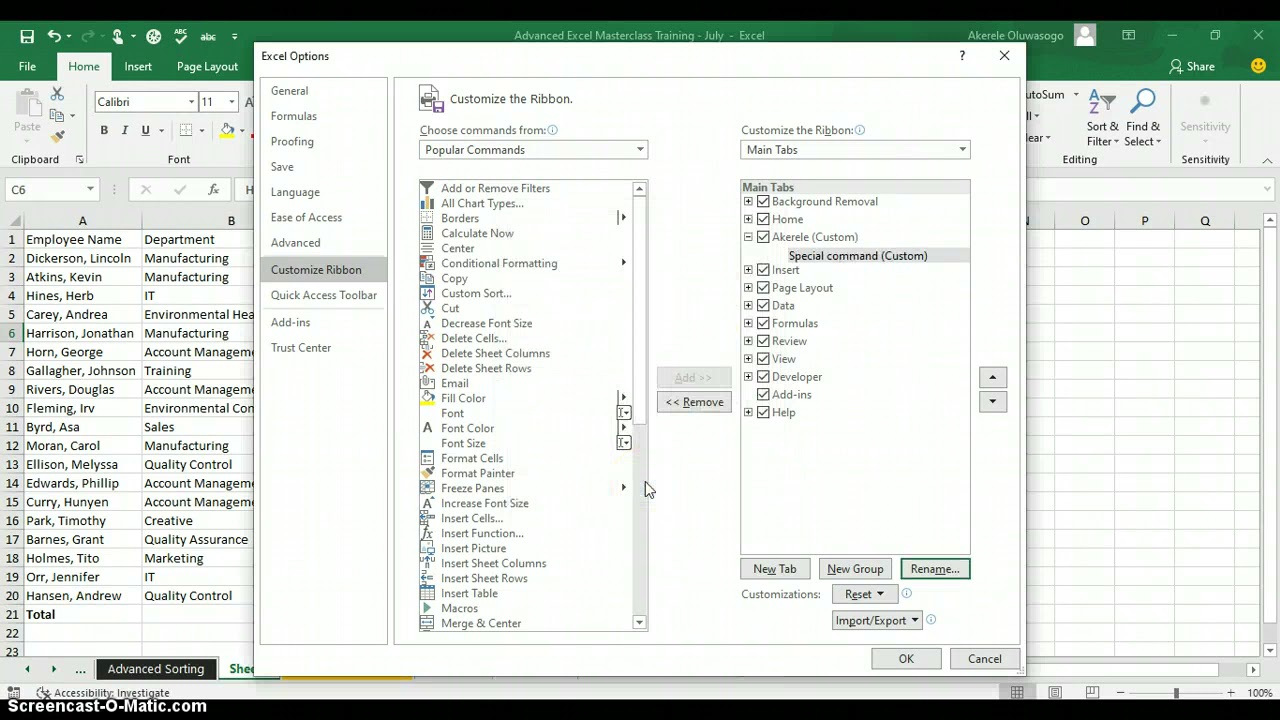
Показать описание
Excel Video: Using Auto Formatting in Excel
AutoFormat option in excel is a unique way of formatting data quickly, the first step is we need to unhide the Auto Format option before we can use it.
6 Easy Steps to Unhide the AutoFormat Option
1. Right click on any of the Ribbon Tab and click on customize the ribbon.
2. Click on New Tab and rename the Tab.
3. Click on the New Group(Custom) and rename it
4. Click on the drop down arrow beside the Popular Command and select Command Not in the Ribbon
5. Look for Auto Format and click on Add
6. Click on Ok
Applying Autoformat to your data is faster than the normal tedious time-consuming formatting.
Suppose you have data as shown in the video
This looks unprofessional, ugly, plain data, etc… Whatever you call but does not look great to watch at the moment.
Here are the steps required to apply the AutoFormat option
Step 1: Place a cursor in any cell of the data.
Step 2: Click on the AutoFormat option in the Tab Ribbon you just created. (We just unhide this option)
Step 3: Now this will open up Auto Format dialogue box.
Step 4: Here we have a total of 17 different kinds of pre-designed format options (one is for removing formatting). Select the suitable format option according to your taste and click Ok.
Is the video helpful ?
Please drop your comment and share the video with your friends
AutoFormat option in excel is a unique way of formatting data quickly, the first step is we need to unhide the Auto Format option before we can use it.
6 Easy Steps to Unhide the AutoFormat Option
1. Right click on any of the Ribbon Tab and click on customize the ribbon.
2. Click on New Tab and rename the Tab.
3. Click on the New Group(Custom) and rename it
4. Click on the drop down arrow beside the Popular Command and select Command Not in the Ribbon
5. Look for Auto Format and click on Add
6. Click on Ok
Applying Autoformat to your data is faster than the normal tedious time-consuming formatting.
Suppose you have data as shown in the video
This looks unprofessional, ugly, plain data, etc… Whatever you call but does not look great to watch at the moment.
Here are the steps required to apply the AutoFormat option
Step 1: Place a cursor in any cell of the data.
Step 2: Click on the AutoFormat option in the Tab Ribbon you just created. (We just unhide this option)
Step 3: Now this will open up Auto Format dialogue box.
Step 4: Here we have a total of 17 different kinds of pre-designed format options (one is for removing formatting). Select the suitable format option according to your taste and click Ok.
Is the video helpful ?
Please drop your comment and share the video with your friends
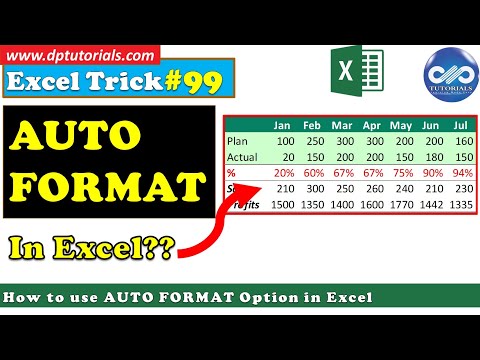 0:03:52
0:03:52
 0:00:57
0:00:57
 0:05:17
0:05:17
 0:05:46
0:05:46
 0:05:00
0:05:00
 0:03:18
0:03:18
 0:00:36
0:00:36
 0:01:29
0:01:29
 0:21:59
0:21:59
 0:07:15
0:07:15
 0:02:47
0:02:47
 0:02:35
0:02:35
 0:00:32
0:00:32
 0:09:40
0:09:40
 0:01:14
0:01:14
 0:00:26
0:00:26
 0:04:40
0:04:40
 0:03:57
0:03:57
 0:09:29
0:09:29
 0:03:06
0:03:06
 0:01:19
0:01:19
 0:00:29
0:00:29
 0:04:15
0:04:15
 0:01:34
0:01:34