filmov
tv
5 PPT Hacks Pros Use to Design Beautiful Slides

Показать описание
Learn 5 PowerPoint Slide Design Hacks for Beginners. These are simple and quick hacks to convert ordinary list slides into beautiful slides.
Contents of this video:
00:00 Intro
00:25 Common mistakes in slide design by presenters
01:21 Design Hack #1: Ditch the default layouts
03:20 Design Hack #2: Distinguish the Title
06:19 Design Hack #3: Manage audience attention with purposeful custom animation
07:08 Using Zeigarnik Effect to hold audience attention
07:40 Highlight animation effect to draw audience attention
09:52 Design Hack #4: Using Relevant Icons
12:40 Design Hack #5: Illustrate with Photos
15:25 Preview of templates from Comprehensive All In One Bundle 2.0
*Top Products from Presentation Process*
*Products we love, use, and recommend*
Mike for recording: Boya Omnidirectional Lavalier Condenser
PowerPoint Version we use: Office 365
*Note these are affiliate links. I get a small commission when you buy using the link, without any additional cost to you.
Link to 25 Creative Ideas Free e-course
#ramgopalppt
The PowerPoint Templates showcased in this video can be used in any version of PowerPoint 2010, 2013, 2016 or 2019. The video is created in PowerPoint on Office 365 by Ramgopal.
Contents of this video:
00:00 Intro
00:25 Common mistakes in slide design by presenters
01:21 Design Hack #1: Ditch the default layouts
03:20 Design Hack #2: Distinguish the Title
06:19 Design Hack #3: Manage audience attention with purposeful custom animation
07:08 Using Zeigarnik Effect to hold audience attention
07:40 Highlight animation effect to draw audience attention
09:52 Design Hack #4: Using Relevant Icons
12:40 Design Hack #5: Illustrate with Photos
15:25 Preview of templates from Comprehensive All In One Bundle 2.0
*Top Products from Presentation Process*
*Products we love, use, and recommend*
Mike for recording: Boya Omnidirectional Lavalier Condenser
PowerPoint Version we use: Office 365
*Note these are affiliate links. I get a small commission when you buy using the link, without any additional cost to you.
Link to 25 Creative Ideas Free e-course
#ramgopalppt
The PowerPoint Templates showcased in this video can be used in any version of PowerPoint 2010, 2013, 2016 or 2019. The video is created in PowerPoint on Office 365 by Ramgopal.
Комментарии
 0:18:03
0:18:03
 0:00:58
0:00:58
 0:10:15
0:10:15
 0:18:03
0:18:03
 0:09:47
0:09:47
 0:07:35
0:07:35
 0:11:38
0:11:38
 0:12:40
0:12:40
 0:00:44
0:00:44
 0:45:01
0:45:01
 0:11:17
0:11:17
 0:00:58
0:00:58
 0:06:53
0:06:53
 0:27:19
0:27:19
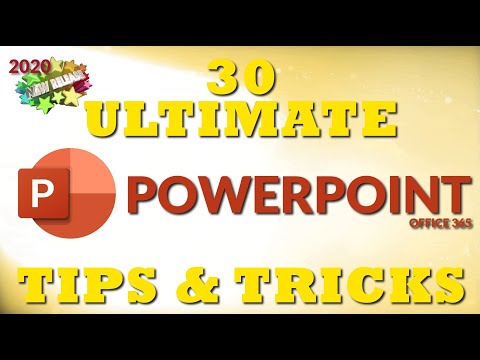 0:33:22
0:33:22
 0:03:12
0:03:12
 0:07:09
0:07:09
 0:10:15
0:10:15
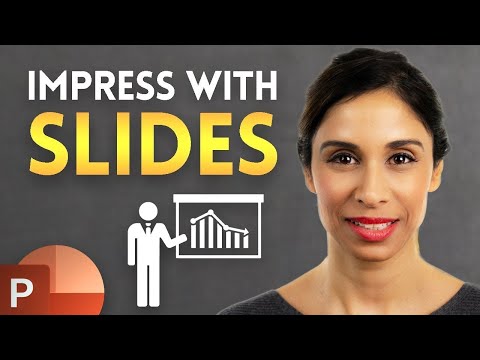 0:05:34
0:05:34
 0:00:14
0:00:14
 0:08:43
0:08:43
 0:03:48
0:03:48
 0:06:17
0:06:17
 0:16:45
0:16:45