filmov
tv
How To Create Multiple Power Platform Developer Environments for Free

Показать описание
Do you want to try out the premium capabilities of the Power Platform without having to worry about the licensing? Maybe you're new to the Power Platform and want to kick the tires and see what it's capable of. Maybe you have the Power Platform in your organization, but you don't have access to a premium license, and you want to see what this Dataverse thing is all about and try out model driven Power Apps or maybe even create custom connectors and test out ALM capabilities.
In this video you'll learn about the Power Apps Dev Plan and the new Dataverse Developer environments. The dev plan and Dataverse environments give anyone the ability to test out premium capabilities like custom connectors, premium connectors and the ability to backup, restore and move solutions across environments without needing a premium license. You'll see just how powerful these new Developer plan environments are and how to administer and govern them.
I'll walk you through the steps needed to get a developer environment setup regardless if you already have M365 access or you need an M365 tenant to get started.
00:00 - Intro
00:26 - Where do I start?
00:50 - Developer Plan Requirements
01:27 - Getting the Developer Plan if you don't have access to M365
03:49 - Creating additional developer environments
05:24 - Locking down developer environment creation
06:29 - Capacity
07:01 - What do you get with the environments?
09:07 - Can I build cloud flows with the dev plan?
09:23 - What doesn't the developer environment include?
In this video you'll learn about the Power Apps Dev Plan and the new Dataverse Developer environments. The dev plan and Dataverse environments give anyone the ability to test out premium capabilities like custom connectors, premium connectors and the ability to backup, restore and move solutions across environments without needing a premium license. You'll see just how powerful these new Developer plan environments are and how to administer and govern them.
I'll walk you through the steps needed to get a developer environment setup regardless if you already have M365 access or you need an M365 tenant to get started.
00:00 - Intro
00:26 - Where do I start?
00:50 - Developer Plan Requirements
01:27 - Getting the Developer Plan if you don't have access to M365
03:49 - Creating additional developer environments
05:24 - Locking down developer environment creation
06:29 - Capacity
07:01 - What do you get with the environments?
09:07 - Can I build cloud flows with the dev plan?
09:23 - What doesn't the developer environment include?
Комментарии
 0:11:29
0:11:29
 0:06:22
0:06:22
 0:00:52
0:00:52
 0:09:31
0:09:31
 0:09:02
0:09:02
 0:12:29
0:12:29
 0:06:15
0:06:15
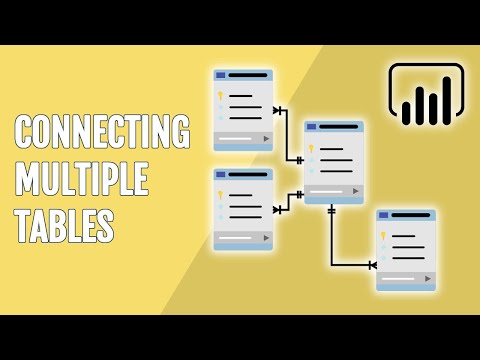 0:10:41
0:10:41
 0:34:31
0:34:31
 0:08:49
0:08:49
 0:05:31
0:05:31
 0:00:32
0:00:32
 0:09:07
0:09:07
 0:03:18
0:03:18
 0:04:43
0:04:43
 0:14:36
0:14:36
 0:07:08
0:07:08
 0:14:43
0:14:43
![[Power Query] Transpose](https://i.ytimg.com/vi/EkT_U5G4AYY/hqdefault.jpg) 0:01:09
0:01:09
 0:03:17
0:03:17
 0:02:36
0:02:36
 0:17:49
0:17:49
 0:00:50
0:00:50
 0:33:57
0:33:57