filmov
tv
#29 Python Tutorial for Beginners | Ways of Creating Arrays in Numpy

Показать описание
Check out our courses:
Coupon: TELUSKO10 (10% Discount)
Coupon: TELUSKO10 (10% Discount)
Coupon: TELUSKO20 (20% Discount)
Udemy Courses:
For More Queries WhatsApp or Call on : +919008963671
In this lecture we are discussing about:
-- Ways of creating arrays in numpy:
we have 6 way of creating arrays in numpy
a)array()
b)linspace()
c)arange()
d)logspace()
e)zeros()
f)ones()
from numpy import *
arr =array([1,2,3,4,5])
print(arr)
arr =array([1,2,3,4,5.0])
-- automatically it will convert the data type to float
arr =array([1,2,3,4,5],float)
-- we can also specify the data type of array
b) linspace()
-- it is used to create an array with equal interval between the elements
-- syntax: linspace(start,stop,num=50,endpoint=True,retstep=False,dtype=None)
arr=linspace(0,15,16) # here it break the range into 16 equal parts
-- by default it will take 50 parts
arr =linspace(0,15)
print(arr)
c) arange()
-- it is used to create an array with equal interval between the elements
-- syntax: arange(start,stop,step,dtype=None)
arr =arange(1,15,2)
print(arr)
-- it will create an array with start value 1 and end value 15 with step size 2
arr=arange(1,15,2.5)
d) logspace()
-- it is used to create an array with equal interval between the elements in log scale
-- syntax: logspace(start,stop,num=50,endpoint=True,base=10.0,dtype=None)
arr=logspace(1,40,5)
print(arr)
e) zeros()
-- it is used to create an array with all zeros
-- syntax: zeros(shape,dtype=float,order='C')
arr= zeros(5)
print(arr)
f) ones()
-- it is used to create an array with all ones
-- syntax: ones(shape,dtype=float,order='C')
arr=ones(5)
print(arr)
# if i want work with int
arr=ones(4,int)
print(arr)
Subscribe to our other channel:
Telusko Hindi :
Donation:
PayPal Id : navinreddy20
Patreon : navinreddy20
Coupon: TELUSKO10 (10% Discount)
Coupon: TELUSKO10 (10% Discount)
Coupon: TELUSKO20 (20% Discount)
Udemy Courses:
For More Queries WhatsApp or Call on : +919008963671
In this lecture we are discussing about:
-- Ways of creating arrays in numpy:
we have 6 way of creating arrays in numpy
a)array()
b)linspace()
c)arange()
d)logspace()
e)zeros()
f)ones()
from numpy import *
arr =array([1,2,3,4,5])
print(arr)
arr =array([1,2,3,4,5.0])
-- automatically it will convert the data type to float
arr =array([1,2,3,4,5],float)
-- we can also specify the data type of array
b) linspace()
-- it is used to create an array with equal interval between the elements
-- syntax: linspace(start,stop,num=50,endpoint=True,retstep=False,dtype=None)
arr=linspace(0,15,16) # here it break the range into 16 equal parts
-- by default it will take 50 parts
arr =linspace(0,15)
print(arr)
c) arange()
-- it is used to create an array with equal interval between the elements
-- syntax: arange(start,stop,step,dtype=None)
arr =arange(1,15,2)
print(arr)
-- it will create an array with start value 1 and end value 15 with step size 2
arr=arange(1,15,2.5)
d) logspace()
-- it is used to create an array with equal interval between the elements in log scale
-- syntax: logspace(start,stop,num=50,endpoint=True,base=10.0,dtype=None)
arr=logspace(1,40,5)
print(arr)
e) zeros()
-- it is used to create an array with all zeros
-- syntax: zeros(shape,dtype=float,order='C')
arr= zeros(5)
print(arr)
f) ones()
-- it is used to create an array with all ones
-- syntax: ones(shape,dtype=float,order='C')
arr=ones(5)
print(arr)
# if i want work with int
arr=ones(4,int)
print(arr)
Subscribe to our other channel:
Telusko Hindi :
Donation:
PayPal Id : navinreddy20
Patreon : navinreddy20
Комментарии
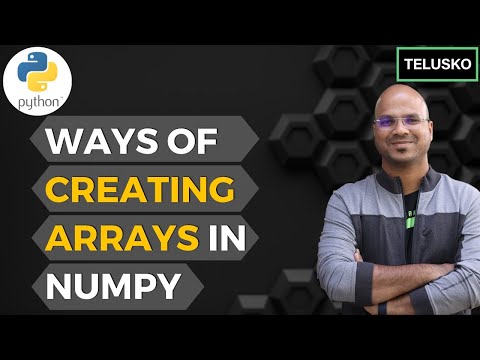 0:10:07
0:10:07
 0:15:10
0:15:10
 0:08:32
0:08:32
 0:06:04
0:06:04
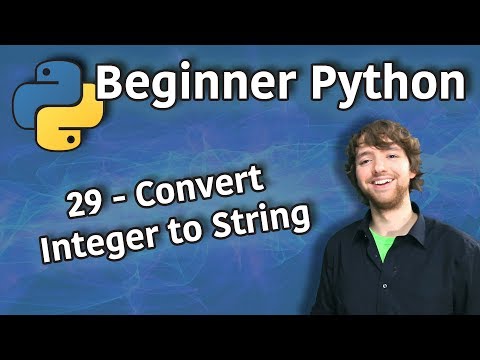 0:02:42
0:02:42
 4:40:00
4:40:00
 0:20:51
0:20:51
 0:00:14
0:00:14
 0:24:33
0:24:33
 0:07:07
0:07:07
 6:14:07
6:14:07
 4:26:52
4:26:52
 1:09:12
1:09:12
 0:29:05
0:29:05
 0:10:30
0:10:30
 0:00:47
0:00:47
 0:09:55
0:09:55
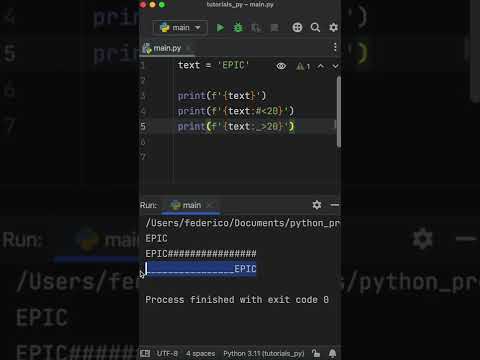 0:00:32
0:00:32
 0:06:09
0:06:09
 0:00:29
0:00:29
 0:00:16
0:00:16
 1:08:18
1:08:18
 2:28:39
2:28:39
 0:12:42
0:12:42