filmov
tv
How To Fix Quiet USB Output On Yamaha MG10XU

Показать описание
In this video we show you exactly how to fix the Quiet USB Output on the Yamaha MG10XU audio mixer by properly setting the gain and by using an external mic activator.
To see pricing and specs for anything in the video, please visit:
Mic Activators (Only Help Dynamic Microphones):
These are affiliate links and I may earn a commission from Amazon (and others) on qualifying purchases.
CHAPTERS:
0:00 - Introduction
0:50 - Mixer Setup For Microphones
1:45 - Setting The Gain Correctly
3:55 - Maxing Out The Gain
5:35 - Using A Mic Activator
7:42 - Summary
8:12 - Final Thoughts
BECOME A MEMBER OF OUR CHANNEL FOR PERKS & EXCLUSIVES:
STUDIO EQUIPMENT:
We Optimize Our YouTube Channel With:
Disclosure: If you purchase an item or service using one of our links, it provides us with a referral fee.
To see pricing and specs for anything in the video, please visit:
Mic Activators (Only Help Dynamic Microphones):
These are affiliate links and I may earn a commission from Amazon (and others) on qualifying purchases.
CHAPTERS:
0:00 - Introduction
0:50 - Mixer Setup For Microphones
1:45 - Setting The Gain Correctly
3:55 - Maxing Out The Gain
5:35 - Using A Mic Activator
7:42 - Summary
8:12 - Final Thoughts
BECOME A MEMBER OF OUR CHANNEL FOR PERKS & EXCLUSIVES:
STUDIO EQUIPMENT:
We Optimize Our YouTube Channel With:
Disclosure: If you purchase an item or service using one of our links, it provides us with a referral fee.
How To Fix Quiet USB Output On Yamaha MG10XU
How To Solve & Fix QUIET USB MIC INPUT! Amplify Microphone Volume Output At System Level!
How To Fix/Boost USB Microphone Input Level Too Quiet
Improve Headset Sound Quality!
How to Fix Muffled/Choppy USB Microphone Audio Issue in Windows (Super Easy!)
How to Make Your Microphone LOUDER | #shorts #computer #pc #microphone
How To Fix & Solve QUIET USB MIC OUTPUT! Amplify Microphone Volume Input At System Level!
Fix Hyperx Quadcast USB Advanced Audio Device Troubleshooting
Your Videos are TOO Quiet... - Microphone Limiter and Audio level for Live streaming #twitchtips
FIXED : windows 10 no sound from headphones ( 2025 ) | windows 10 no sound headphones
Boost Your Audio Volume by *200%* in Windows 10 ( *WORKING 2021* )
How to make your mic sound worse
How to fix low volume on USB headphones on Windows 11
Mic too Low? How to boost USB microphone volume?
Focusrite How To Fix Audio Interface | Static, Distortion Headphone Playback, and Microphone
How to. Fix. Boost USB microphone input level. Too quiet
AUDIO NOT WORKING?! 🎧 #pcrepair #pc #gamingpc #pcgaming #audio #egirl #gamerguy
SOLVED: Live Stream Not Loud Enough | Low Live Stream Volume Fix
My USB Mic Is Too Loud / Quiet! | How to Fix USB Mic Distortion (Windows 7, 8, 10)
Optimal Gain Settings for your Microphone Preamp
USB Microphone too Quiet (5 Solutions!!)
How to Use Alsamixer and Pulseaudio to Fix Linux Sound
Windows 10 / 8 Breaks Your USB MIC!?! Quiet Microphone Problems
The 5 WORST Vocal Home Recording MISTAKES!
Комментарии
 0:08:34
0:08:34
 0:06:57
0:06:57
 0:02:30
0:02:30
 0:00:16
0:00:16
 0:03:03
0:03:03
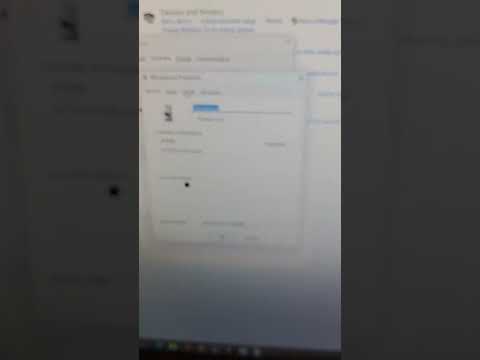 0:00:45
0:00:45
 0:05:57
0:05:57
 0:05:11
0:05:11
 0:00:27
0:00:27
 0:00:14
0:00:14
 0:01:39
0:01:39
 0:00:24
0:00:24
 0:00:50
0:00:50
 0:06:08
0:06:08
 0:02:47
0:02:47
 0:05:55
0:05:55
 0:00:36
0:00:36
 0:04:12
0:04:12
 0:01:46
0:01:46
 0:14:38
0:14:38
 0:02:41
0:02:41
 0:07:00
0:07:00
 0:02:00
0:02:00
 0:04:39
0:04:39