filmov
tv
How to delete WhatsApp chat permanently (From Google Drive and phone)

Показать описание
In this video today we will see how to delete WhatsApp chat permanently. We will see how to delete from Google drive as well as from phone's local storage.
This video also answers some of the queries below:
How to delete whatsapp chat permanently from android device
How to view whatsapp backup in Google drive
How to delete backup from Google drive
How to delete whatsapp backup from android device
How can I delete whatsapp backup from internal storage
How to delete whatsapp chat backup from iPhone
Today in this video we will see how to delete whatsapp chat permanently. We will see how to delete a chat with an individual contact or we will see how to delete the whole chat from the whatsapp permanently. Now I have open whatsapp application and suppose if I want to delete chat with a single contact then what I will do is I will tap and hold the contact and you have the button here at the top to delete. But if I want to delete the whole chat then what I will do, I will tap on these three dotted icons. Go to "settings". Go to "chat" - "chat history" and I have the option here "delete all chat" and if I press here I will be able to delete all this chat including the media such as photos and videos. Now this is the first step only but what you have is you still have the backup of the chat either in the google drive or in the phone itself. So we will be looking at how to delete those. Also let me at first open google drive and then I will tap on this profile icon here and I should know where I have backed the whatsapp chat in which google account I have backed. So once I know I will just select that google account and then I will tap on this menu option. Go to "Backups". As you can see there is whatsapp backup present in google drive application and if I want to delete this one I will tap on this three dotted icons and then select delete backup. So in this way you can delete the whatsapp backup from the google drive. Now the next step is to delete the backup from the phone itself. For that one what I will do is I will go ahead and I will open this folder Samsung and then I will go to this option "My Files" and then I will go to this option internal storage. Now depending on the model of the android device you might have a slightly different process to go into the internal storage and here what I will do I will look for whatsapp and then I will open this whatsapp folder. There is an option here databases. I will open it so these are the backup which are present in the phone locally and if I have to delete these backups what I will do I will tap and hold this backup at first and then I can select all and if I tap on this delete button, then I will be able to delete the backup from the phone. So in this way you have to delete the backup from google drive as well as from the phone also and then you have permanently deleted whatsapp chat from android device.
Watch some of other popular videos of our channel:
How to check who is using your WiFi
2 ways to reset forgotten gmail password
Solve computer proxy server problem refusing connection
What to do if you can't connect to wireless interent
Remove VPN settings from iphone and browsea internet faster
How to reset forgotten apple id password with the help of an email address
How to transfer mp3 songs from computer to iPhone without iTunes
How to recover both apple id and password
This channel is about technology related tips and tricks. You will find tutorials related to computer, iphone and android phones.
#deletewhatsappchat#whatsappchatdelete
This video also answers some of the queries below:
How to delete whatsapp chat permanently from android device
How to view whatsapp backup in Google drive
How to delete backup from Google drive
How to delete whatsapp backup from android device
How can I delete whatsapp backup from internal storage
How to delete whatsapp chat backup from iPhone
Today in this video we will see how to delete whatsapp chat permanently. We will see how to delete a chat with an individual contact or we will see how to delete the whole chat from the whatsapp permanently. Now I have open whatsapp application and suppose if I want to delete chat with a single contact then what I will do is I will tap and hold the contact and you have the button here at the top to delete. But if I want to delete the whole chat then what I will do, I will tap on these three dotted icons. Go to "settings". Go to "chat" - "chat history" and I have the option here "delete all chat" and if I press here I will be able to delete all this chat including the media such as photos and videos. Now this is the first step only but what you have is you still have the backup of the chat either in the google drive or in the phone itself. So we will be looking at how to delete those. Also let me at first open google drive and then I will tap on this profile icon here and I should know where I have backed the whatsapp chat in which google account I have backed. So once I know I will just select that google account and then I will tap on this menu option. Go to "Backups". As you can see there is whatsapp backup present in google drive application and if I want to delete this one I will tap on this three dotted icons and then select delete backup. So in this way you can delete the whatsapp backup from the google drive. Now the next step is to delete the backup from the phone itself. For that one what I will do is I will go ahead and I will open this folder Samsung and then I will go to this option "My Files" and then I will go to this option internal storage. Now depending on the model of the android device you might have a slightly different process to go into the internal storage and here what I will do I will look for whatsapp and then I will open this whatsapp folder. There is an option here databases. I will open it so these are the backup which are present in the phone locally and if I have to delete these backups what I will do I will tap and hold this backup at first and then I can select all and if I tap on this delete button, then I will be able to delete the backup from the phone. So in this way you have to delete the backup from google drive as well as from the phone also and then you have permanently deleted whatsapp chat from android device.
Watch some of other popular videos of our channel:
How to check who is using your WiFi
2 ways to reset forgotten gmail password
Solve computer proxy server problem refusing connection
What to do if you can't connect to wireless interent
Remove VPN settings from iphone and browsea internet faster
How to reset forgotten apple id password with the help of an email address
How to transfer mp3 songs from computer to iPhone without iTunes
How to recover both apple id and password
This channel is about technology related tips and tricks. You will find tutorials related to computer, iphone and android phones.
#deletewhatsappchat#whatsappchatdelete
Комментарии
 0:02:05
0:02:05
 0:02:57
0:02:57
 0:01:45
0:01:45
 0:01:31
0:01:31
 0:07:34
0:07:34
 0:00:56
0:00:56
 0:01:57
0:01:57
 0:03:14
0:03:14
 0:05:40
0:05:40
 0:02:03
0:02:03
 0:01:46
0:01:46
 0:03:34
0:03:34
 0:01:37
0:01:37
 0:03:10
0:03:10
 0:02:55
0:02:55
 0:01:52
0:01:52
 0:01:36
0:01:36
 0:02:03
0:02:03
 0:02:22
0:02:22
 0:01:19
0:01:19
 0:03:59
0:03:59
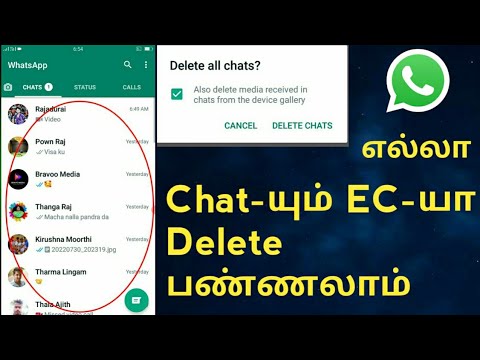 0:01:47
0:01:47
 0:03:26
0:03:26
 0:06:54
0:06:54