filmov
tv
Manage Multiple Projects with Time Tracking in monday.com

Показать описание
In this video, we will learn how to seamlessly manage multiple projects using various boards, creating a workflow that keeps your team on track and aligned. We'll guide you through the process of setting up boards for different projects, integrating time tracking tools, and customizing views to suit your needs.
0:00 Intro
0:14 Three Types of Boards (Project Overview, Individual Project, Project Template)
0:28 Project Overview Board
1:03 Adding a New Project (Project 6)
1:36 Connecting New Project to Overview Board
2:14 Setting Default Values in Project Board
2:45 Viewing Automatic Data Sync from Project to Overview
2:55 Automation: Create Board from Template
3:05 Final Tips for Managing Projects
================================================================================
💥 Welcome to Simpleday! 💥
================================================================================
*FREE RESOURCES*
================================================================================
*WORK WITH ME*
================================================================================
*JOIN THIS CHANNEL*
*KEEP IN TOUCH*
================================================================================
*OTHER MASTERING MONDAY.COM VIDEOS*
================================================================================
*RELATED SEARCHES*
0:00 Intro
0:14 Three Types of Boards (Project Overview, Individual Project, Project Template)
0:28 Project Overview Board
1:03 Adding a New Project (Project 6)
1:36 Connecting New Project to Overview Board
2:14 Setting Default Values in Project Board
2:45 Viewing Automatic Data Sync from Project to Overview
2:55 Automation: Create Board from Template
3:05 Final Tips for Managing Projects
================================================================================
💥 Welcome to Simpleday! 💥
================================================================================
*FREE RESOURCES*
================================================================================
*WORK WITH ME*
================================================================================
*JOIN THIS CHANNEL*
*KEEP IN TOUCH*
================================================================================
*OTHER MASTERING MONDAY.COM VIDEOS*
================================================================================
*RELATED SEARCHES*
Комментарии
 0:05:59
0:05:59
 0:03:45
0:03:45
 0:04:11
0:04:11
 0:03:37
0:03:37
 0:15:08
0:15:08
 0:07:28
0:07:28
 0:17:45
0:17:45
 0:00:19
0:00:19
 0:06:32
0:06:32
 0:07:22
0:07:22
 0:08:33
0:08:33
 0:19:09
0:19:09
 0:14:36
0:14:36
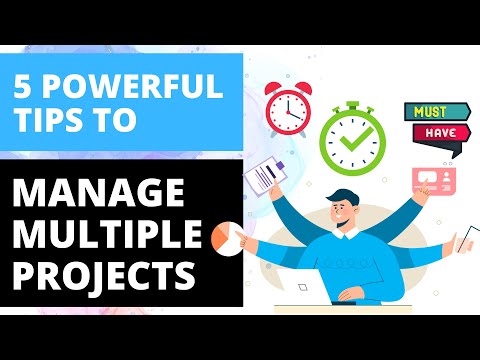 0:03:04
0:03:04
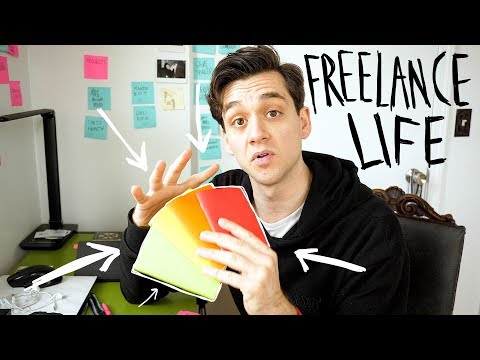 0:05:24
0:05:24
 0:02:13
0:02:13
 0:08:30
0:08:30
 0:10:03
0:10:03
 0:17:05
0:17:05
 0:23:27
0:23:27
 0:06:49
0:06:49
 0:03:30
0:03:30
 0:02:05
0:02:05
 0:02:07
0:02:07