filmov
tv
TWO WAYS TO INSTALL MULTIPLE FONTS (HUNDREDS/THOUSANDS) SUPER FAST 🌟

Показать описание
This video will show you two ways to install many fonts very quickly in Windows 10. Don't keep installing your fonts one at a time! Use these two MUST KNOW methods to install thousands of fonts with one action!
After you have downloaded all the fonts you want, the normal way to install a font is to double-click the file, and install. But when you have hundreds or thousands of fonts, this can take forever.
With Windows 10 (and earlier versions of Windows too, i.e. Windows 7) you can actually install all your fonts very quickly!
Method 1:
Drag & Drop the font files into the FONTS folder located in Control Panel.
Method 2 (and probably the best if you don't know the file system):
Select/highlight all the font files, RIGHT-CLICK one file, and click INSTALL.
Before installing your fonts, it's best to unzip all the files and place the unzipped files in ONE folder, this makes it much easier to install them all quickly. After your fonts are installed, you can delete the downloaded files or back-up the folder.
There are tons of places online to download free fonts
And many more, just do a Google search. Enjoy 🤘
🔥Hit SUBSCRIBE and LIKE, it's free🔥
💩Obligatory Links💩
Promo code: R9bjMw
🌟Directly support this content and channel🌟
Ethereum:
0x82111e3B4c433CAd4Cd71500725368b489f0b423
Bitcoin:
17ZDtMBXopFK4tpwG3iXU9WFznG65CgCJD
Bitcoin Cash:
127HvctzcxvGwP8LAamG7K8XSqPV4JzU2G
Litecoin:
LMdsQxvwo72aboVB2fA5kiq9YwyFNkvMKY
After you have downloaded all the fonts you want, the normal way to install a font is to double-click the file, and install. But when you have hundreds or thousands of fonts, this can take forever.
With Windows 10 (and earlier versions of Windows too, i.e. Windows 7) you can actually install all your fonts very quickly!
Method 1:
Drag & Drop the font files into the FONTS folder located in Control Panel.
Method 2 (and probably the best if you don't know the file system):
Select/highlight all the font files, RIGHT-CLICK one file, and click INSTALL.
Before installing your fonts, it's best to unzip all the files and place the unzipped files in ONE folder, this makes it much easier to install them all quickly. After your fonts are installed, you can delete the downloaded files or back-up the folder.
There are tons of places online to download free fonts
And many more, just do a Google search. Enjoy 🤘
🔥Hit SUBSCRIBE and LIKE, it's free🔥
💩Obligatory Links💩
Promo code: R9bjMw
🌟Directly support this content and channel🌟
Ethereum:
0x82111e3B4c433CAd4Cd71500725368b489f0b423
Bitcoin:
17ZDtMBXopFK4tpwG3iXU9WFznG65CgCJD
Bitcoin Cash:
127HvctzcxvGwP8LAamG7K8XSqPV4JzU2G
Litecoin:
LMdsQxvwo72aboVB2fA5kiq9YwyFNkvMKY
Комментарии
 0:03:40
0:03:40
 0:04:24
0:04:24
 0:09:34
0:09:34
 0:05:29
0:05:29
 0:08:19
0:08:19
 0:06:29
0:06:29
 0:05:37
0:05:37
 0:08:51
0:08:51
 0:17:29
0:17:29
 0:04:21
0:04:21
 0:05:07
0:05:07
 0:12:55
0:12:55
 0:07:15
0:07:15
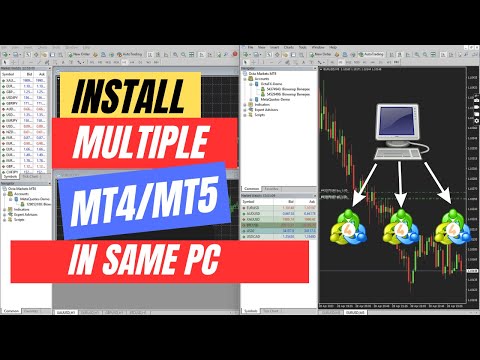 0:05:39
0:05:39
 0:03:54
0:03:54
 0:02:30
0:02:30
 0:03:52
0:03:52
 0:06:27
0:06:27
 0:12:10
0:12:10
 0:07:32
0:07:32
 0:33:10
0:33:10
 0:14:04
0:14:04
 0:05:45
0:05:45
 0:15:24
0:15:24