filmov
tv
ZFS, ISCSI Targets, ISCSI Initiator for Proxmox Shared Storage

Показать описание
A Tutorial to show you how to build the two parts of ISCSI shared storage that we can use on Proxmox. In this example I am creating a ZVOL from my ZFS pool, but you can create similar types of backing-stores for Synology or RAID devices. I show you how to setup an ISCSI-TGT Server or (target server) and then setup Proxmox as the ISCSI initiator (client) to access the shared storage device we created on the iscsi target server.
AI Artwork: Is a blue and black penguin who is astonished at the number of steps ISCSI takes to get anywhere with it.
00:00 - Intro
00:25 - Create a ZFS zvol drive
01:33 - Install iscsi targets
02:39 - Seting up iscsi targets
05:44 - Validate Firewall port is open 3260
05:53 - tgt persist our changes
06:54 - iscsi initiator
10:03 - Create the LVM
13:20 - Installing a VM on the iscsi target
14:21 - Moment of Truth - can we write to it
14:44 - Rebooting....
15:50 - Final Thoughts
19:07 - Outro
Gear I used to make these videos
Hardware
AMD Rysen Machine (Currently Unplugged)
Odroid N2+
Raspberry Pi 4
Network
Video Equipment
Panasonic GH4 Camera
Audio Equipment
Software
Rogue Amoeba Audio Hijack 3
Rogue Ameoba Loopback
Follow me:
Twitter @djware55
#iscsi #target #initiator #proxmox
AI Artwork: Is a blue and black penguin who is astonished at the number of steps ISCSI takes to get anywhere with it.
00:00 - Intro
00:25 - Create a ZFS zvol drive
01:33 - Install iscsi targets
02:39 - Seting up iscsi targets
05:44 - Validate Firewall port is open 3260
05:53 - tgt persist our changes
06:54 - iscsi initiator
10:03 - Create the LVM
13:20 - Installing a VM on the iscsi target
14:21 - Moment of Truth - can we write to it
14:44 - Rebooting....
15:50 - Final Thoughts
19:07 - Outro
Gear I used to make these videos
Hardware
AMD Rysen Machine (Currently Unplugged)
Odroid N2+
Raspberry Pi 4
Network
Video Equipment
Panasonic GH4 Camera
Audio Equipment
Software
Rogue Amoeba Audio Hijack 3
Rogue Ameoba Loopback
Follow me:
Twitter @djware55
#iscsi #target #initiator #proxmox
Комментарии
 0:19:39
0:19:39
 0:03:38
0:03:38
 0:03:48
0:03:48
 0:08:37
0:08:37
 0:20:22
0:20:22
 0:11:11
0:11:11
 0:05:45
0:05:45
 0:21:18
0:21:18
 0:13:02
0:13:02
 0:23:51
0:23:51
 0:01:31
0:01:31
 0:03:26
0:03:26
 0:02:29
0:02:29
 0:06:02
0:06:02
 0:14:04
0:14:04
 0:09:35
0:09:35
 0:07:39
0:07:39
 0:37:39
0:37:39
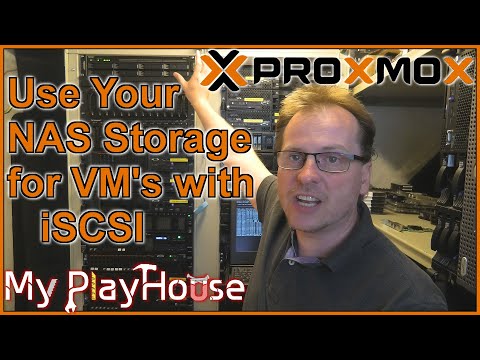 0:17:00
0:17:00
 0:20:23
0:20:23
 0:17:25
0:17:25
 0:10:08
0:10:08
 0:07:06
0:07:06
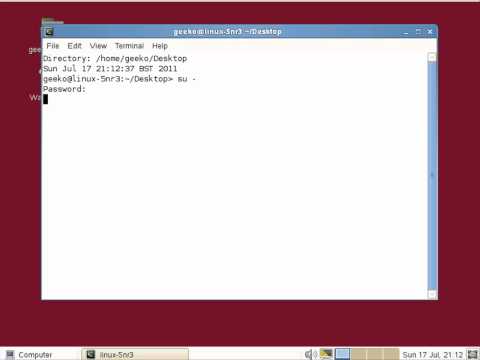 0:17:15
0:17:15