filmov
tv
How to Use Proteus Tutorial for beginners#1
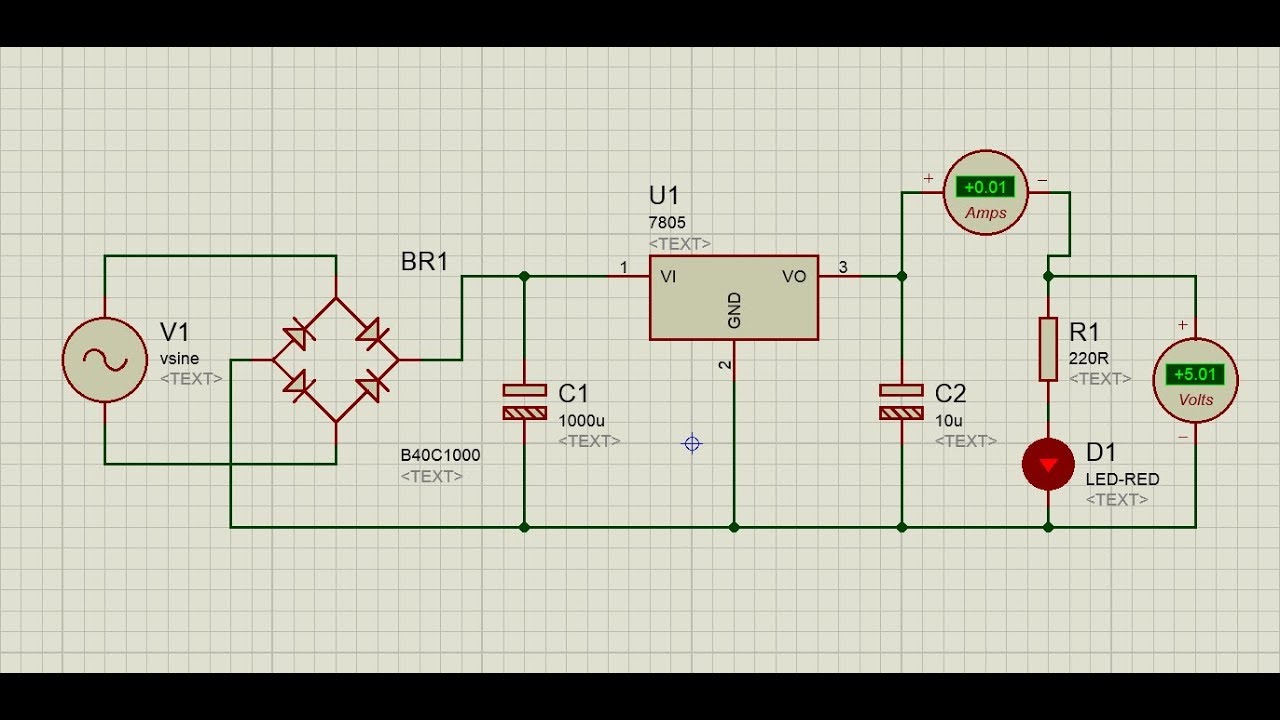
Показать описание
If you want to design your pcb layout then visit to my fiverr account
Proteus is very user friendly software for simulation and PCB designing as well. Consider following points
1)In ISIS while placing a component, make sure your components have PCB packages (Shown in PCB preview), otherwise you have to add it manually.
2)After building you circuit in ISIS, to to Tools Netlist to ARES
3)In ARES, first draw the border of PCB.
4)Place the components manually or you can use ‘Auto placer’, Tools Auto Placer
5)Now wire all the components manually, by following connection guiding lines or you can use ‘Auto 6)router’, Tools Auto router
7)After placement and routing, you PCB is ready, now you can visualize you PCB using 3D visualizer, which is really a great feature of proteus.
8)You can export your design in PDF to take printout for actual PCB manufacturing from Output Export graphics Export PDF file
facebook page link
website link
Proteus is very user friendly software for simulation and PCB designing as well. Consider following points
1)In ISIS while placing a component, make sure your components have PCB packages (Shown in PCB preview), otherwise you have to add it manually.
2)After building you circuit in ISIS, to to Tools Netlist to ARES
3)In ARES, first draw the border of PCB.
4)Place the components manually or you can use ‘Auto placer’, Tools Auto Placer
5)Now wire all the components manually, by following connection guiding lines or you can use ‘Auto 6)router’, Tools Auto router
7)After placement and routing, you PCB is ready, now you can visualize you PCB using 3D visualizer, which is really a great feature of proteus.
8)You can export your design in PDF to take printout for actual PCB manufacturing from Output Export graphics Export PDF file
facebook page link
website link
Introduction to Proteus | Tutorial #1 for beginners
How to use Proteus 8 Professional: The Basics [ 2022 ]
How to Use Proteus Tutorial for beginners#1
Proteus Tutorial : Getting Started with Proteus PCB Design (Version 8.6)
Proteus For beginners Tutorial#1 - Circuit designing, Simulation, and Voltage measuring
Proteus simple demo of LED
Proteus Tutorial : Getting Started with Proteus VSM
Introduction to Proteus 8.9 | Beginners Tutorial Proteus 8.9
Proteus Simulation:Displaying Analog Values on 16x2 LCD Using a Potentiometer and PIC16F877
1.SIMULATION of BASIC LOGIC GATE BY USING PROTEUS DESIGN SUITE.
Digital logic gates simulation with Proteus tutorial
Buzzer in Proteus
Getting started with Proteus 8
Proteus Tutorial : Proteus VSM for Arduino
basic overview of proteus Tutorial number1
How to find Ground in proteus
Blink LED with Arduino using Proteus | Blinking LED experiment | Arduino | Proteus
how to use oscilloscope in Proteus Tutorial#6
How to Design a PCB - Proteus Tutorial
1. Proteus Course: Creating a New Project
How to Make Power Supply Circuit in Proteus
How to use proteus software ? Simulation of raspberry pi in proteus.
PCB Layout design In Proteus Electronic Design Software
How to upload Arduino IDE code to proteus simulation | How to Upload code in proteus
Комментарии
 0:16:38
0:16:38
 0:08:49
0:08:49
 0:09:47
0:09:47
 0:11:06
0:11:06
 0:10:50
0:10:50
 0:03:08
0:03:08
 0:07:50
0:07:50
 0:13:36
0:13:36
 0:08:45
0:08:45
 0:05:46
0:05:46
 0:10:17
0:10:17
 0:00:22
0:00:22
 0:01:33
0:01:33
 0:07:20
0:07:20
 0:08:12
0:08:12
 0:00:19
0:00:19
 0:03:35
0:03:35
 0:05:57
0:05:57
 0:17:43
0:17:43
 0:01:50
0:01:50
 0:03:23
0:03:23
 0:08:06
0:08:06
 0:00:15
0:00:15
 0:03:41
0:03:41