filmov
tv
Arduino Tutorial 52: Portable Temperature and Humidity Sensor with DHT11

Показать описание
You guys can help me out over at Patreon, and that will help me keep my gear updated, and help me keep this quality content coming:
In this lesson we are create a portable temperature and humidity sensor using the DHT11 sensor and an LCD display. In order to facilitate a more practical portable system, we are using an arduino nano, since it can be plugged directly into the breadboard.
You can get the kit I am using for this series at the following link:
I strongly suggest picking up an arduino nano, since it can plug directly into the breadboard, making a portable system more practical. You can pick one up here:
As projects get more complicated in these lessons, you guys really need to get a set of breadboard jumper wires which allow you to make neater connections on the board in your projects. You can pick a pack of these wires up here:
In addition as projects get more complicated, you are going to need a bigger breadboard. This is a reasonable one here:
Follow this lesson at our Free WEB site:
#Arduino
In this lesson we are create a portable temperature and humidity sensor using the DHT11 sensor and an LCD display. In order to facilitate a more practical portable system, we are using an arduino nano, since it can be plugged directly into the breadboard.
You can get the kit I am using for this series at the following link:
I strongly suggest picking up an arduino nano, since it can plug directly into the breadboard, making a portable system more practical. You can pick one up here:
As projects get more complicated in these lessons, you guys really need to get a set of breadboard jumper wires which allow you to make neater connections on the board in your projects. You can pick a pack of these wires up here:
In addition as projects get more complicated, you are going to need a bigger breadboard. This is a reasonable one here:
Follow this lesson at our Free WEB site:
#Arduino
Комментарии
 0:19:54
0:19:54
 0:57:17
0:57:17
 0:06:36
0:06:36
 0:29:02
0:29:02
 0:04:30
0:04:30
 0:05:21
0:05:21
 0:07:38
0:07:38
 0:00:18
0:00:18
 0:00:14
0:00:14
 0:02:36
0:02:36
 0:00:52
0:00:52
 0:08:47
0:08:47
 0:41:54
0:41:54
 0:57:43
0:57:43
 0:15:01
0:15:01
 0:23:25
0:23:25
 0:06:51
0:06:51
 0:00:11
0:00:11
 0:06:55
0:06:55
 0:09:20
0:09:20
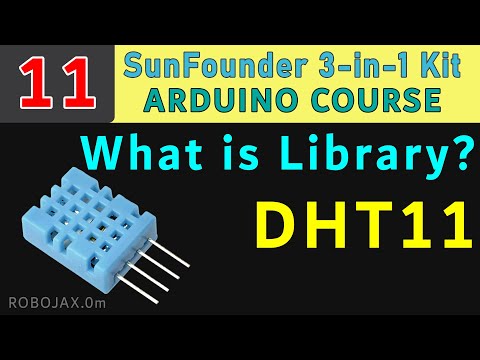 0:20:48
0:20:48
 0:03:41
0:03:41
 0:00:12
0:00:12
 0:19:06
0:19:06