filmov
tv
How to Boot the Xiaomi Redmi Note 8, 8T, & 8 Pro to Recovery Mode?
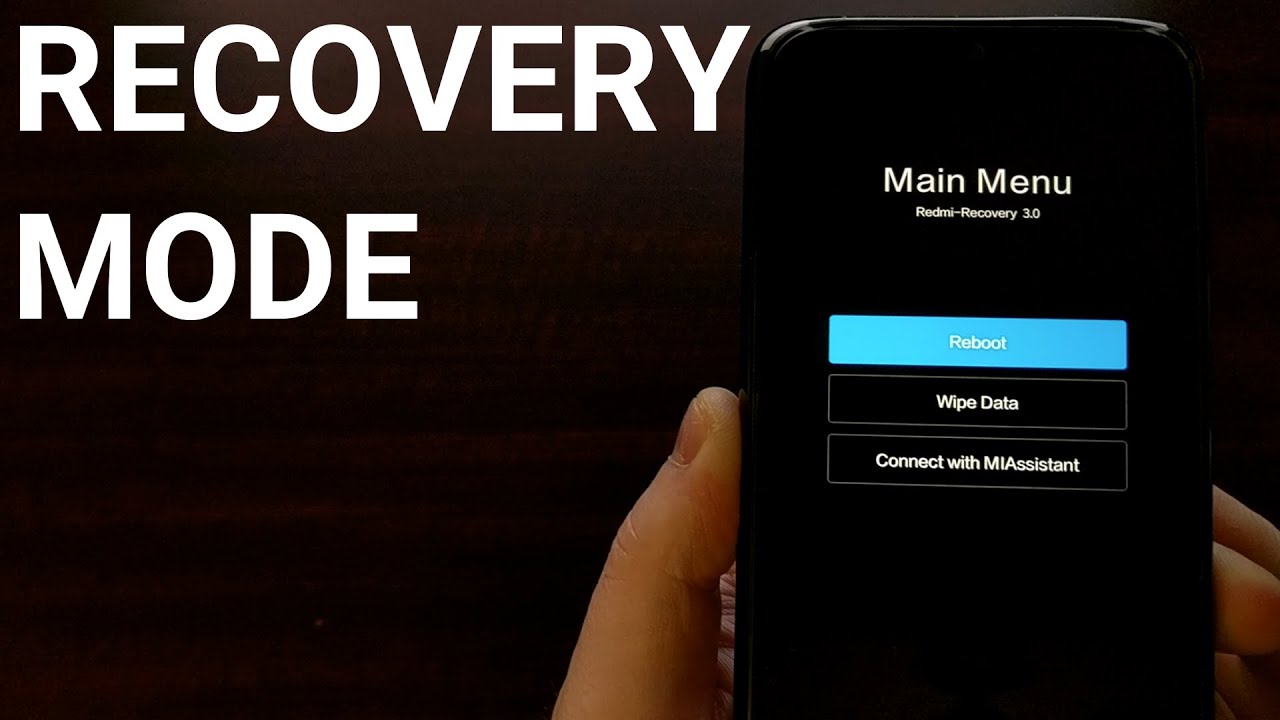
Показать описание
Xiaomi Redmi Note 8 Recovery Mode is easy to boot into and get out of as long as you know the buttons to press so let me show you how to access this special boot mode.
~~~~~
Xiaomi has included a few of Android's special boot modes and Recovery Mode is currently available. It's fairly hidden though and the most common way of accessing it is via a button combination.
#RedmiNote8 #Android #Xiaomi
The name makes it sounds like you're going to be able to perform some type of data restore from here, but sadly that isn't the case. It is for recovering some bits of data, but this is solely used for recovering the Android OS itself (and not your personal data).
This video walks you through how to boot the entire Xiaomi Redmi Note 8 series of smartphones into Download Mode. This includes the base Xiaomi Redmi Note 8, the Note 8T, and the Redmi Note 8 Pro.
You'll want to start out by turning off the smartphone. If you're able to boot into Android then I recommend just using the Power Menu to power the device off like normal. However, if you're currently in a bootloop then you may need to watch the phone and time the button combination right when you see it rebooting.
With the phone turned off, go ahead and press the button combination as demonstrated in the video. You'll need to continue holding these two buttons down even after you see the first "Redmi" boot logo screen.
Shortly after that, you should be booted into the Redmi Note 8 Recovery Mode where you'll have access to a few features Xiaomi has provided to you.
If you're curious as to how you can leave Recovery Mode then I've got you covered as well. There are two ways we can go about it. The first is the recommended method which has you using the hardware buttons to select the "Reboot to System" option as shown in the video.
But. . .you can also press and hold the Power button for 7-10 seconds to force the phone to reboot on its own. This little trick will actually work to force the Redmi Note 8 Pro and its variants to reboot no matter what it's doing (whether you're booted into Android or not).
Full Tutorial
~~~~~~~~~~~~~~~~
1. Intro [00:00]
2. Power down the Xiaomi Redmi Note 8 [00:35]
3. Press and hold the button combination to boot the smartphone [00:53]
4. Continue holding these two buttons past the first boot logo
5. You can safely let these buttons go when the Recovery Mode menu appears [01:40]
6. How to Exit the Redmi Note 8 Recovery Mode menu? [03:49]
The Gear I Use
~~~~~~~~~~~~~~~~
~~~~~
Xiaomi has included a few of Android's special boot modes and Recovery Mode is currently available. It's fairly hidden though and the most common way of accessing it is via a button combination.
#RedmiNote8 #Android #Xiaomi
The name makes it sounds like you're going to be able to perform some type of data restore from here, but sadly that isn't the case. It is for recovering some bits of data, but this is solely used for recovering the Android OS itself (and not your personal data).
This video walks you through how to boot the entire Xiaomi Redmi Note 8 series of smartphones into Download Mode. This includes the base Xiaomi Redmi Note 8, the Note 8T, and the Redmi Note 8 Pro.
You'll want to start out by turning off the smartphone. If you're able to boot into Android then I recommend just using the Power Menu to power the device off like normal. However, if you're currently in a bootloop then you may need to watch the phone and time the button combination right when you see it rebooting.
With the phone turned off, go ahead and press the button combination as demonstrated in the video. You'll need to continue holding these two buttons down even after you see the first "Redmi" boot logo screen.
Shortly after that, you should be booted into the Redmi Note 8 Recovery Mode where you'll have access to a few features Xiaomi has provided to you.
If you're curious as to how you can leave Recovery Mode then I've got you covered as well. There are two ways we can go about it. The first is the recommended method which has you using the hardware buttons to select the "Reboot to System" option as shown in the video.
But. . .you can also press and hold the Power button for 7-10 seconds to force the phone to reboot on its own. This little trick will actually work to force the Redmi Note 8 Pro and its variants to reboot no matter what it's doing (whether you're booted into Android or not).
Full Tutorial
~~~~~~~~~~~~~~~~
1. Intro [00:00]
2. Power down the Xiaomi Redmi Note 8 [00:35]
3. Press and hold the button combination to boot the smartphone [00:53]
4. Continue holding these two buttons past the first boot logo
5. You can safely let these buttons go when the Recovery Mode menu appears [01:40]
6. How to Exit the Redmi Note 8 Recovery Mode menu? [03:49]
The Gear I Use
~~~~~~~~~~~~~~~~
Комментарии
 0:03:15
0:03:15
 0:05:18
0:05:18
 0:04:49
0:04:49
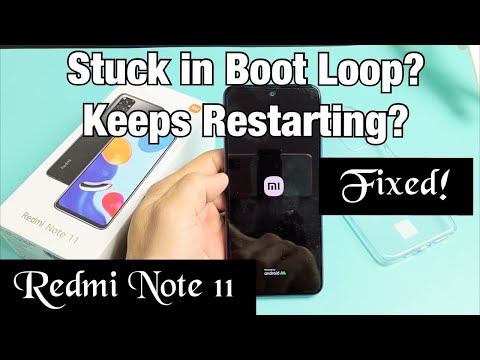 0:07:25
0:07:25
 0:01:44
0:01:44
 0:04:52
0:04:52
 0:03:11
0:03:11
 0:02:35
0:02:35
 0:08:53
0:08:53
 0:07:38
0:07:38
 0:03:18
0:03:18
 0:02:39
0:02:39
 0:01:28
0:01:28
 0:02:19
0:02:19
 0:01:39
0:01:39
 0:01:56
0:01:56
 0:01:25
0:01:25
 0:07:02
0:07:02
 0:01:51
0:01:51
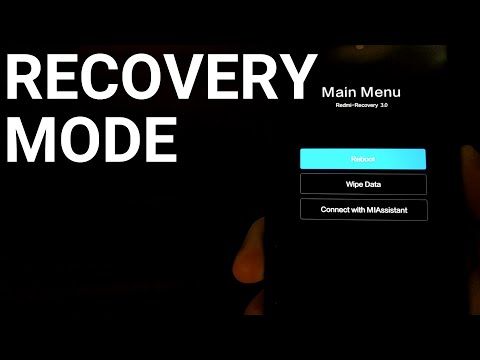 0:05:17
0:05:17
 0:01:46
0:01:46
 0:01:33
0:01:33
 0:07:09
0:07:09
 0:02:09
0:02:09