filmov
tv
How to Boot the Xiaomi Redmi Note 11 into Fastboot Mode
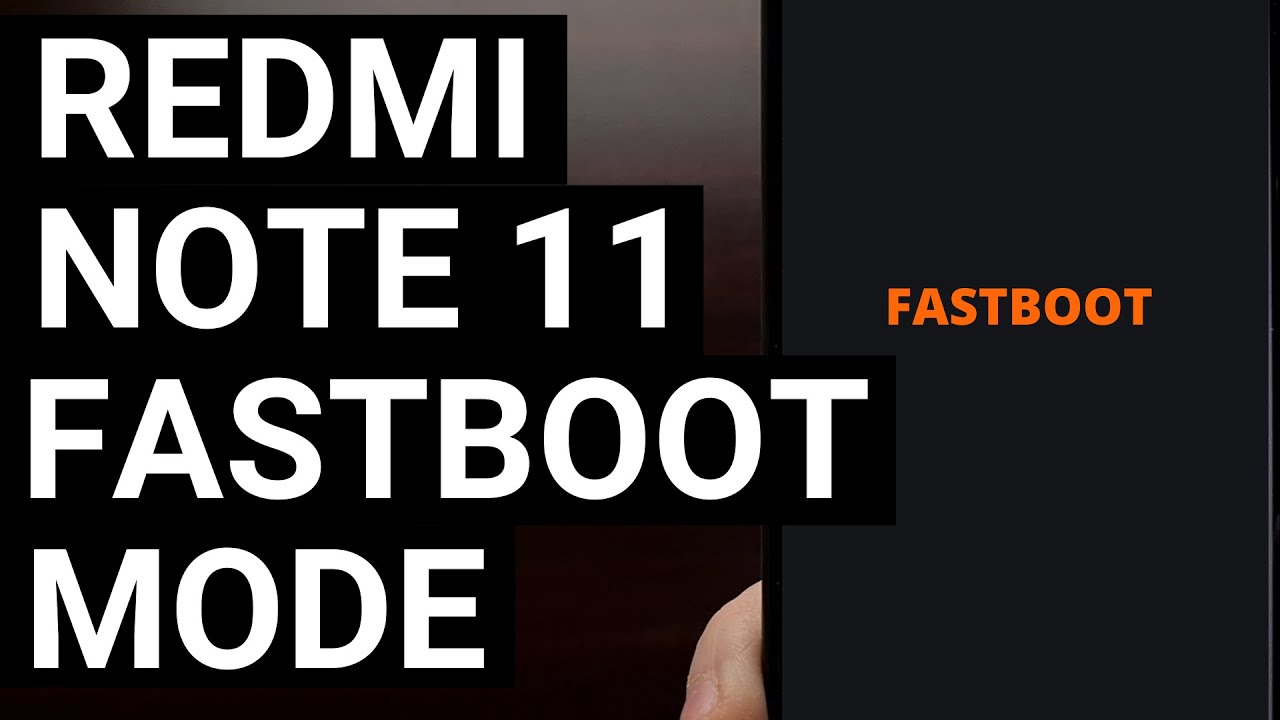
Показать описание
This video shows you how to boot in and out of Fastboot Mode on the Xiaomi Redmi Note 11, Redmi Note 11 Pro, Redmi Note 11T, & Redmi Note 11S.
~~~~~
Video Description
~~~~~~~~~~~~~~~~~
Xiaomi recently launched the Redmi Note 11 series and is currently working to bring the phone to people all around the world. As more people get their hands on the device, some are going to need to know how to access the various boot modes which are available. So in today's video I'll be showing you how to access Fastboot Mode on the entire Redmi Note 11 series.
To begin, we're going to need to shut down the smartphone. We can do this by bringing up the Power Menu on the right side of the phone here, and then selecting the "Power Off" option. Once the screen goes black, wait a few more seconds for the phone to actually shut down or you may end up pressing the Power button and not seeing anything happen with the phone.
Now, once the device has been completely turned off, we can use the button combination to boot the Redmi Note 11 into Fastboot Mode.
We do this by pressing and holding the Power and Volume Down buttons for 3-5 seconds. We just want to keep holding these two buttons down until we see this "Fastboot" screen appear.
This screen is actually new as the company previously used an image of its mascot here (in a russian hat) to inform you that you were in the special boot mode known as Fastboot Mode.
But once you're here, you aren't going to be able to interact with the phone using the touchscreen. Instead, you'll need to connect the Redmi Note 11 Pro to the PC with a USB cable and then issue some fastboot commands via a command prompt, terminal, or windows powershell.
Many of us will use this special boot mode to do things like manually flashing firmware files, unlocking the bootloader, and more. I'll be covering some of these in a future video so look out for those if you're interested.
But I do want to show you all how to exit Fastboot Mode on the Redmi Note 11 series now. See, I understand that sometimes this phone can boot into Fastboost Mode by accident. Sometimes this happens when buttons are accidently held down during the boot cycle (which can happen often with improperly fitted cases).
So whether you have accessed Fastboot Mode on purpose or not, we can reboot out of this special boot mode and back into the Android operating system by pressing and holding the Power button for 7-10 seconds.
This will force the device to reboot on its own and as long as OS is not corrupt or anything, we will reboot right back into Android like normal.
This currently works on the base model of the Redmi Note 11, as well as the Redmi Note 11 Pro, Redmi Note 11T, the Redmi 11S and all of the other variants the company has announced
Full Tutorial
~~~~~~~~~~~~~~~~~
1. Intro [00:00]
2. Power down the Redmi Note 11 [00:37]
3. Hold the button combo as shown [01:24]
4. And let them go when you're in Fastboot Mode [01:58]
5. How to exit Redmi Note 11 Fastboot Mode? [03:14]
As an Amazon associate, I may earn a commission on sales from the links below.
The Gear I Use
~~~~~~~~~~~~~~~~~
~~~~~
Video Description
~~~~~~~~~~~~~~~~~
Xiaomi recently launched the Redmi Note 11 series and is currently working to bring the phone to people all around the world. As more people get their hands on the device, some are going to need to know how to access the various boot modes which are available. So in today's video I'll be showing you how to access Fastboot Mode on the entire Redmi Note 11 series.
To begin, we're going to need to shut down the smartphone. We can do this by bringing up the Power Menu on the right side of the phone here, and then selecting the "Power Off" option. Once the screen goes black, wait a few more seconds for the phone to actually shut down or you may end up pressing the Power button and not seeing anything happen with the phone.
Now, once the device has been completely turned off, we can use the button combination to boot the Redmi Note 11 into Fastboot Mode.
We do this by pressing and holding the Power and Volume Down buttons for 3-5 seconds. We just want to keep holding these two buttons down until we see this "Fastboot" screen appear.
This screen is actually new as the company previously used an image of its mascot here (in a russian hat) to inform you that you were in the special boot mode known as Fastboot Mode.
But once you're here, you aren't going to be able to interact with the phone using the touchscreen. Instead, you'll need to connect the Redmi Note 11 Pro to the PC with a USB cable and then issue some fastboot commands via a command prompt, terminal, or windows powershell.
Many of us will use this special boot mode to do things like manually flashing firmware files, unlocking the bootloader, and more. I'll be covering some of these in a future video so look out for those if you're interested.
But I do want to show you all how to exit Fastboot Mode on the Redmi Note 11 series now. See, I understand that sometimes this phone can boot into Fastboost Mode by accident. Sometimes this happens when buttons are accidently held down during the boot cycle (which can happen often with improperly fitted cases).
So whether you have accessed Fastboot Mode on purpose or not, we can reboot out of this special boot mode and back into the Android operating system by pressing and holding the Power button for 7-10 seconds.
This will force the device to reboot on its own and as long as OS is not corrupt or anything, we will reboot right back into Android like normal.
This currently works on the base model of the Redmi Note 11, as well as the Redmi Note 11 Pro, Redmi Note 11T, the Redmi 11S and all of the other variants the company has announced
Full Tutorial
~~~~~~~~~~~~~~~~~
1. Intro [00:00]
2. Power down the Redmi Note 11 [00:37]
3. Hold the button combo as shown [01:24]
4. And let them go when you're in Fastboot Mode [01:58]
5. How to exit Redmi Note 11 Fastboot Mode? [03:14]
As an Amazon associate, I may earn a commission on sales from the links below.
The Gear I Use
~~~~~~~~~~~~~~~~~
Комментарии
 0:03:15
0:03:15
 0:05:18
0:05:18
 0:00:17
0:00:17
 0:02:35
0:02:35
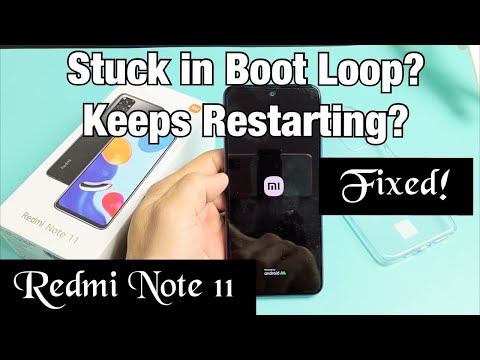 0:07:25
0:07:25
 0:04:49
0:04:49
 0:00:16
0:00:16
 0:03:11
0:03:11
 0:02:36
0:02:36
 0:02:39
0:02:39
 0:04:52
0:04:52
 0:01:25
0:01:25
 0:01:44
0:01:44
 0:00:46
0:00:46
 0:00:10
0:00:10
 0:02:09
0:02:09
 0:07:38
0:07:38
 0:01:39
0:01:39
 0:00:16
0:00:16
 0:00:26
0:00:26
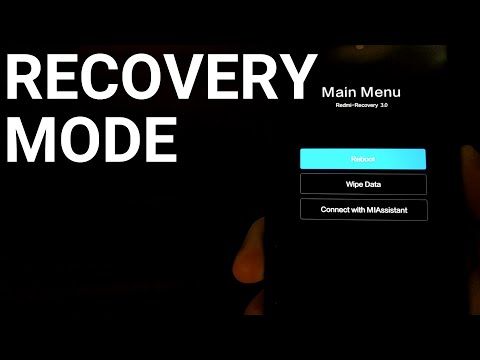 0:05:17
0:05:17
 0:01:56
0:01:56
 0:00:10
0:00:10
 0:00:52
0:00:52